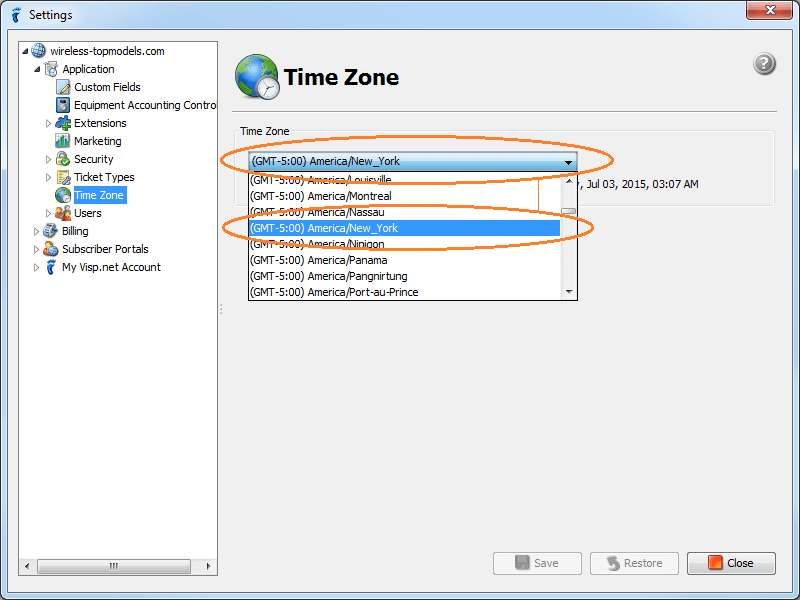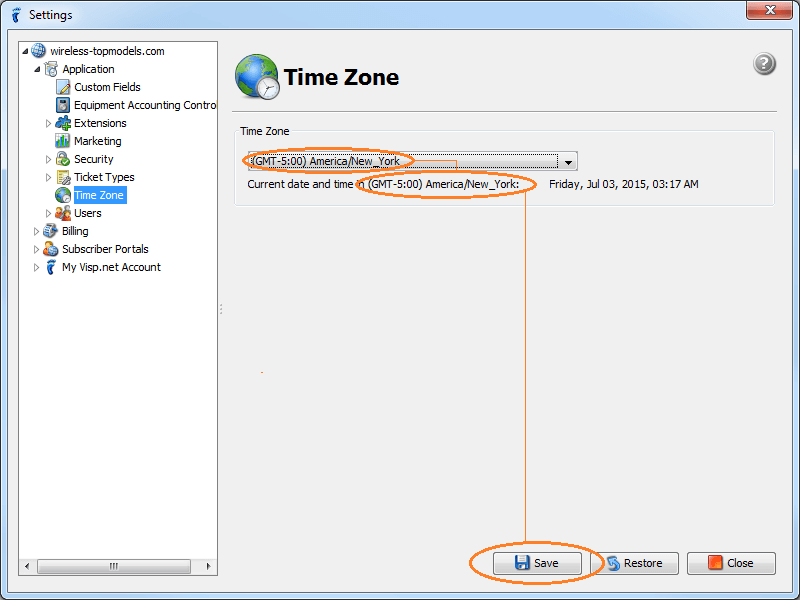You can now set your timezone in UBO.
To set your time zone:
- Open the Settings window.
- Go to the Application → Time Zone panel.
- Select from the available time zone options listed the drop-down menu. The date and time displayed below the menu automatically updates based on the time zone you selected.
- Click Save.
Once the changes have been saved, all dates and time display your selected time zone, including User Logs, Notes & History, and all Reports.