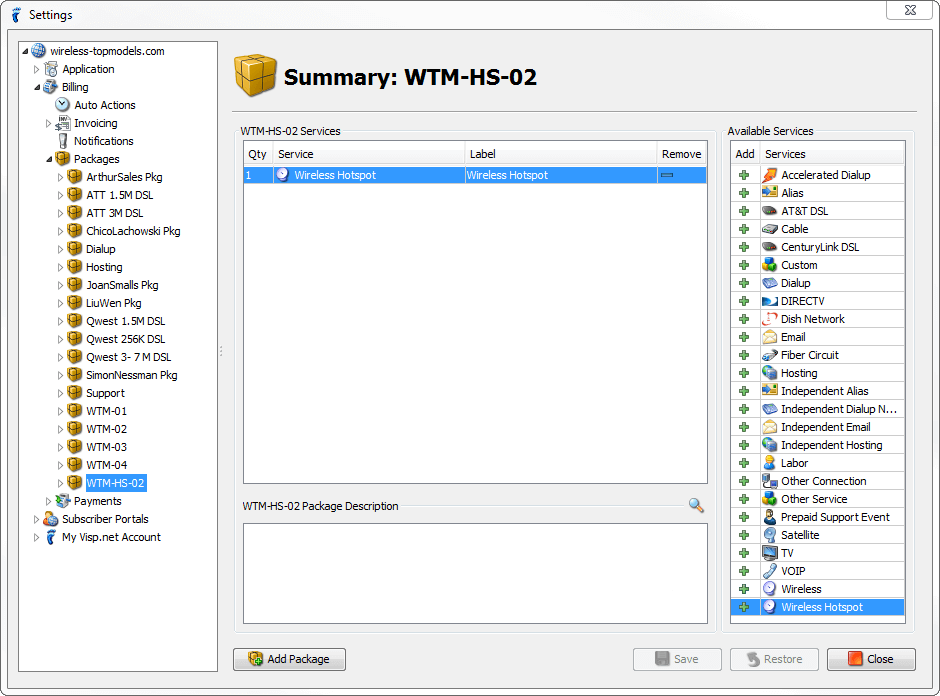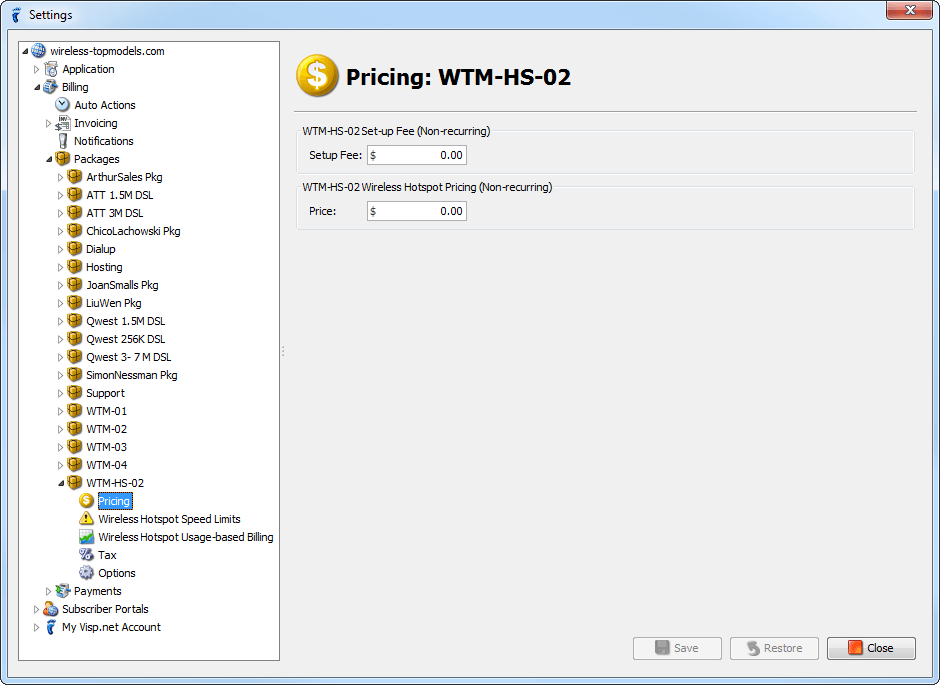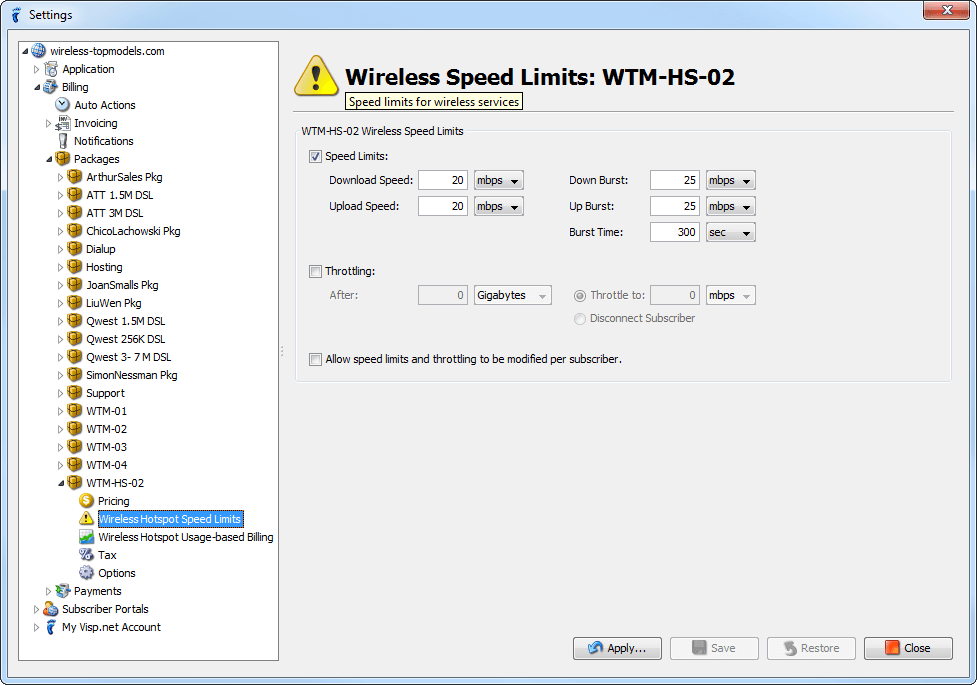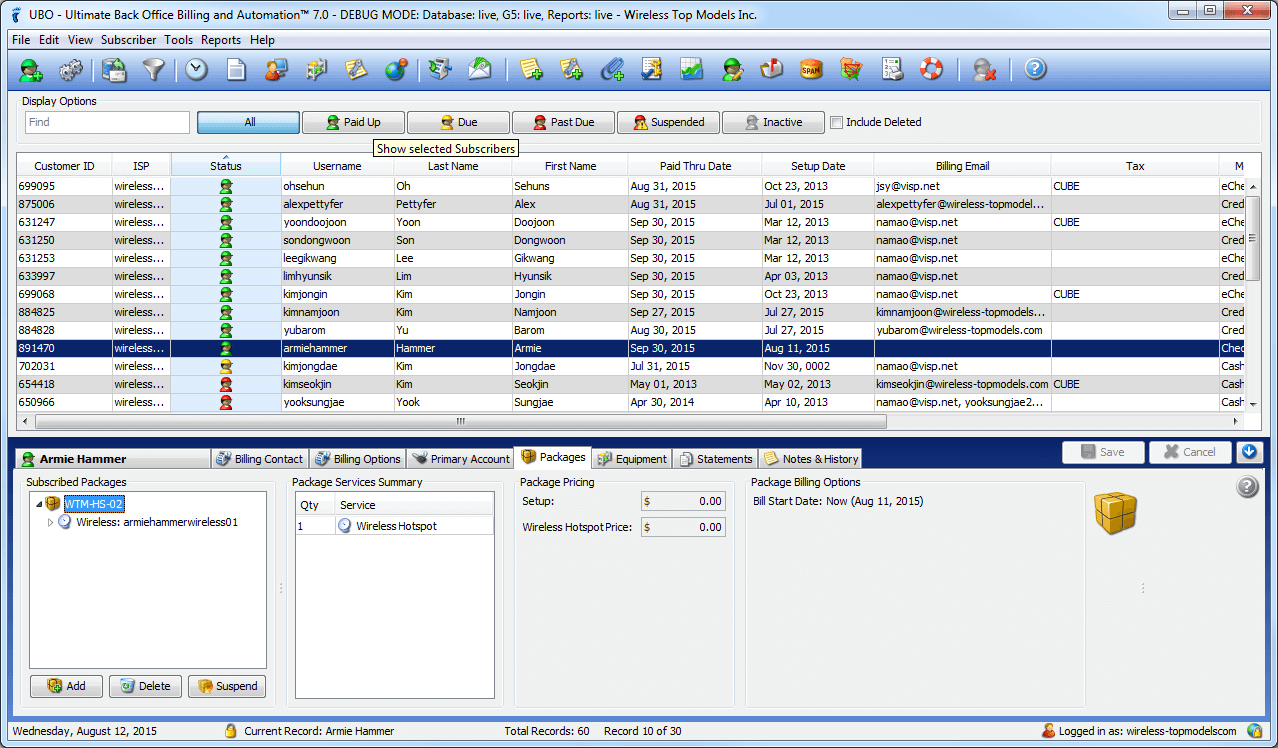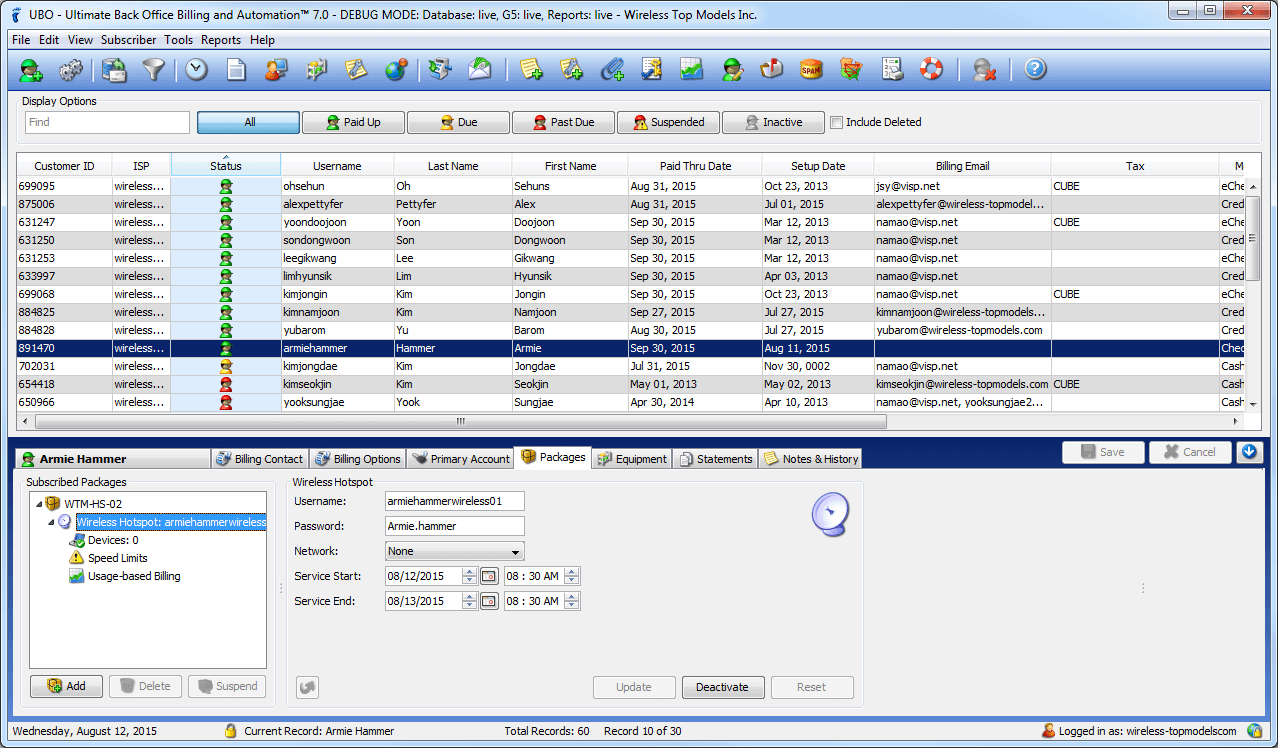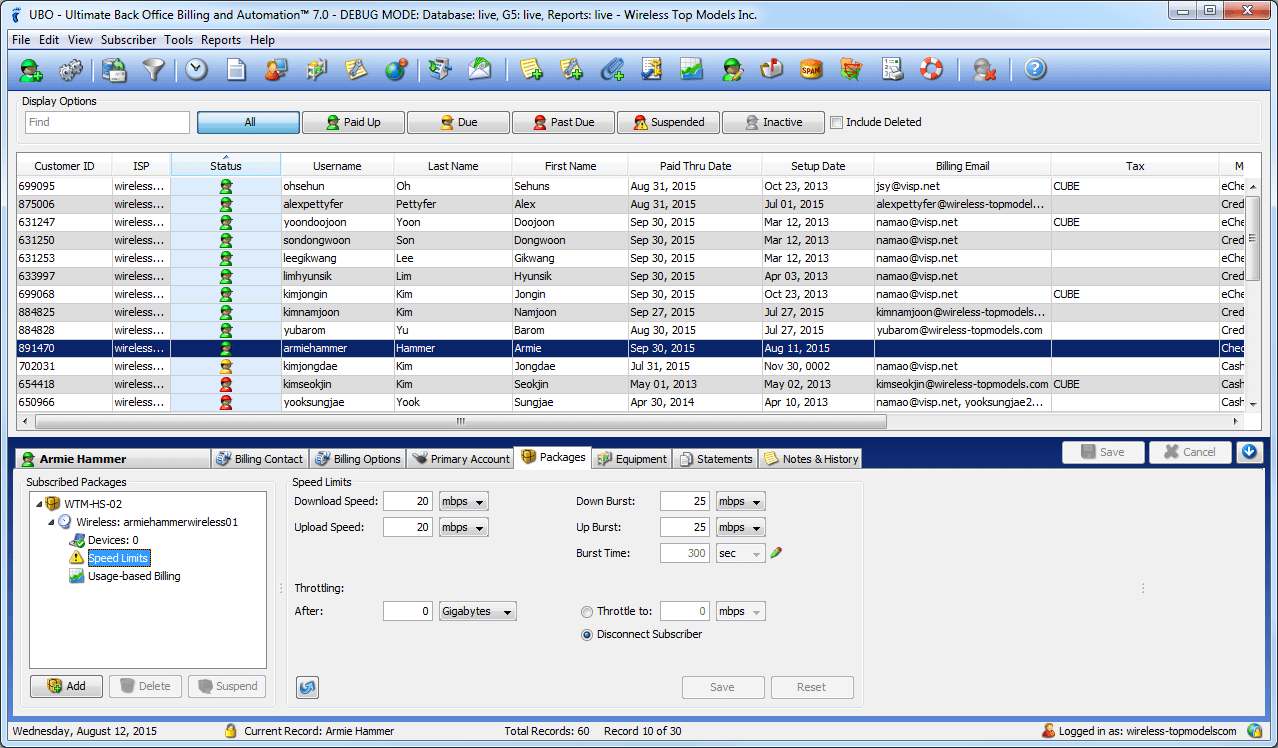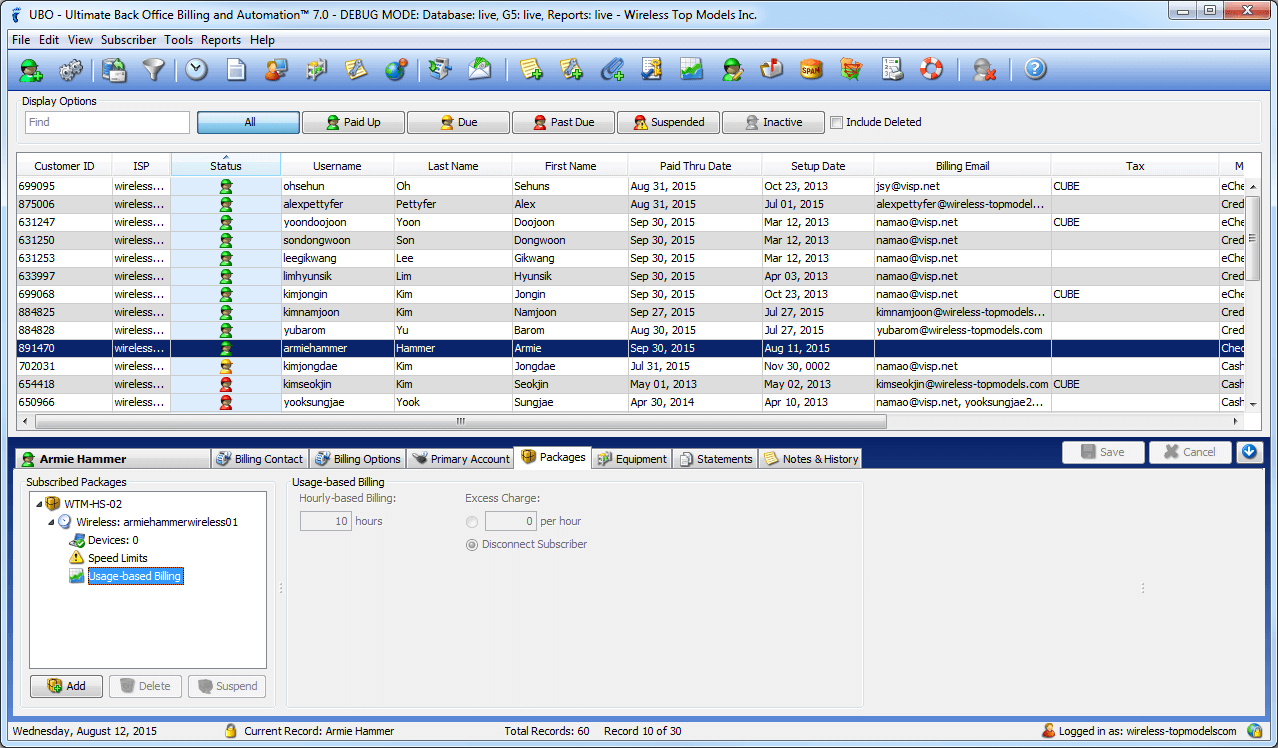Getting Started: Add Wireless Hotspot to a package
- Open Settings window.
- Go to Billing → Packages panel and click on Add Package button.
- Select Wireless Hotspot from the Available Services — click on the + icon to add the service to the package.
- Click Save to save changes.
Configure package price
- Wireless Hotspot is the non-recurring version of the Wireless service, so you only need to set one price and the setup fee, if applicable.
As with the recurring-type of Wireless service, it is also possible to configure the speed limits for the Wireless Hotspot service.
In addition, the access time for the Wireless Hotspot service is set-up in the Usage-based Billing panel of the package.
Subscribers with a Wireless Hotspot service added to his account may be viewed in the main table and managed through the available lower tabs, just like other subscribers.
Start and Service End
- If the subscriber signed up for a Wireless Hotspot service via the online sign-up page, these fields are automatically filled based on the access time configuration of he service.
- These fields may be manually set or modified from Wireless Hotspot service panel in the Packagestab (please see screenshot above).
- When the indicated service end is reached, the service is automatically deactivated.
- Inactive Wireless Hotspot services may be manually activated from this panel.
Speed limits for Wireless Hotspot services may be modified per account, if allowed.