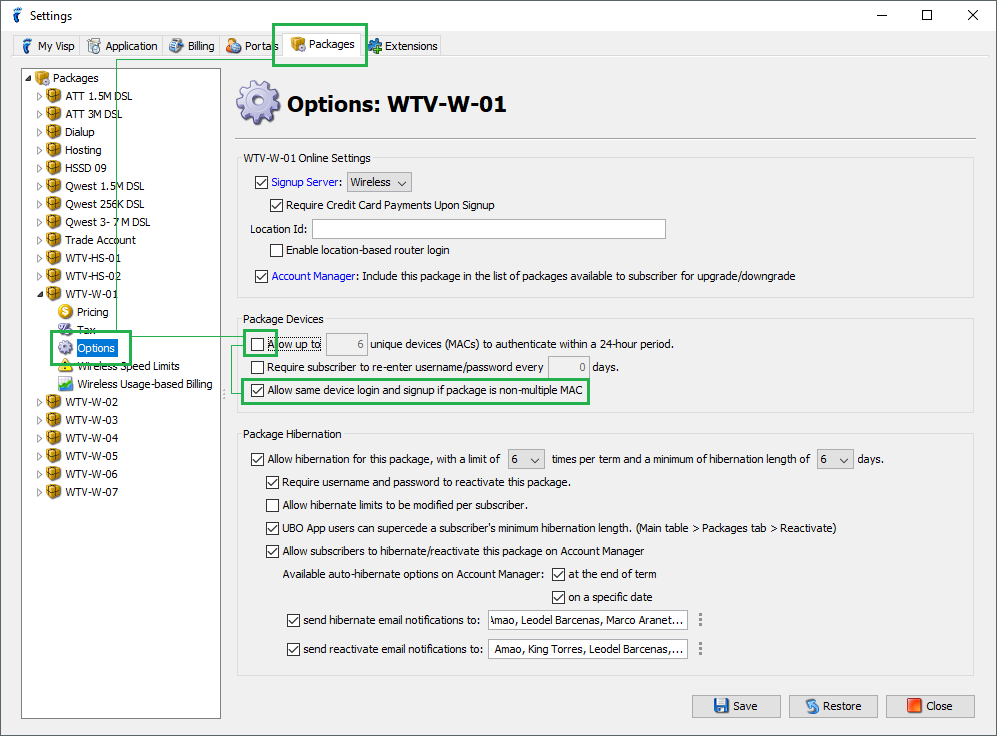In Visp, you can setup packages where only one Mac, such as a wireless router, can be associated with a package. We call this a “Typical Fixed Wireless ISP Setup” with a 1 to 1 Package Service to MAC ratio.
You can also setup a package to support multiple logins per package service, such as at an RV park where dozens of RVs each have their own account and each account is restricted to, for instance, 5 devices. We call this “Multi-MAC Support”.
Visp conveniently supports both use cases out of the box. For a Typical Fixed Wireless Setup, subscribers who have logged in and associated their MAC to a particular package, have not been able to login with that device to a second package. If a subscriber moves their radio or has reason to setup a new account, you can now allow them to associate their MAC with more than one account.
This is also handy if a subscriber could be sharing same device to connect to different Packages to connect to the internet. However, if you wish to implement an exclusive MAC per account policy, you can do it by disabling the feature.
Open the Settings window -> Packages tab, then click on the non-multiple MAC package you want to modify this setting for and click on its corresponding Options node. Under Package Devices section, uncheck the Allow same device login and signup if package is non-Multiple MAC checkbox, then click the Save button.
Once the changes are saved, other accounts will be prevented from logging in or authenticated using the same device if the device’s MAC is already registered to another account.