Occasionally, you may have an announcement you want to make sure gets in front of your subscribers. One way to accomplish this is through the login page. Any package can be setup to require login a specific number of days from Settings > Packages > [select a...
Transactional and Management Tasks
Ultimate Back Office Billing and Automation
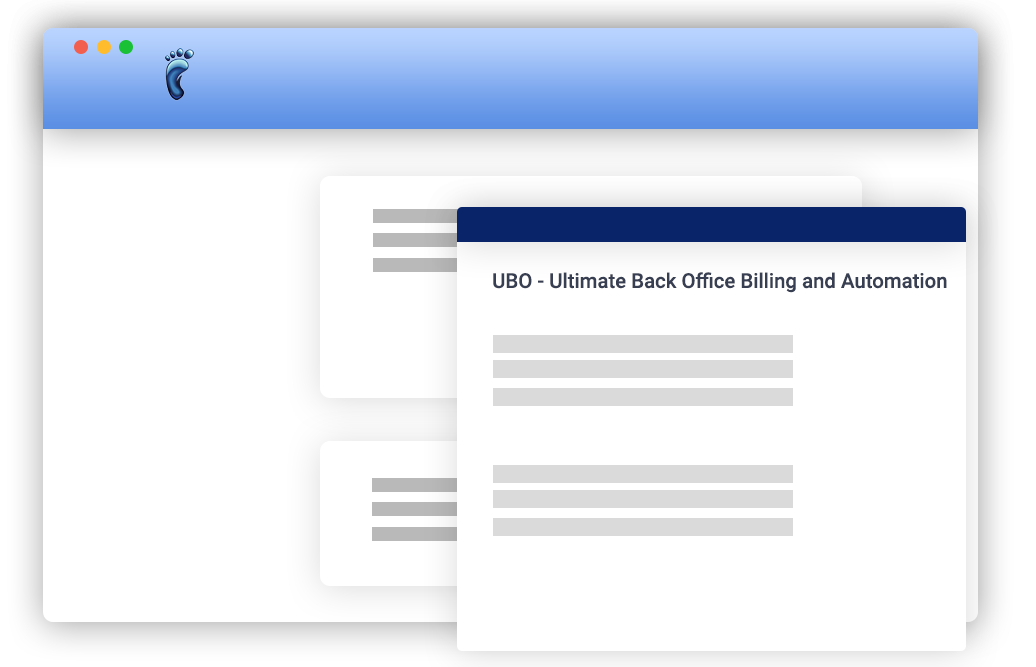
Articles
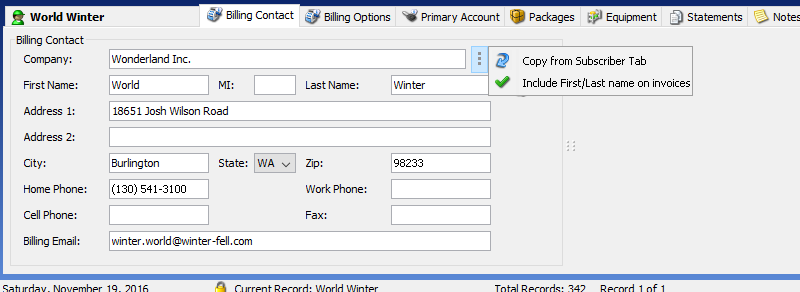
UBO 8 Beta: Option to hide Bill Name on Invoices
Do you have some subscribers that may prefer to receive invoices with their company name only and not the first/last name? UBO 8 Beta now gives you the option to hide the bill name on the invoice being sent to these subscribers. Simply uncheck the “Include First/Last...
UBO 8 Beta: Equipment Location filter in Equipment Tab
Do you have a growing list of APs and Site Equipment? In the Subscriber’s Equipment tab, Location for a piece of equipment, there are now many improvements: Filters: The AP field includes both APs and Site Equipment, and as your equipment list grows, Site Equipment...
UBO 8 Beta : Hibernate subscriber packages!
If you have subscribers who are going on an extended vacation or spend part of the year in another part of the world, there are several ways you can approach billing for these for the convenience of you and your subscribers: If they rent or lease the equipment and...
Hibernating packages for vacationers and snowbirds
If you have subscribers who are going on an extended vacation or spend part of the year in another part of the world, there are several ways you can approach billing for these for the convenience of you and your subscribers: If they rent or lease the equipment and...
UBO 8 Beta : Custom package prices per subscriber
To allow and setup custom package pricing per subscriber: Go to Settings window -> Packages -> (select a package from the list) -> Pricing panel. Check the Allow custom pricing per subscriber for this package option. Setting custom price for a subscribed...
UBO 8 Beta : Customize package price per subscriber
Have you ever wanted to have custom pricing for a package for a particular subscriber? You could use a custom recurring credit or charge, but that’s an extra step and may not present well on an invoice. Well now in UBO v8 Beta, you can set a custom package pricing...
Automatically Create Initial Invoices for Multiple Terms
Have you ever wanted to bill your subscriber for a package that was supposed to have started billing some months ago? Or have you ever wanted to generate invoices for future months in advance, when a subscriber has willingly paid up front? With the following additions...
How to Enable a non-Mikrotik IP for HyperRadius
If you frequently add or modify non-Mikrotik Network Access Servers, such as Peplink or Ruckus, for subscriber authentication, UBO can save you a call to our Client Success Team for each server that's added. If it's just one or two servers and you are not modifying...
Move incomplete subscribers to another ISP
UBO allows you to manage several ISP brands from a single user login. This is great when you have resellers that sell your brand or their own on your network because they can view their own subscribers but not the subscribers of your other resellers, but you can view...
New Date Bound Ticket and Cancellation Statistics Reports
Three new reports have been added to UBO: Cancellation Survey Statistics Report (Date Bound) is the date bound version of the existing Cancellation Survey Statistics Report and is based on the date the subscriber was deleted. This will help you to analyze the reasons...
Create your own Google Maps Geocoding and Elevation API key for your Mapping page
Go to Google Maps API > Maps JavaScript API page. You need to login to your Google Account which can be the same with the Google Calendar account entered in UBO. First, we need to get and enable the Google Maps Javascript API. Simply click on Get a Key button. A...
UBO 8 Beta : Settings : Invoicing : Billing : Prorate Options
Packages are added anytime within the year. What if you have the option to charge a package from the date it was added? Go to Setting > Invoicing > Billing > Prorate Options. Set the prorate rule for the 1st invoice of a newly added package. Set the prorate...
ISP Settings : MarketBroadband Integration Set-up
The Ultimate Back Office and MarketBroadband integration is set-up in the Settings window -> Extensions -> MarketBroadband.com (Beta) panel. Enable Market Broadband account integration checkbox - check to enable the Username and Password fields and to...
Linking SSID to a selected AP in the Equipment Tab
To link the SSID to your subscriber's equipment, first add SSIDs to your Site Equipment or AP in the Equipment Manager. Go to Equipment Manager > ISP Site Equipment Tab and click on the SSID node of your selected equipment. After adding the SSIDs for the Site...


