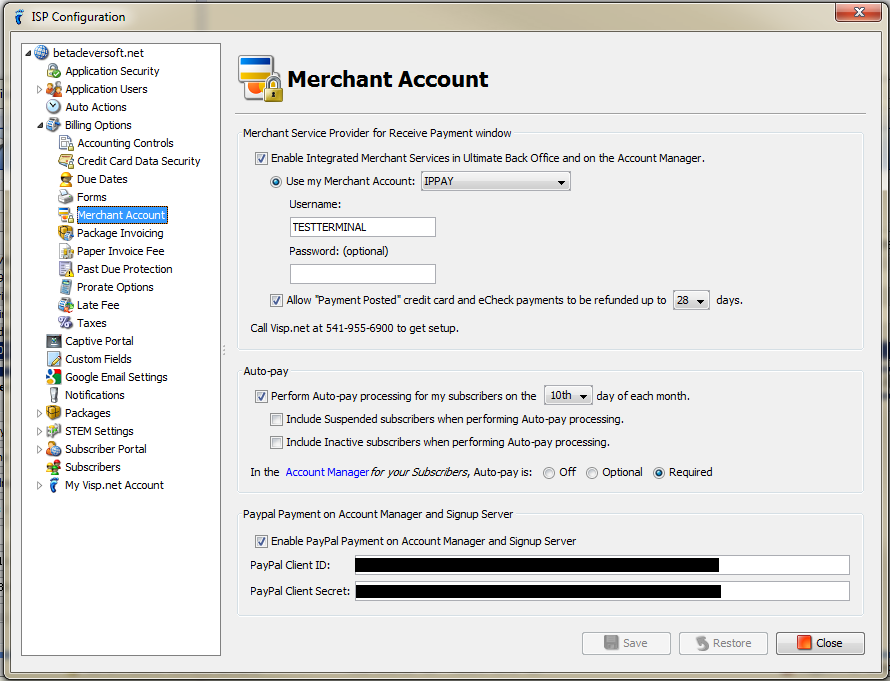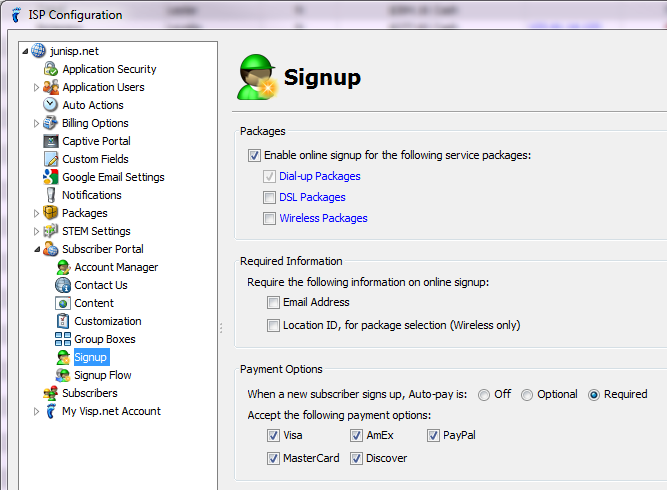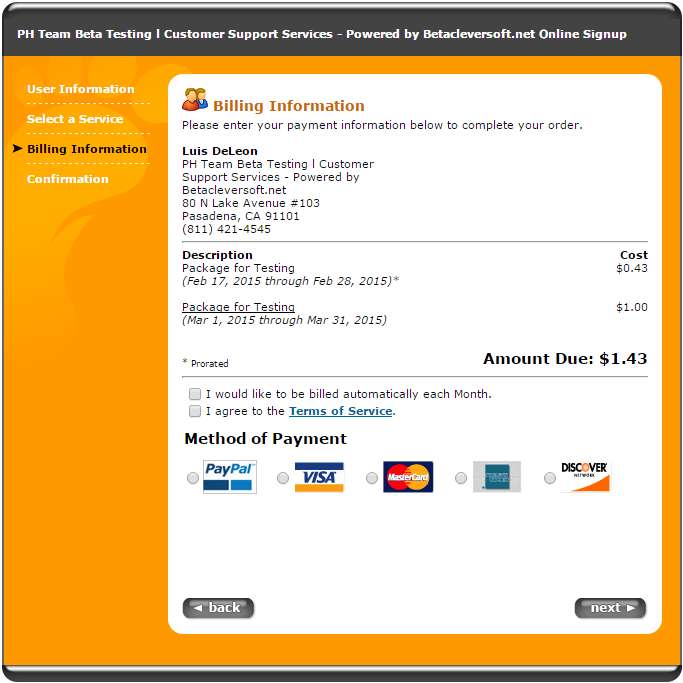Your UBO 6.1 now handles Paypal better than ever! It is easy to setup Paypal in UBO. Here’s how to do it: Click on the ISP Configuration icon (or go to File > ISP Configuration). Now click on Billing Options, then go to Merchant Account. P Check the Enable PayPal Payment under Account Manager and Signup Server, then enter your PayPal Client ID and PayPal Client Secret. You may set PayPal as your default Merchant in the “Use my Merchant Account” drop-down list.
To enable PayPal payments upon signup, go to Subscriber Portal > Signup > Payment Options and check the PayPal checkbox:
Your subscribers will see the following information when they signup as well as when they make payments via their account manager: