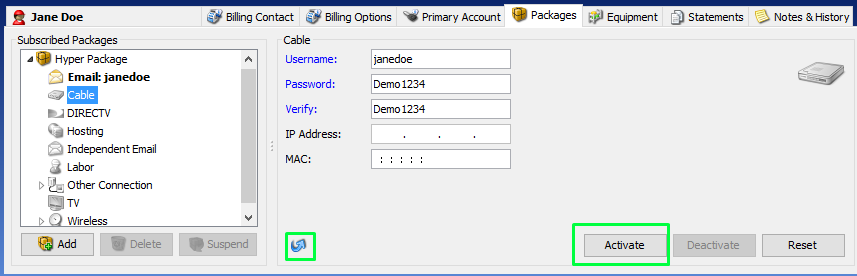Service activation affects the activation of the package. Once a service of a package is activated, the package that contains that service would automatically be activated.
After you have successfully added a package, you can now activate the package services.
- Click on the package service you would like to activate.
- In this Cable package, for instance, click the blue arrow to auto-fill the username and password fields, or you may choose to enter the necessary details manually.
- Click on the Activate button once you have provided the needed information. A “Success!” dialog box will appear confirming the activation status.
To deactivate a package, click here.