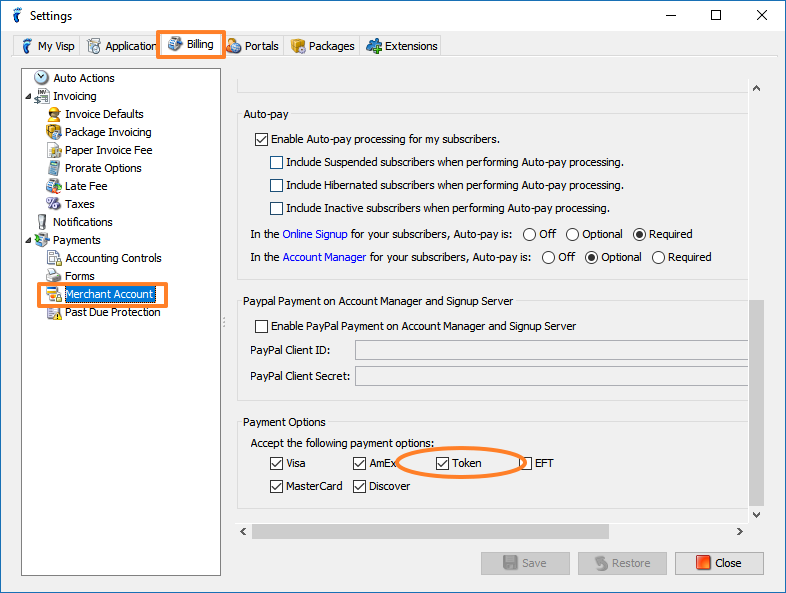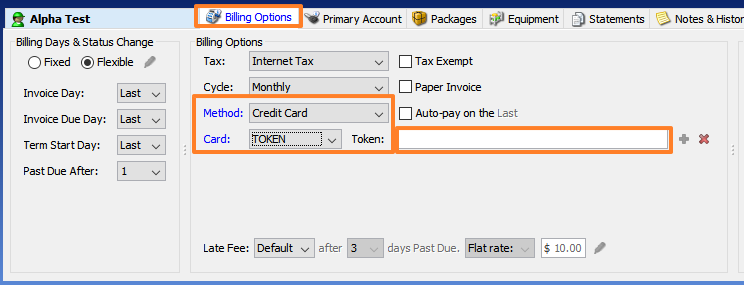This feature is only available for clients using IPPay or Authorize.net merchant accounts.
Tokens are digital codes that are linked with your subscribers’ bank or credit/debit cards.
Enable Tokens
- First, open your Settings window, then go to the Billing tab.
- Click on the Merchant Account node.
- Scroll down until you reach the Payment Options section.
- Toggle Token.
- Click on the Save button when you’re done.
Receiving Tokenized Payments
In most cases, tokens are used by an ISP to easily migrate the payment information of subscribers from another billing system over to Visp, using the same merchant account.
You must save the token information in the Billing Options tab so you can use it for recurring billing. Select either Credit Card or eCheck/ACH for your billing method. In the Card drop-down, select Token. Next, type the digits or the tokenized code associated with the subscriber account.
You may click on the plus sign (+) to the right of the Token field if you want to add more than one token.