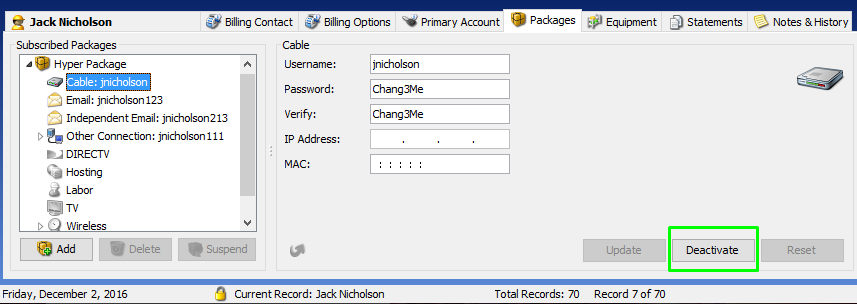Service deactivation applies to individual services, so deactivating one service does not affect another.
- Start by selecting the subscriber in the main table, then going to his/her Packages tab at the bottom of the software.
- In the Subscribed Packages panel, expand the package that holds the service to be deactivated. Select this service and its details will appear in the tab.
- Click the Deactivate button, and click OK to confirm.
- If the package only contains one activated service, the package would become inactive once the service is deactivated.