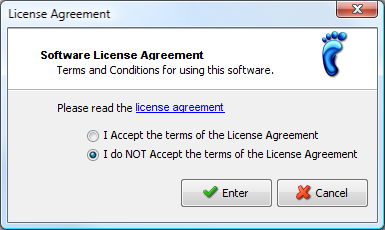To explore the beta version, go to https://visp.net/download/.
The Login screen will appear; just fill this out with your username and password (these should already have been given to you by visp.net).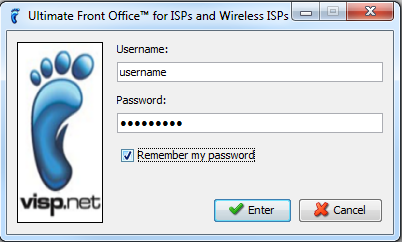
If you are logging into the application for first time, the software will ask you to read the License Agreement and agree with its terms.
It’s an important aspect of your business, but don’t worry, you’ll get this request only once. After you’ve agreed to the terms, the software will open normally.

1-541-955-6900

success@visp.net
Login