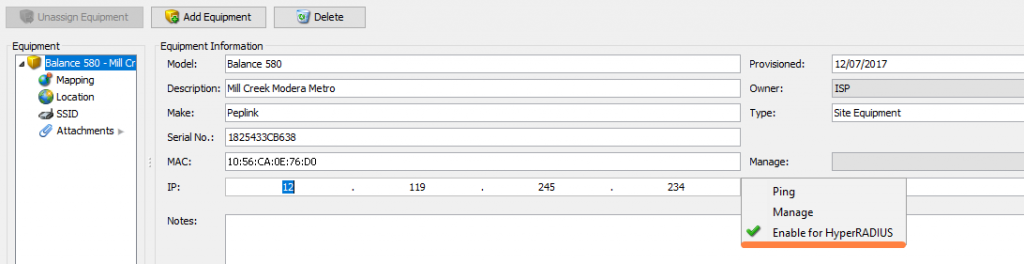If you frequently add or modify non-Mikrotik Network Access Servers, such as Peplink or Ruckus, for subscriber authentication, UBO can save you a call to our Client Success Team for each server that’s added. If it’s just one or two servers and you are not modifying them frequently, just have our Client Success Team add them manually.
Otherwise, you can simplify the process as follows:
- Contact your Visp Client Success team at 541-955-6900 to enable this feature. (This feature is disabled by default for added security.)
- Go to the Equipment Manager > Site Equipment, then add the IP of your non-Tik NAS and click Save.
- Once it’s saved, a new menu option will appear to allow you to “Enable for HyperRadius”.