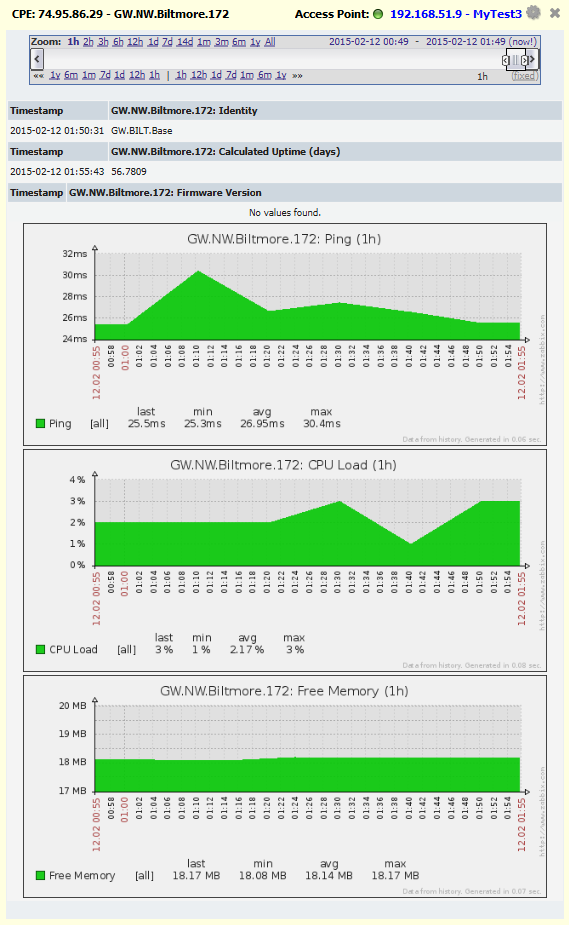Zabbix, one of the world’s best monitoring solutions (according to Gartner), is now integrated into Ultimate Back Office so even your front-end staff can quickly diagnose common issues. The Visp.net approach requires no proprietary hardware, and (oh yeah!) it happens to be open source. How cool is that?
A Zabbix server can easily be setup on standard off-the-shelf equipment. The solution is already operational and being deployed by one of our parter ISPs using UBO and now it’s available to you immediately, if you act fast. (Ok, ok, it will also be available again later after the pilot testing phase).
For a maximum of three lucky (maybe brave?) WISPs, we’ll provide you with instructions at a kick-start meeting and help you setup your entire infrastructure with monitoring. We’ll hold your hand until it’s done for a modest one-time setup cost of $1000. This offer is limited to the first 3 pilot testers because we’re still learning how much work is involved and further automating the setup during this pilot phase. Pricing for future monitoring setups will be determined after the pilot when we’ve learned how much work and support is involved.
Our staff will import any equipment you want to manage from UBO and be sure it’s talking to your Zabbix server. It will then display with a single click from UBO for your front-end staff to reduce load on your technical team. Your feedback during several Monitoring-focused CEO Roundtable meetings will be used to improve the Monitoring features and further improve the way you run your WISP.
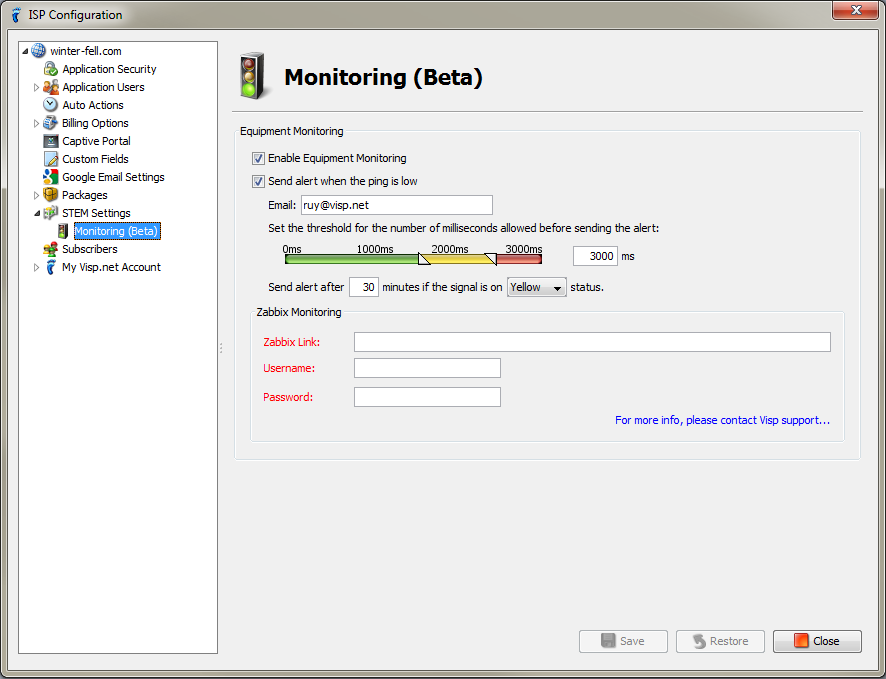
Once your server has been setup with Zabbix installed, go to the ISP Config > STEM Settings > Monitoring (Beta) and enter the credentials for your Zabbix account. There are some additional steps to add equipment that is not on a route-able IP, but once the setup is complete when you click on the Status of a piece of equipment, whether it’s an AP, backhaul or subscriber radio, you will see not only the Ping history, but other relevant SNMP history such as CCQ, CPU Load, Noise floor, etc.