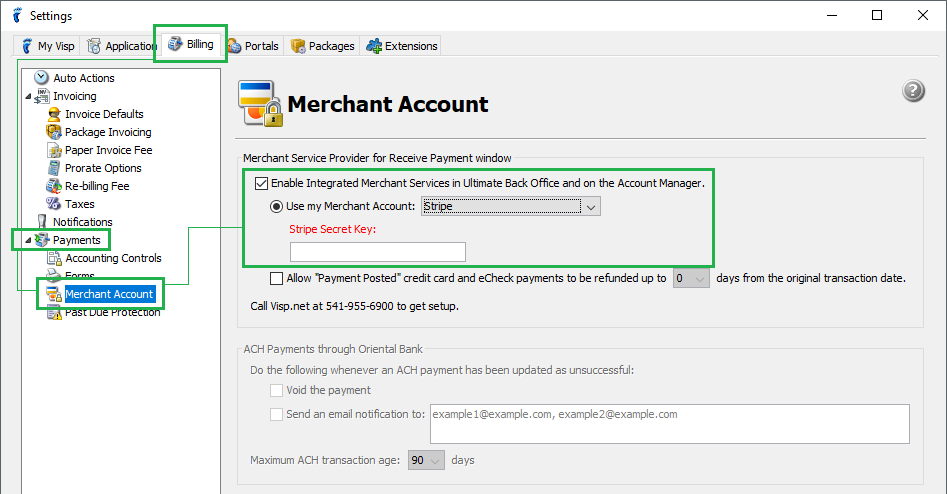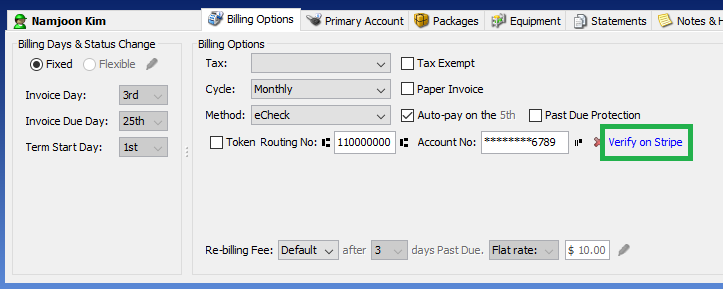Stripe is now available as a merchant option in UBO for credit card and eCheck payments.
To start using Stripe for processing credit card and eCheck payments in UBO, open the Settings window -> Payments -> Merchant Account panel. Then, check the Enable Integrated Merchant Services in Ultimate Back Office and on the Account Manager. checkbox and select the “Stripe” option from the Merchant Account combobox (see screenshot below), then enter your Stripe Secret Key. (See our Stripe integration help file for instructions on how to get your Stripe Secret Key.)
Once you’ve completed the integration, you’re now ready to add the credit card and eCheck accounts to your subscribers and have them synced directly to your Stripe customer records.
NOTE: For eCheck accounts, you still need to verify the account before making payments with it. (Refer to the Stripe integration help file for more details.)