You have most likely read the License Agreement on the Ultimate Back Office™ (formerly called Ultimate Front Office) before. But for your easy reference, the software has a shortcut to the online copy of the document. Just go to Help on the menu bar, then click Ultimate Front Office™ for ISPs and Wireless ISPs License Agreement. This will lead you to the online PDF file containing the license.
There’s another way, but this one has a little detour. When you go to Help and click on About Ultimate Front Office™ for ISPs and Wireless ISPs, you will see the acknowledgment of the people behind the software. Note also that the top of the window states which version of the software you are currently using. Finally, on the lower part is a link to the license agreement; just click it to see the PDF file.
Finding general details about the software version is also easy. When you go to Help and click on About Ultimate Front Office™ for ISPs and Wireless ISPs, you will see the acknowledgment of the people behind the software. On the top of that window, you’ll also see which version of the software you are currently using; the version (or build, as the developers call it) is usually stated using date and time so it’s easy to see its recentness.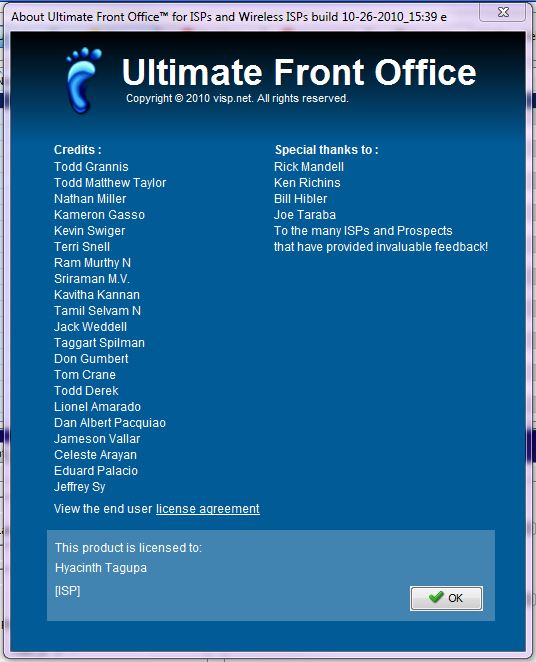

1-541-955-6900

success@visp.net
Login
