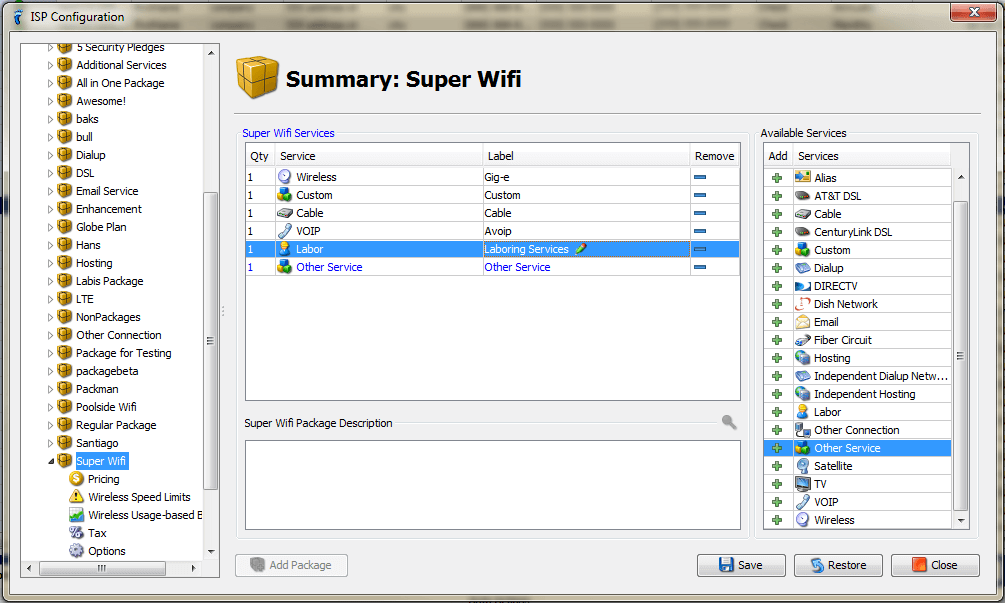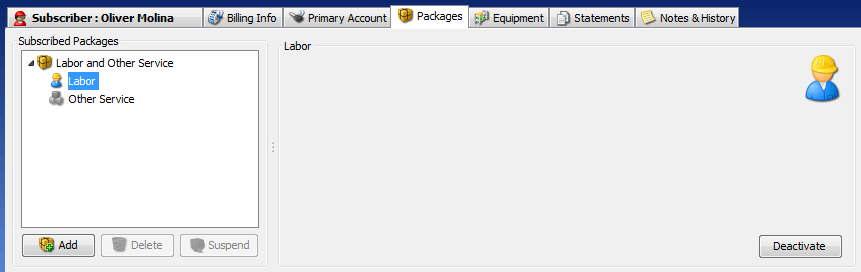Here’s how you add Labor and Other Services to a Package:
- Open ISP Configuration > Packages > [Package name]
- Click the plus sign (+) beside the Labor service or Other Service in the list of Available Services at the right-most part of the panel.
- Optional: You can add more services of the same kind by clicking the “+” beside the service in the list of Available Services at the right-most part of the panel.
- You may change the label of the service in the Label column in the list of services of the package by clicking the pencil icon, which will appear when you hover on the Label column.
- You can remove a service one at a time by clicking the “-” in the Remove column in the list of services of the the package.
- Click Save.
Here’s how you add Labor and Other Service to a Subscriber:
- Choose the subscriber you want the Labor and Other Service to be added to from the main table.
- Go to the Packages tab.
- Select the Package where you added the Labor service.
- Click Labor (or whatever you named this service in the ISP Configuration).
- Click Activate.
To discontinue the service, just click the Deactivate button.