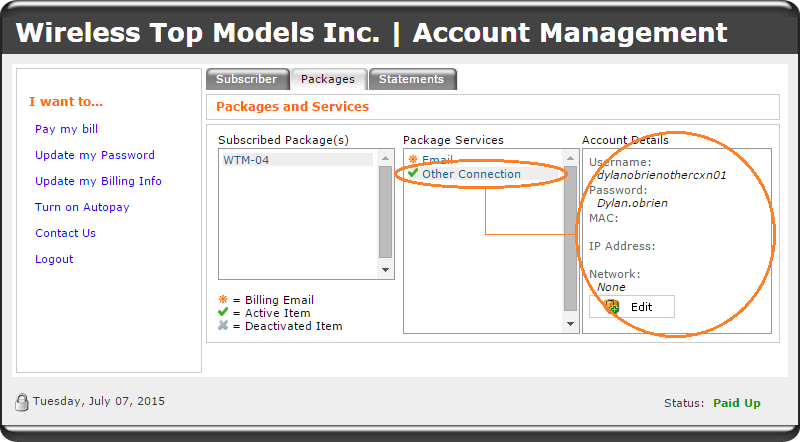Other Connection service refers to non-wireless connection services that work the same way with Wireless service.
To add an Other Connection service to a package:
- Open the ISP Configuration window.
- Select a package from the list in the Packages node (or add a new one).
- Select the Other Connection service from the Available Services list.
- Click the Save button to save changes.
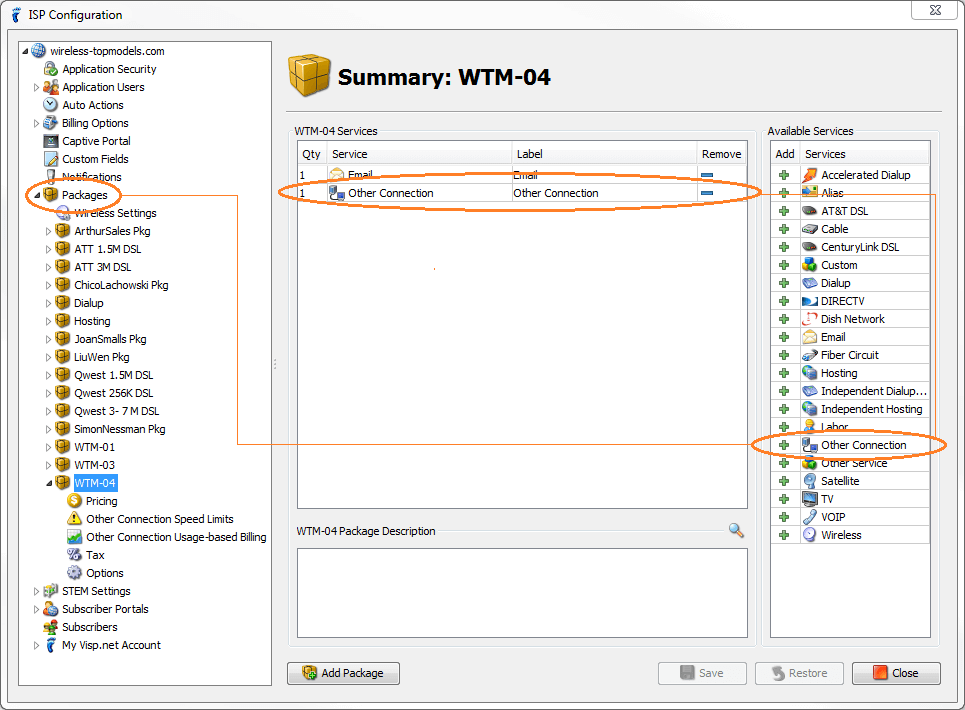
As the Other Connection service works similarly with a Wireless service, to some extent, they share common user interface components in the Packages tab.
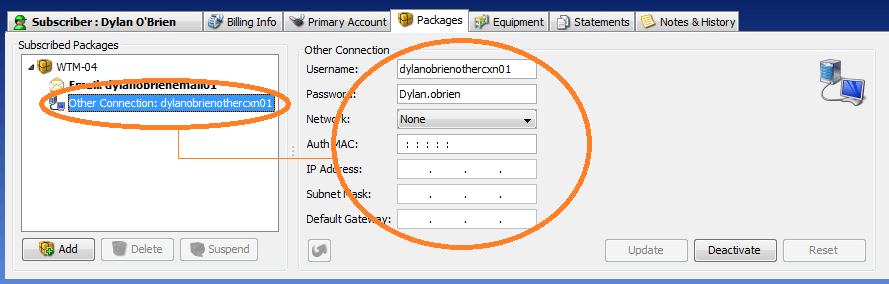
On the Account Manager, the Other Connection service is also viewed the same way a Wireless service is viewed.