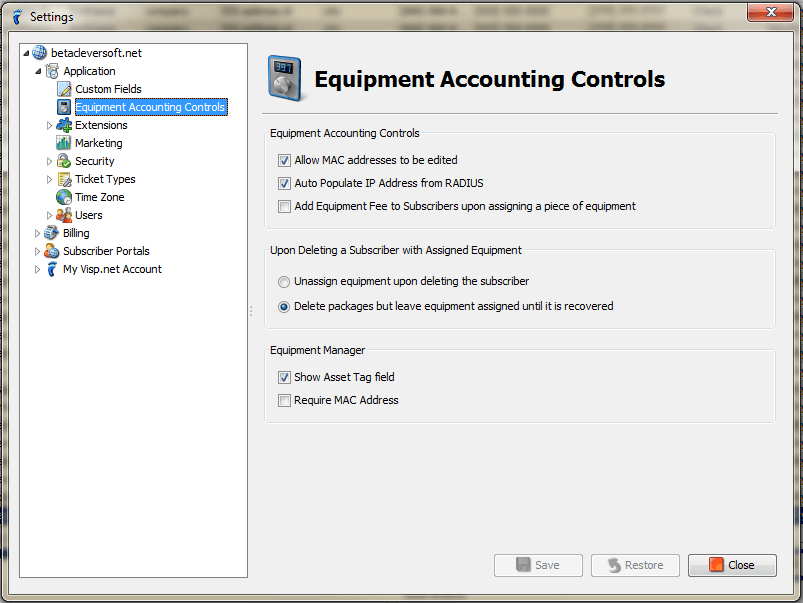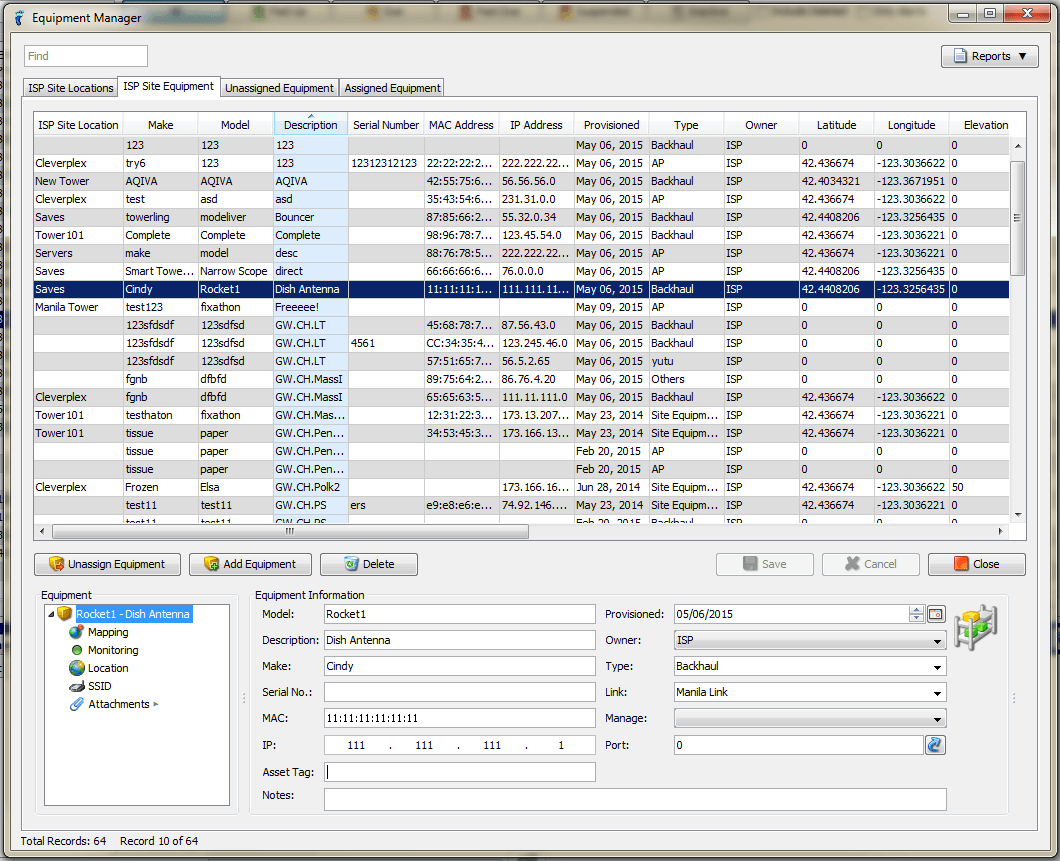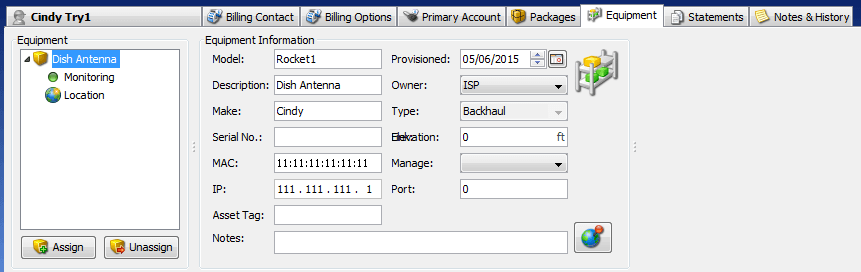Record equipment asset tags for fast and easy tracking of company assets. Being able to account for and track the ownership of equipment — including the location and initial configuration — is an important piece of managing your company resources.
To enable the Asset Tag field in UBO:
- Select the Show Asset Tag field under Settings > Equipment Accounting Controls.
- Select Equipment Accounting Controls > Equipment Manager.
- Check the Show Asset Tag field checkbox.
- Click Save.
The Asset Tag field now appears in the Equipment Manager > ISP Site Equipment tab > Equipment Information panel.
It can also be seen in the Equipment tab.