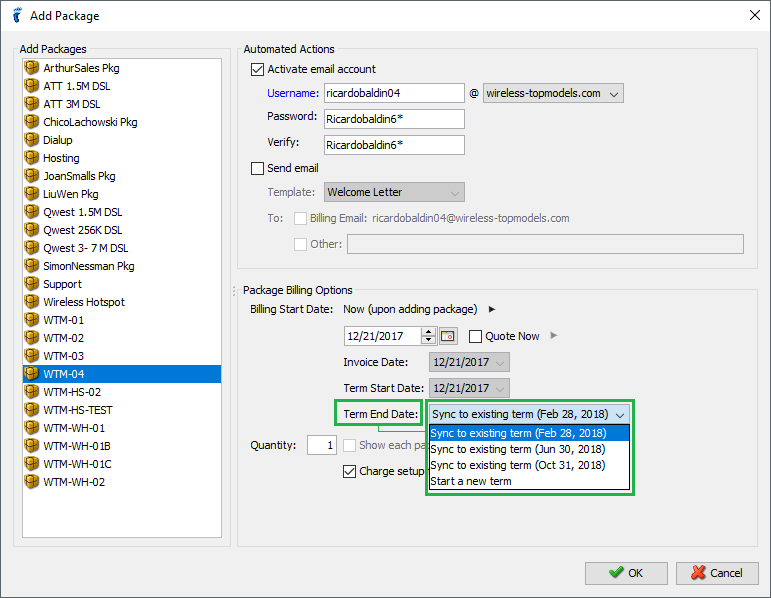If you’re an invoice-based billing ISP, whenever you add a new package to a subscriber, you can choose whether to sync the new package’s term to an existing one or have it start a new term in full.
In the Add Package window -> Package Billing Options -> Term End Date field, choose the term with which the new package will be synced or select “Start a new term” to have the new package start its own term and cycle. Packages with the same term end date will be added together to one invoice on their next invoice generation date.

1-541-955-6900

success@visp.net
Login