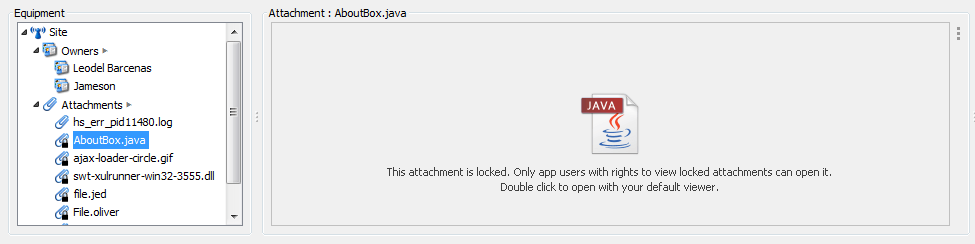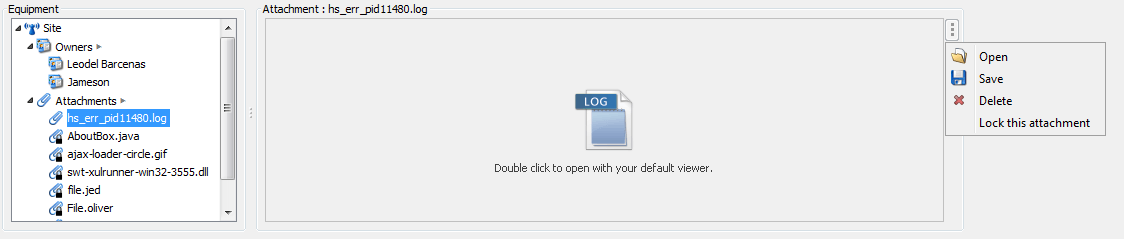There is a very important feature called “Lock this attachment” in the ISP Site Location tab under the Equipment Manager. This is how it works:
- A locked attachment has a lock on its icon in the tree node.
- Anyone who has a right to attach an image can lock an attachment.
- Once an attachment is locked, only those with rights to view locked attachments can view and/or unlock it.
- Click on the vertical ellipsis at the upper-right side of the Attachment panel.
- On the opened menu, click the “Lock this attachment” option to toggle the privacy of the attachment.
*This feature is also applicable in ISP Site Equipment.