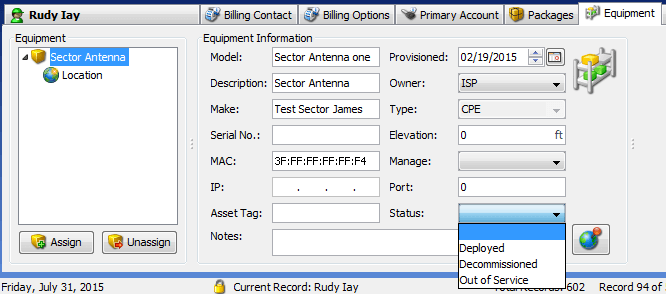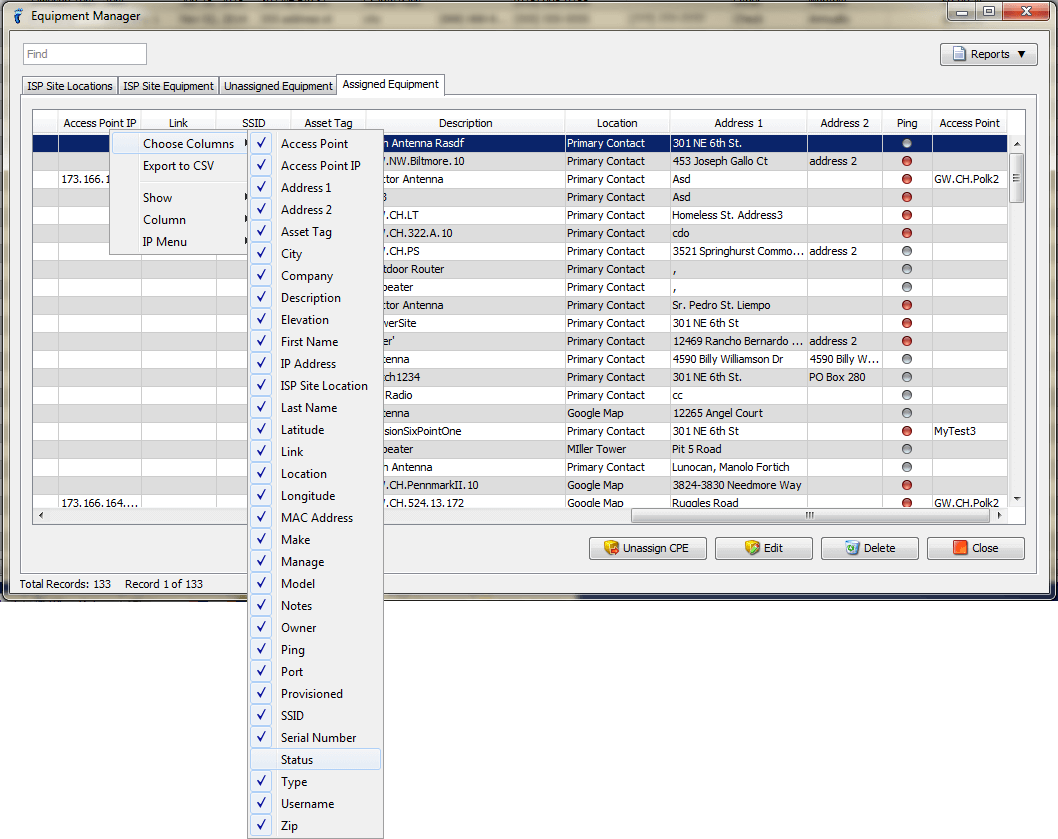Record the status of any piece of hardware in your inventory, such as “Deployed”, “Decommissioned” or “Out Of Service”.
To set the status of an assigned equipment:
- Go to the Equipment tab.
- Click the Equipment you want to update from the list on the left side of the tab.
- Set the equipment status by selecting it in the Status field drop-down menu.
You can also display the Status of all assigned equipment in the Equipment Manager by enabling the Status column.