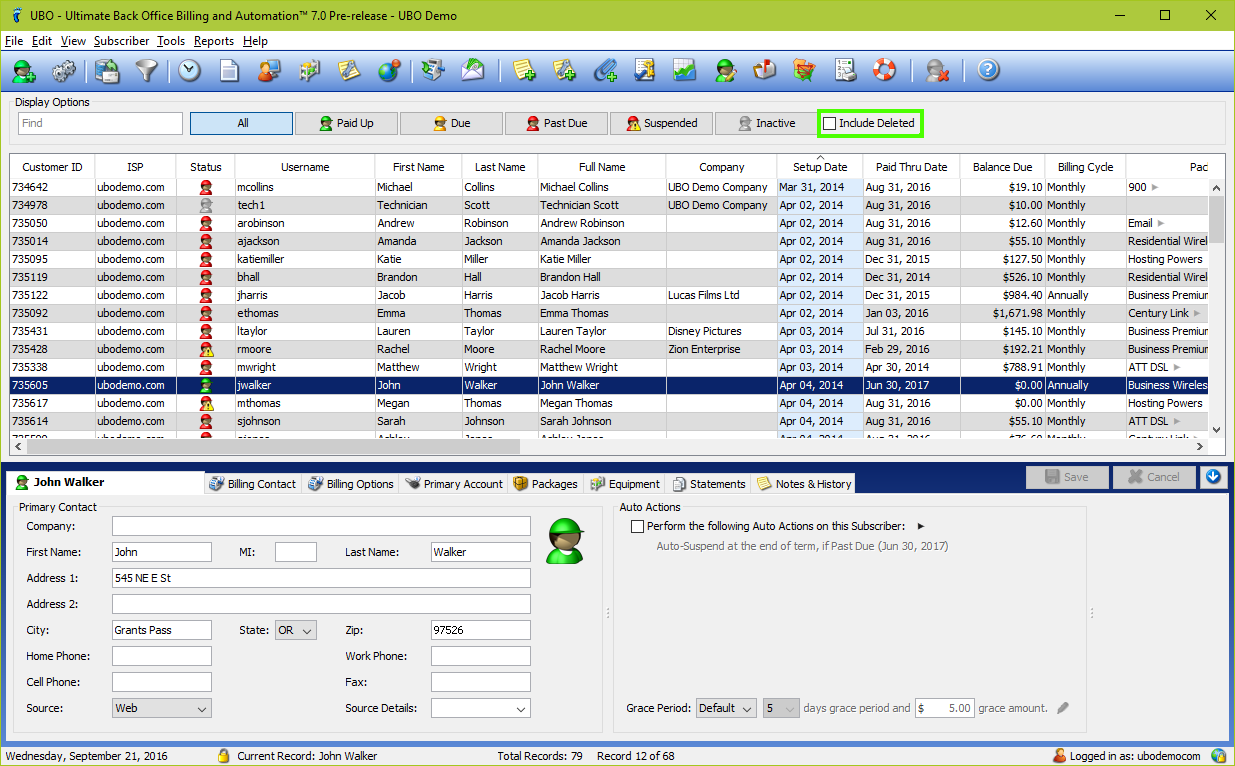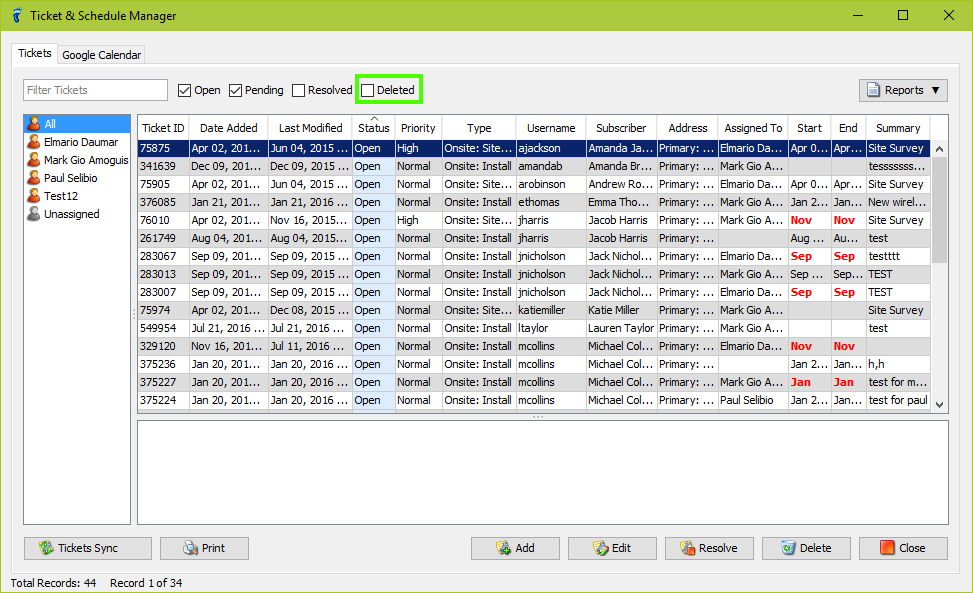Until now, when you logged into UBO, all subscribers were loaded by default. This included deleted subscribers even when ‘Include Deleted’ main table filter was unchecked when you last logged out. This added loading and processing time for many operations for subscribers you rarely view.
Now, unchecking the ‘Include Deleted’ filter above the main table excludes deleted subscribers from the initial load of subscriber data. There’s a moderate performance improvement in other operations as well, depending on your data size. It’s not huge, but every second you can save is valuable.
Also, a new ‘Deleted’ filter has been added to the Ticket and Schedule Manager. If unchecked, this will exclude the loading of tickets for Deleted subscribers.
With the Include deleted filter in the main table unchecked and the Deleted filter in the Ticked and Schedule Manager unchecked, several performance tests in our labs showed:
The initial load (when UBO first starts) dropped from 9.34 seconds to 8.80 seconds and the Ticket and Schedule Manager load time dropped from 8.41 seconds to 5.84 seconds. Your results may vary.
More performance improvements are in the works in our labs. Stay tuned!