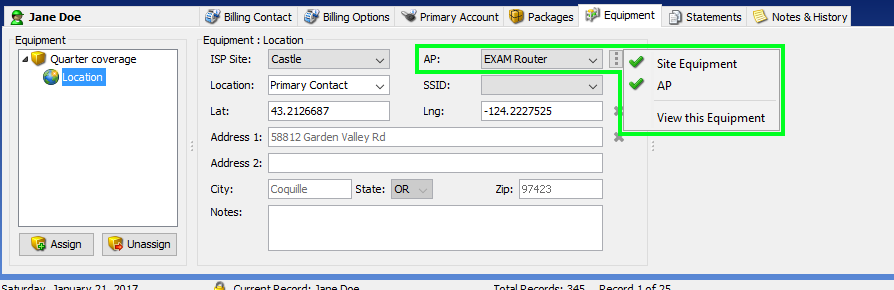Do you have a growing list of APs and Site Equipment?
In the Subscriber’s Equipment tab, Location for a piece of equipment, there are now many improvements:
- Filters: The AP field includes both APs and Site Equipment, and as your equipment list grows, Site Equipment can get in the way. You can now filter out one or the other to reduce the list size to something more manageable.
- Auto-Filter: You can now type in the field to narrow the list.
- Intelligent Autofill: The ISP Site, AP, and SSID fields intelligently autofill based on the selections of any one of the other two fields.
- View this Equipment: Once you’ve identified the Equipment, you can now click “View this Equipment” to locate that piece of equipment in the Equipment Manager.
Here’s where to find it:
- Go to the Subscriber’s Equipment tab, select a piece of equipment, then select Location.
- Click on the 3-dot menu then choose the type that you want to display in the AP dropdown.