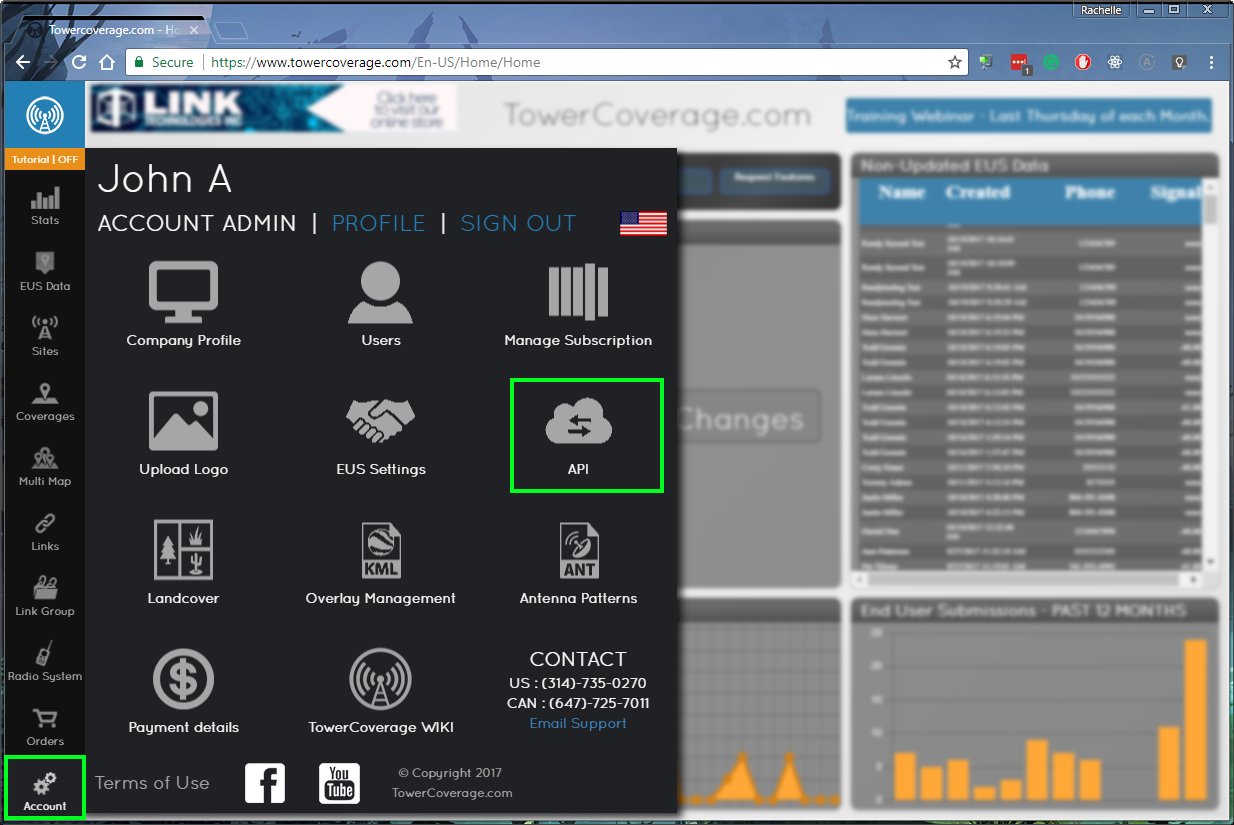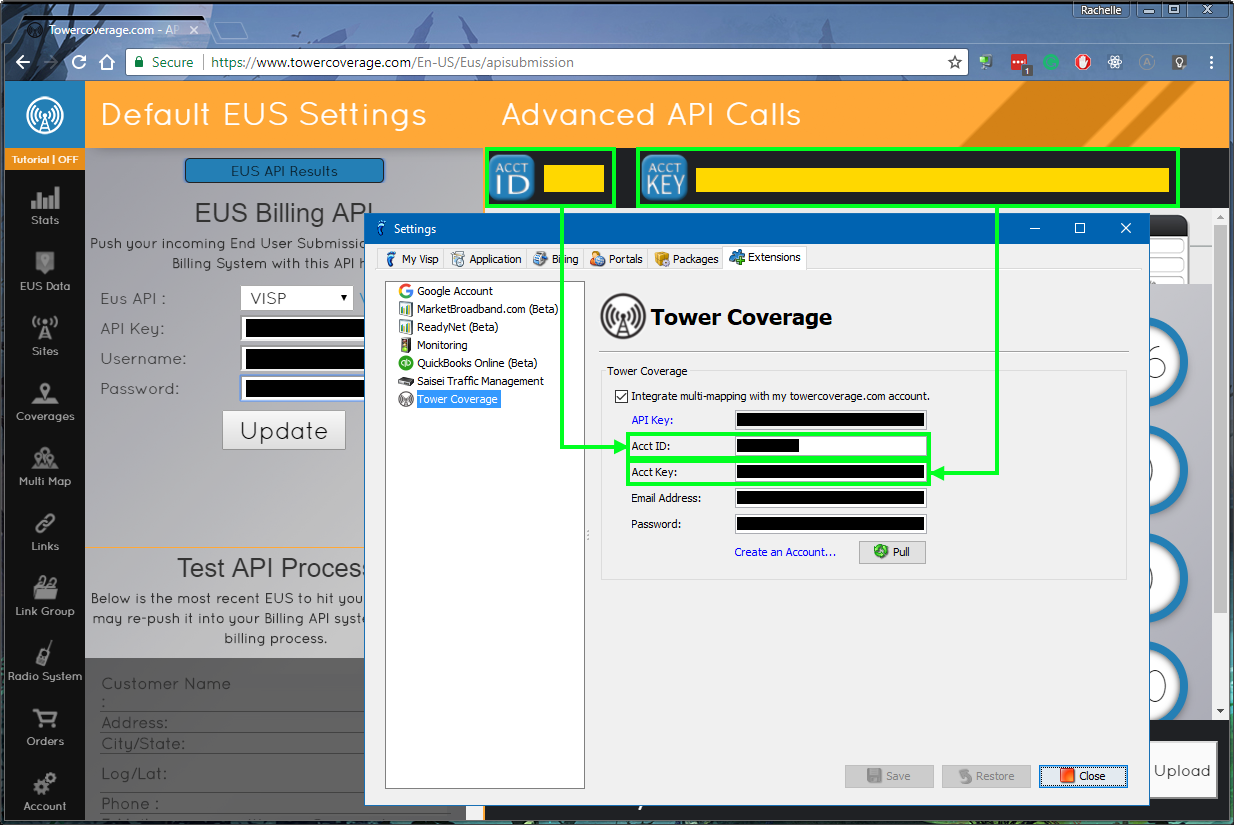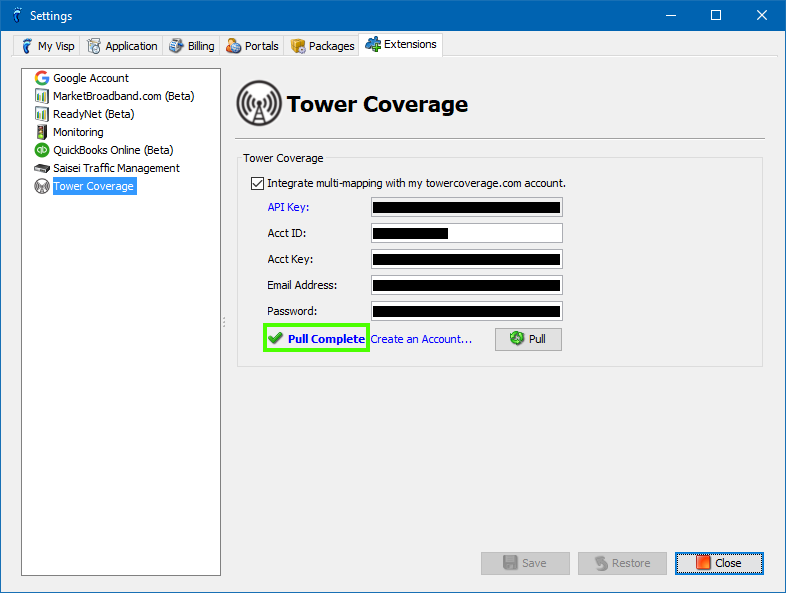To start importing your site data from Tower Coverage to UBO, kindly open Settings > Extensions > Tower Coverage and follow the steps below:
- Integrating your Tower Coverage account is required to proceed. This means that you will need to check the Integrate multi-mapping checkbox and fill out your email address and password used to login to your Tower Coverage account.
- Provide the Acct ID and Acct Key. Login to your Tower Coverage account and go to Account > API.
- Under Advanced API Calls, copy and paste the Acct ID and Acct Key to the provided UBO fields.
- Click Save to save all entered details.
- Click Pull and wait for the import to finish.
- Once the import is done, “Pull Complete” message will be displayed.