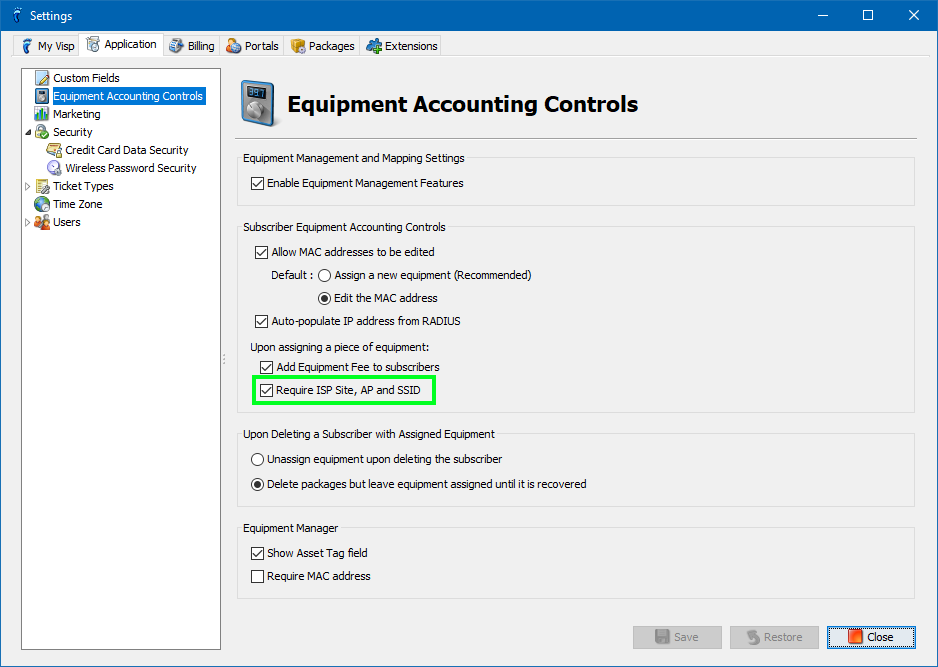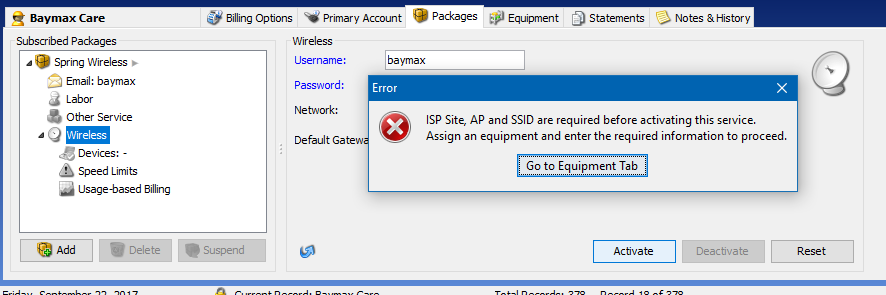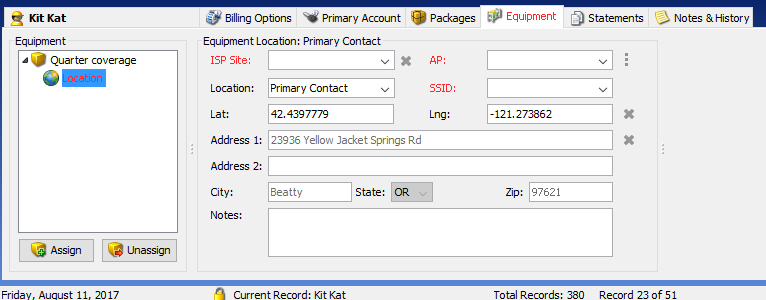When your technician has set up equipment to your subscriber’s location, you may want to require that they also show the CPE’s relationship to your network SSID, AP, and Site. You can now do that in UBO.
- Go to ISP Settings > Application > Equipment Accounting Controls.
- Check “Require ISP Site, AP, and SSID” checkbox and click Save.
By checking the checkbox, ISP Site, AP, and SSID will be required before any of your subscriber’s wireless service can be activated.
For your subscribers with existing equipment without an ISP Site, AP and SSID, a red mediator will be displayed which would mean that app user need to fill that out before any changes to the subscriber can be made.