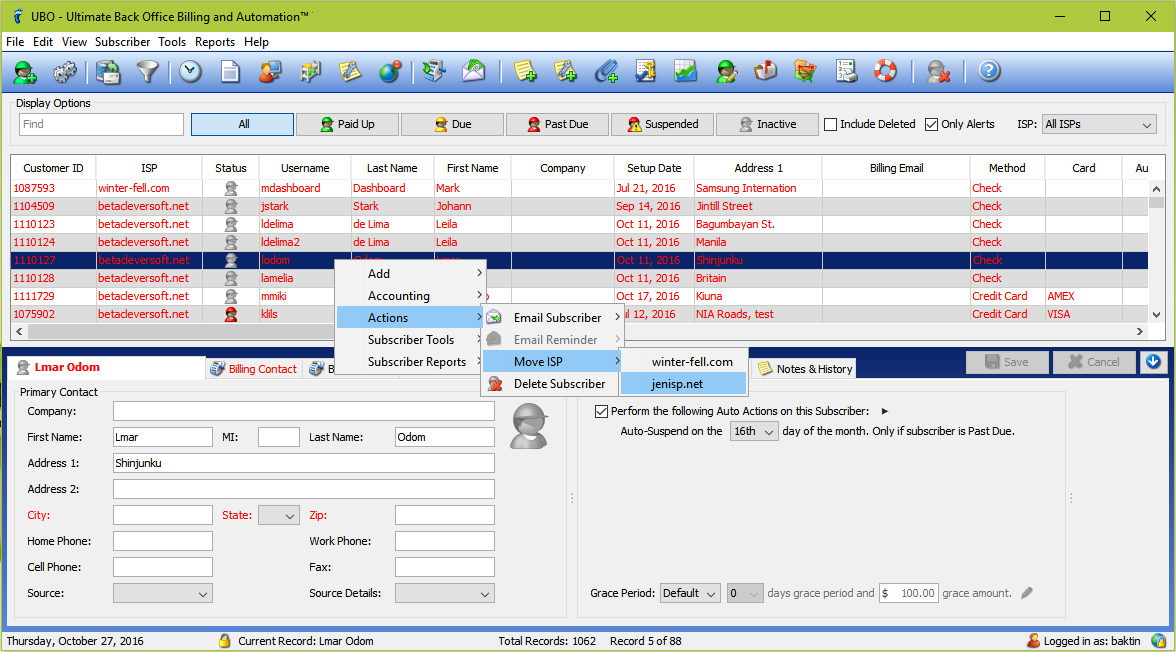UBO allows you to manage several ISP brands from a single user login. This is great when you have resellers that sell your brand or their own on your network because they can view their own subscribers but not the subscribers of your other resellers, but you can view them all. But when you have multiple brands, there may be times you want to move a subscriber from one ISP to the other without retyping all the subscriber’s data.
So to move your incomplete subscriber from one ISP to another, you need to be a multi-ISP application user. Also, the subscriber needs to be incomplete (such as when a subscriber is added by TowerCoverage) and inactive with no subscribed packages and assigned equipment.
Simply right-click on a subscriber. Hover to Actions > Move ISP and select the ISP you want to move the subscriber to.

1-541-955-6900

success@visp.net
Login