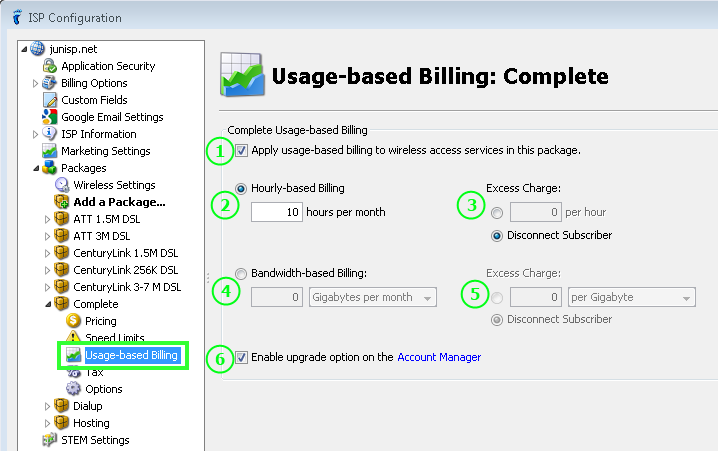Usage based billing is a great way to keep track of your high-usage subscribers and manage users’ bandwidth.
- Go to ISP Configuration > Packages > [wireless package name] > Usage-Based Billing
- Apply usage-based billing to wireless access services in this package. – if checked, subscribers will be billed based on their internet usage per month; if a package offers unlimited internet service, there is no need to check this
- Hourly-based Billing – subscribers will be billed up to the specified number of hours per month
- Excess Charge – penalty per hour of excess usage
- Bandwidth-based Billing – subscribers will be billed up to the specified bandwidth per month
- Excess Charge – penalty per Gigabyte/Megabyte of excess usage
- Enable upgrade option on the Account Manager – if checked, a list of package upgrades will be available in the CSM
*Disconnect Subscriber – choose this only when you want your subscribers to be cut off from the service if they exceed the limit