You may have some subscribers that may prefer to receive invoices with their company name only and not the first/last name.
UBO 8 allows you to hide the bill name on the invoice being sent to these subscribers. Simply uncheck the “Include First/Last name on invoices” under the Billing Contact tab:
- Go to Billing Contact tab.
- Click on the 3-dotted menu as displayed on the image below.
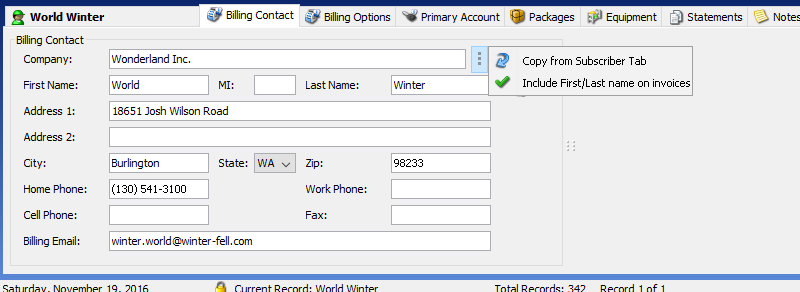
- To hide the bill name on invoices, uncheck the “Include First/Last name on invoices” option. Otherwise, check the option to display the bill name on invoices.
You can also hide the first name from the Invoice window toggle option in the upper left corner of the invoice.
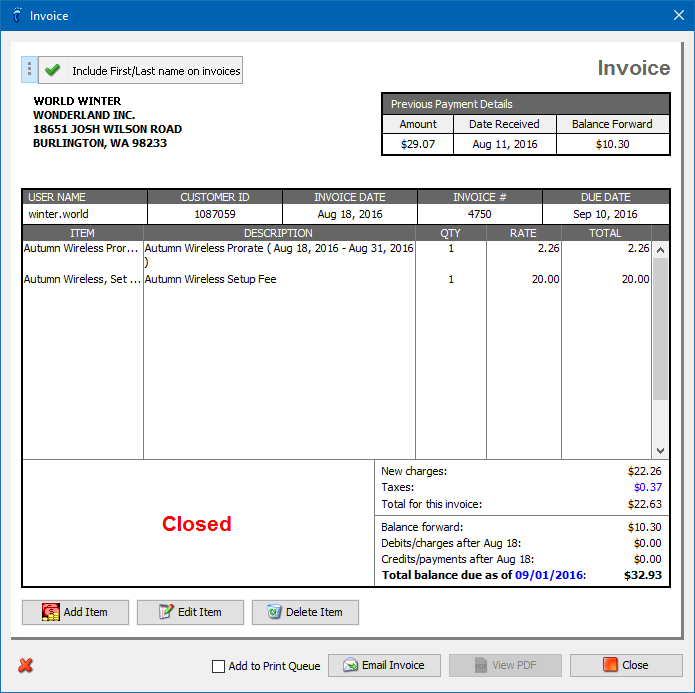
Changes will apply to all invoices for that subscriber.


