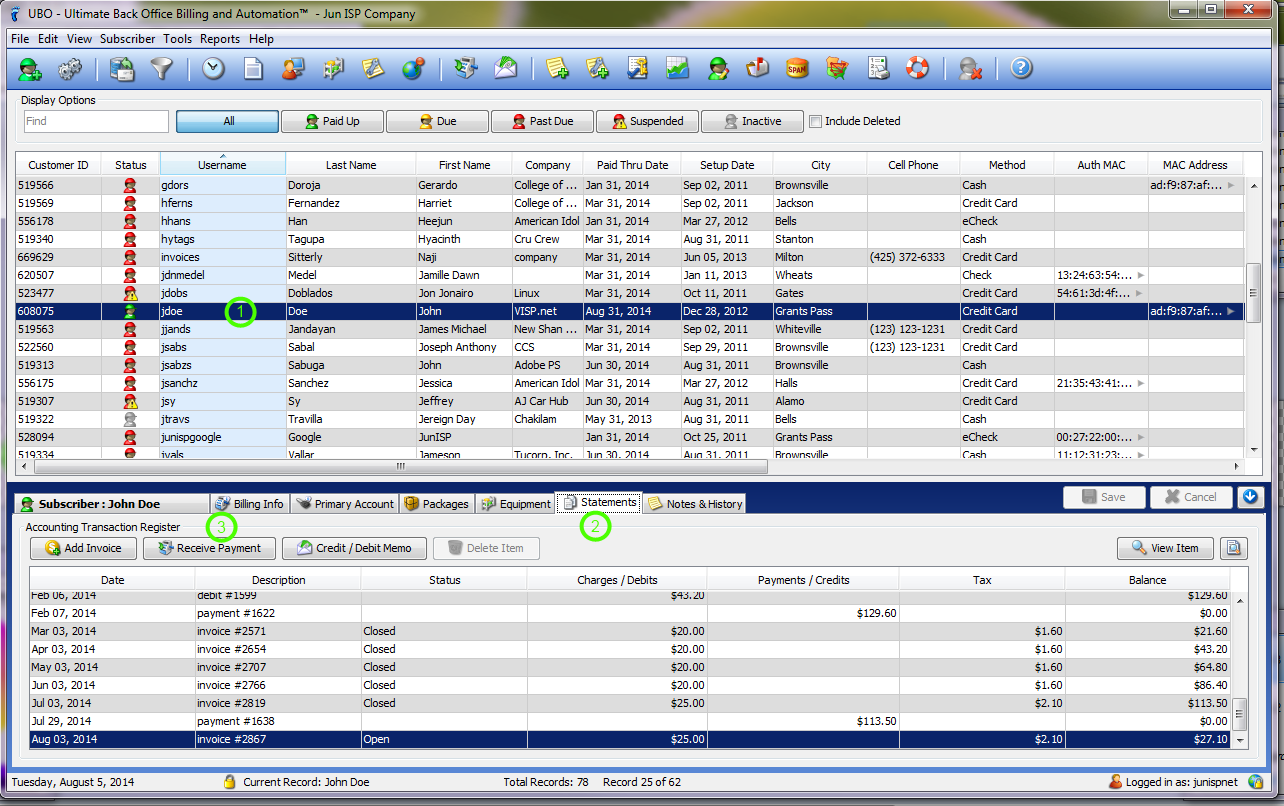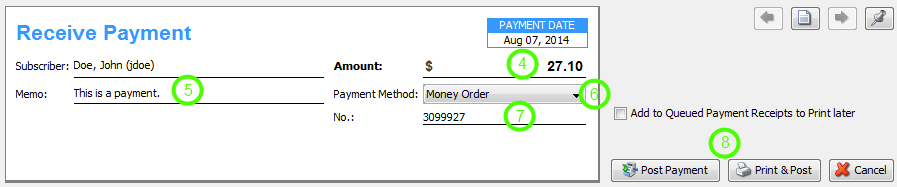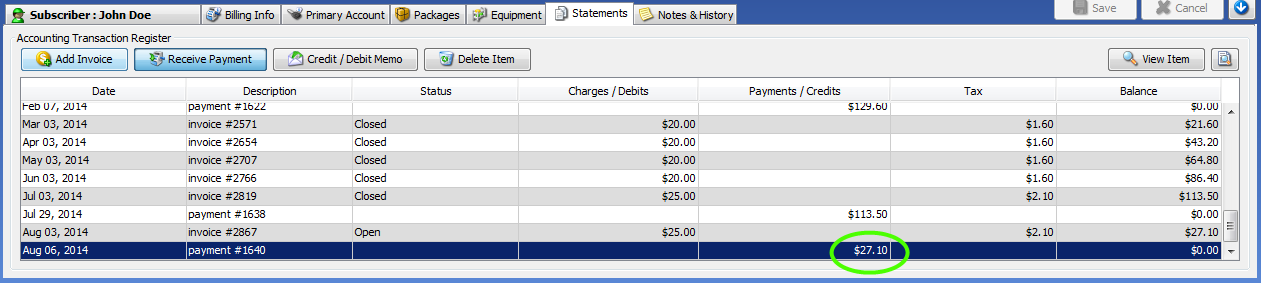Here’s how you take a money order payment:
- Select a subscriber.
- Go to the statements tab.
- Go to receive payment.
- Amount due is automatically posted.
- You may put a memo.
- We will go to the drop down and choose money order.
- Enter the money order number.
- After that, hit post payment, and it will show on this statement table that the payment has been accepted.