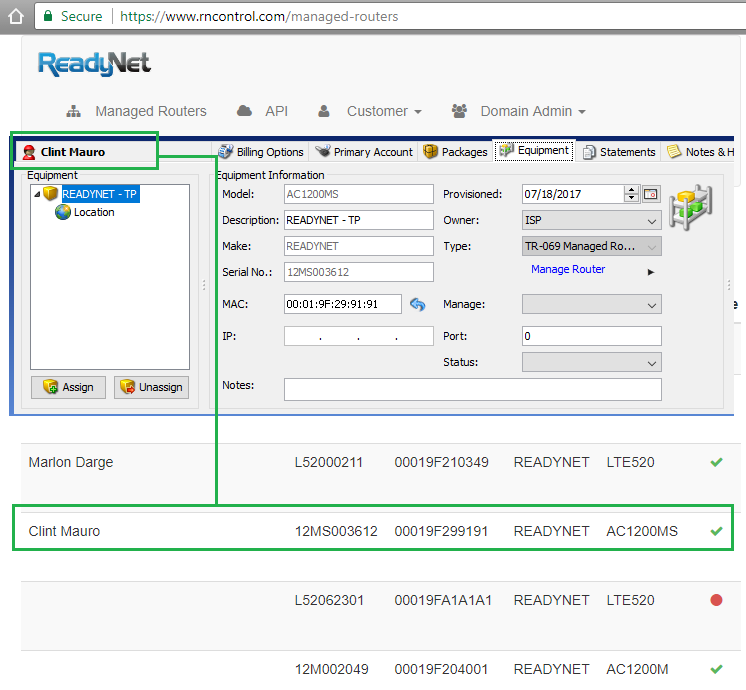To start connecting ReadyNet to UBO, open the Settings window -> Extensions tab -> ReadyNet (Beta) panel. Then, check the Enable ReadyNet integration option, enter your ReadyNet username and password, and click Save to enable integration.
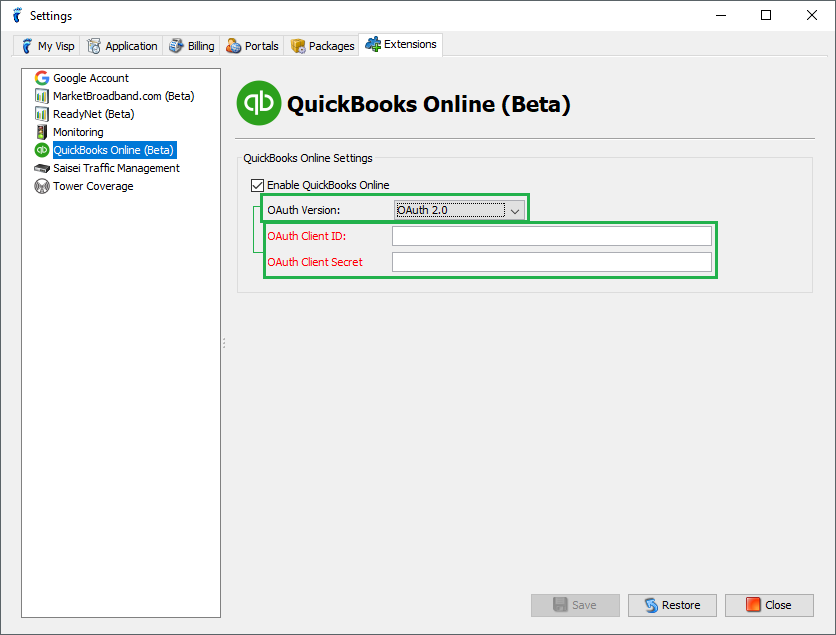
Once ReadyNet integration is enabled, the TR-069 Managed Router option, in the Type field of the Receive Inventory window, will be made available for selection.
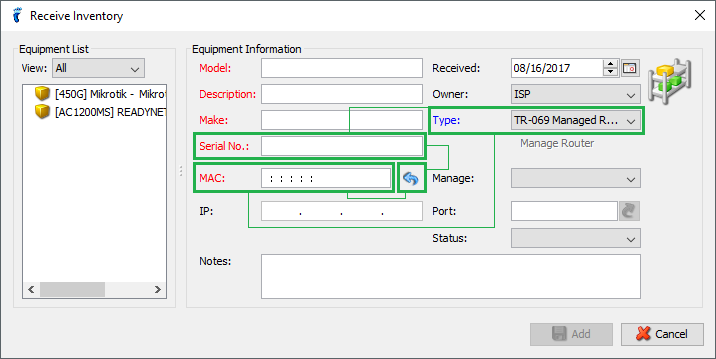
When the equipment type is set to “TR-069 Managed Router”, you will have the option to either enter the equipment’s Serial No. or its MAC. After entering either data, click on the arrow button next to the MAC field to trigger a search on the ReadyNet sidefor the provided equipment information.