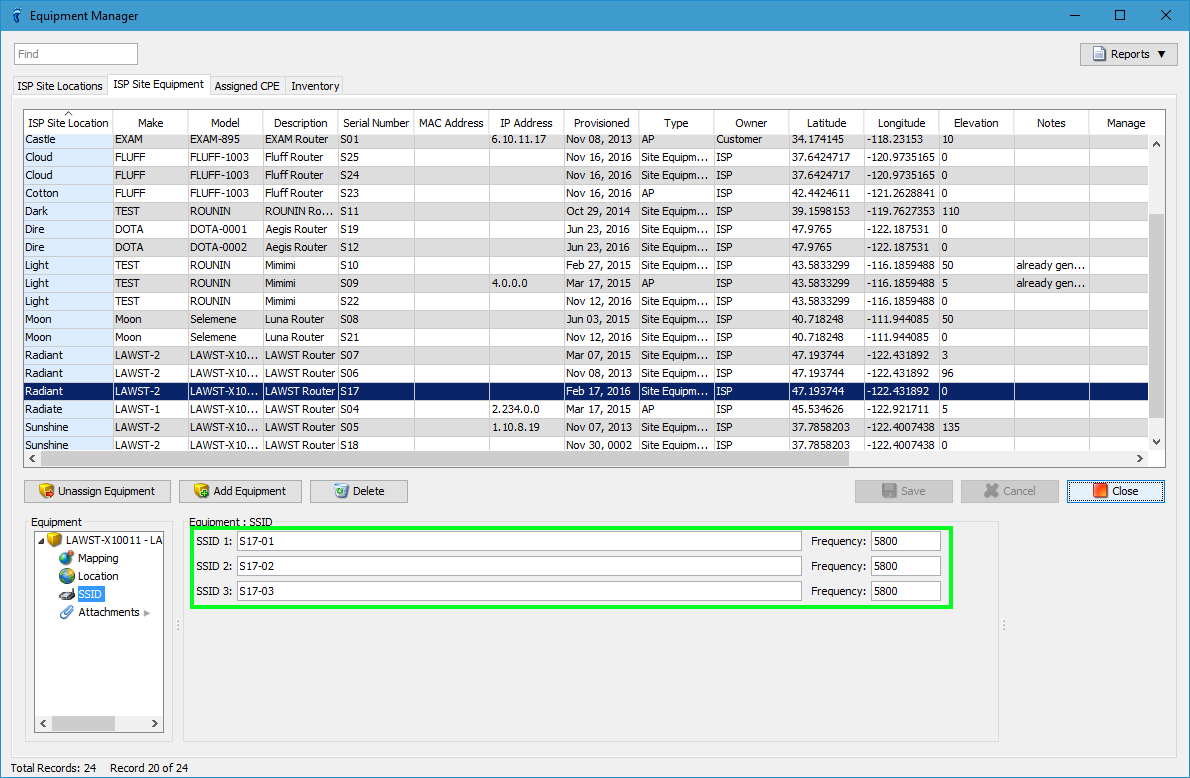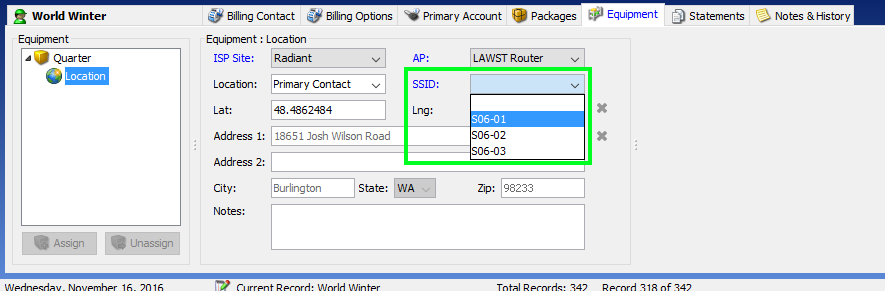To link the SSID to your subscriber’s equipment, first add SSIDs to your Site Equipment or AP in the Equipment Manager.
Go to Equipment Manager > ISP Site Equipment Tab and click on the SSID node of your selected equipment.
After adding the SSIDs for the Site Equipment or AP, you can start linking an SSID to your subscriber’s equipment.
- Select an ISP Site and then select an AP or Site Equipment.
- After selecting an AP or Site Equipment, SSID/s of the selected AP or Site Equipment will now display in the SSID dropdown.
- Select an available SSID and save your changes.
After doing the steps above, SSID is now linked to your equipment.