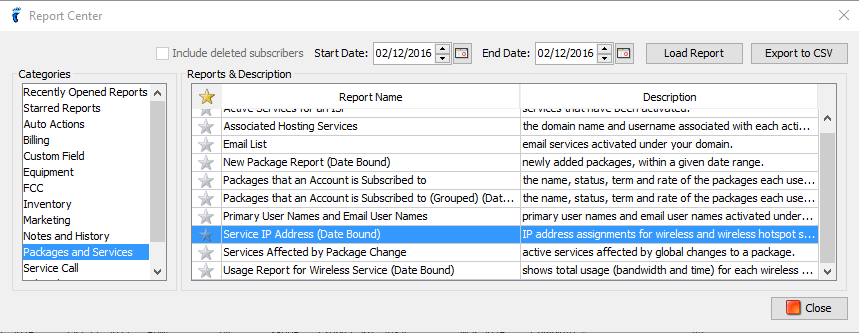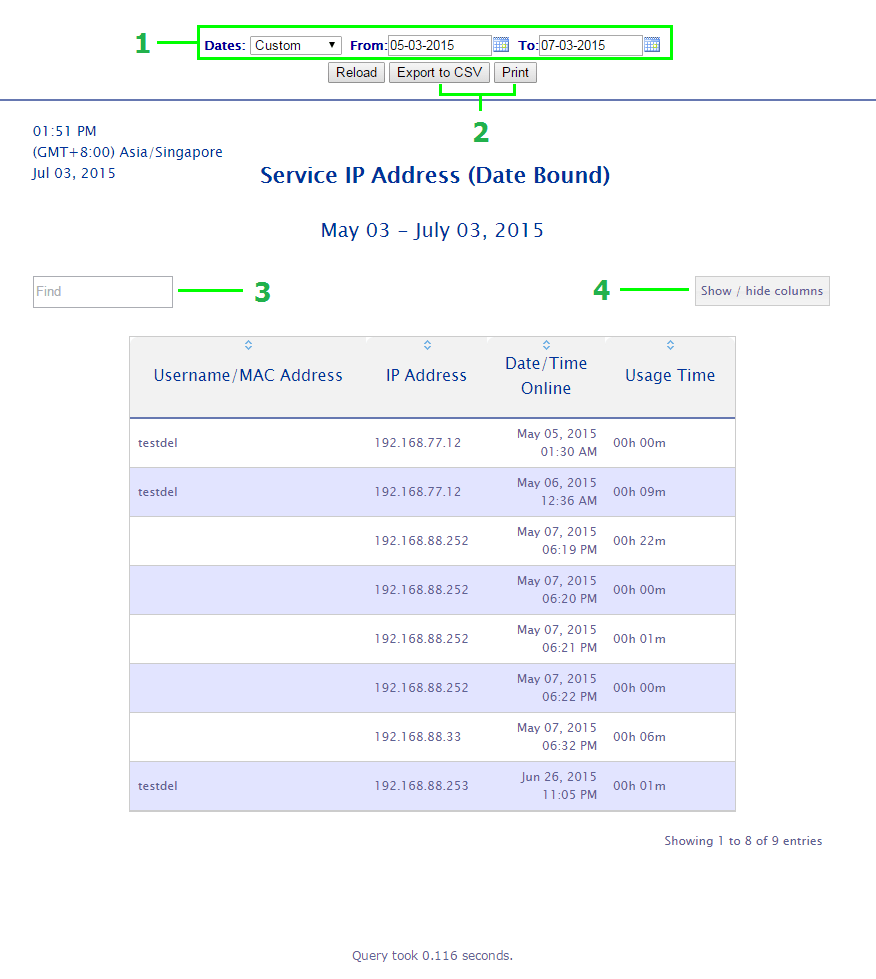Track IP address assignments and use by date and time. Keep a list of IP utilization within your network should issues arise in which such information is required.
To track an IP Address:
- Open the Report Center.
- Click Packages and Services in the Categories list.
- Choose Service IP Address (Date Bound).
- Set the Start and End Dates.
- Click the Load Report button or double-click the report itself.
Your default browser will open to load the report.
- You can also change the date range via the browser.
- You can Export to CSV file or Print the report from the same window.
- There is also a Find field to search long lists.
- You can Show or Hide report columns as needed.