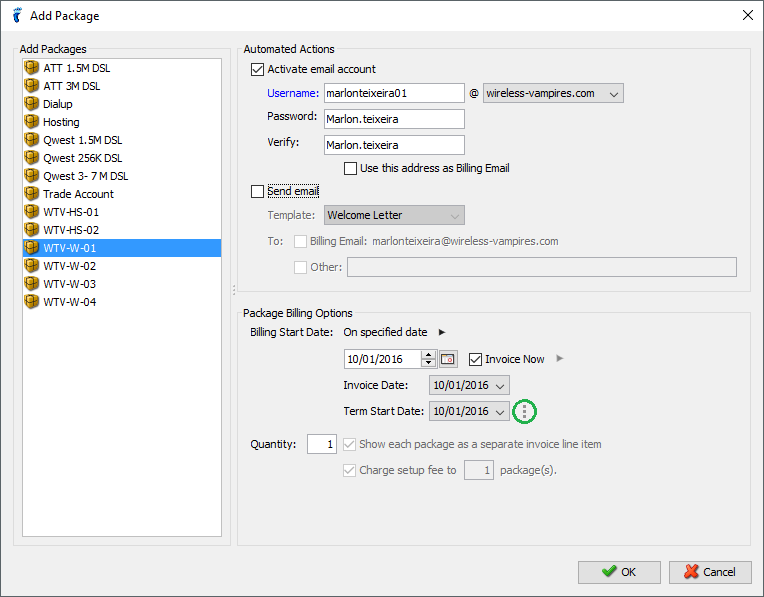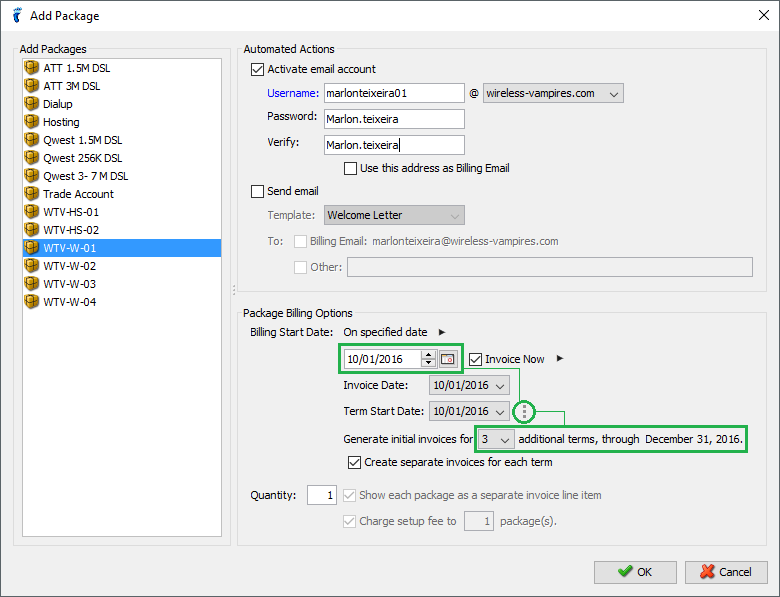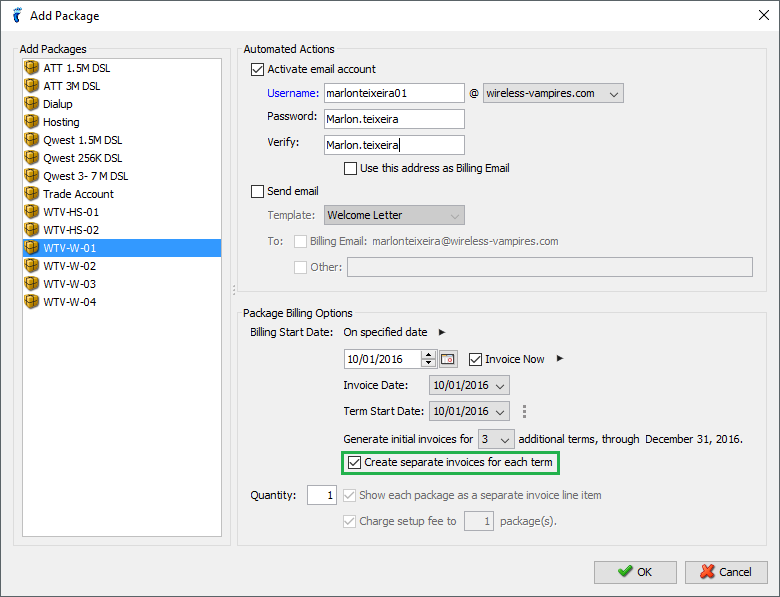Have you ever wanted to bill your subscriber for a package that was supposed to have started billing some months ago?
Or have you ever wanted to generate invoices for future months in advance, when a subscriber has willingly paid up front? With the following additions to the
New features in the Add Package window -> Package Billing Options window now allows you to do both you will be able to do both.
After selecting the Billing Start Date, if you wish to bill the new package for more than one term, you can do so by clicking the vertical ellipses to display the additional options.
Select the number of additional terms to generate initial invoices for from the combobox. Whenever the selected number of additional terms is changed, the date at the end, which indicates the end date of the last additional term, is also automatically updated.