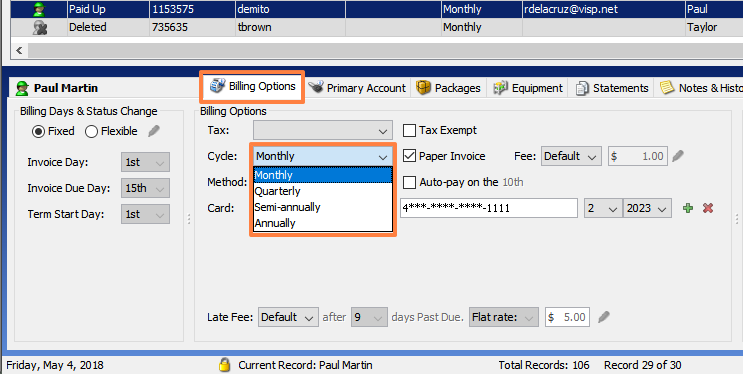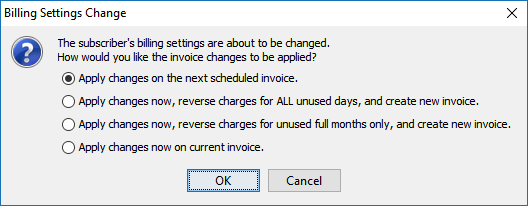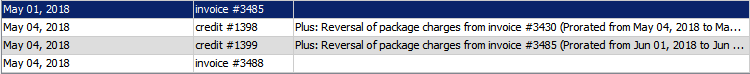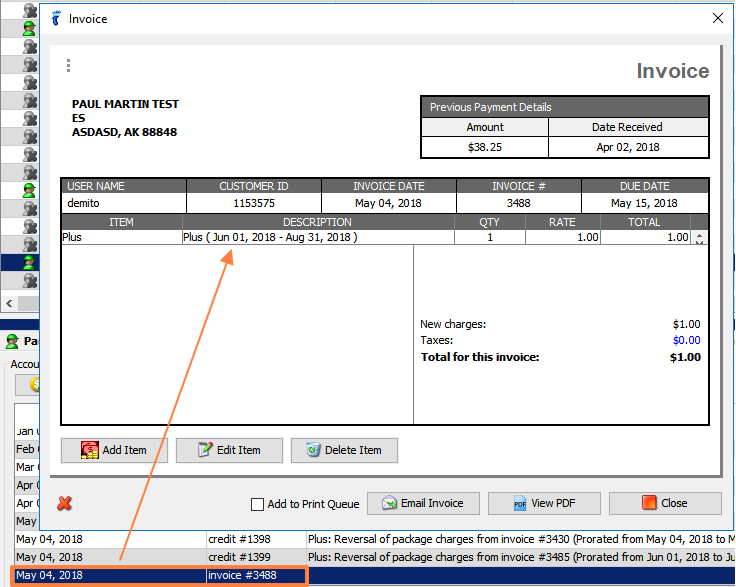From the Billing Options tab (lower section), you may change the billing cycle of a subscriber to monthly, quarterly, semi-annual, or annual. Remember to click on the Save button after you make your changes.
A pop-up window will open giving you four options.
The first and the last options confirm whether you want to apply the changes in the next scheduled invoice or the current one. The second and the third options ask whether you want charges reversed now for all unused days, or for the full months, prior to changing the billing cycle.
If you choose to reverse charges, the system calculates based on the unused number of days or months in the plan. A credit memo is added and an invoice for the new billing cycle is generated by the system.