You might have a subscriber with many of the same packages on one invoice. An example of this came from a WISP in Texas that works with an oil company with dozens of monitored well locations each billed with the same package and each package is presented separately on the same invoice. Each package for each location has a custom price because the distance varies widely to support the locations. The problem was that they couldn’t tell which package applied to which location except by cross-referencing the prices.
We solved this in the UBO 8 Beta by adding a package Rename function that allows the WISP to add the location name to the package.
If you have a similar use case, to rename a package, go to the Packages tab and select the Rename function to customize the package name.
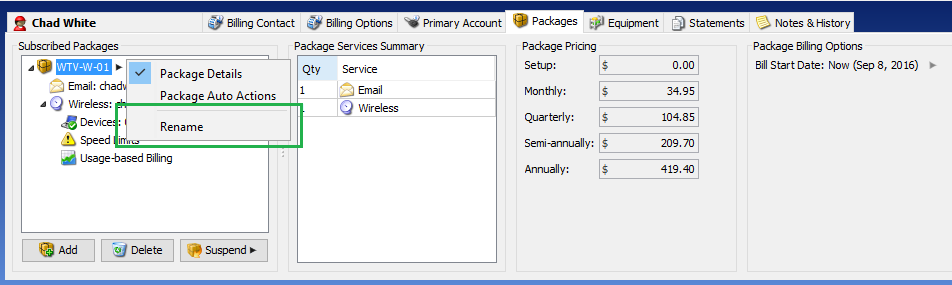
Press enter to save the changes.
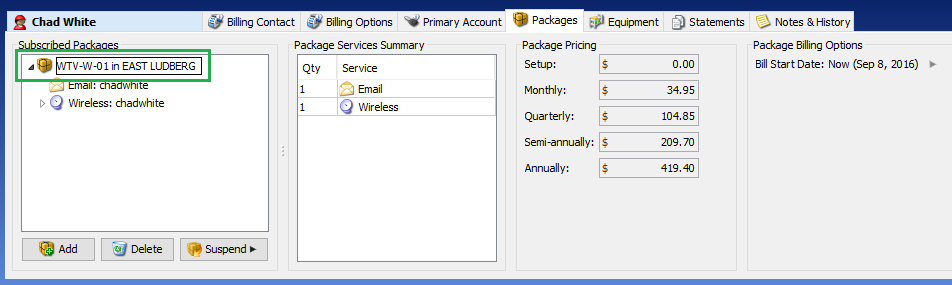
Starting on the next recurring invoice that will be generated, the invoicing script will use the new name of the subscribed package. Packages that are billed as a group in one invoice item are exempted from this. If you wish to remove this exemption, make sure to check the Show each package as a separate invoice line item option when you add a package to a subscriber in multiple quantities (see screenshot below).
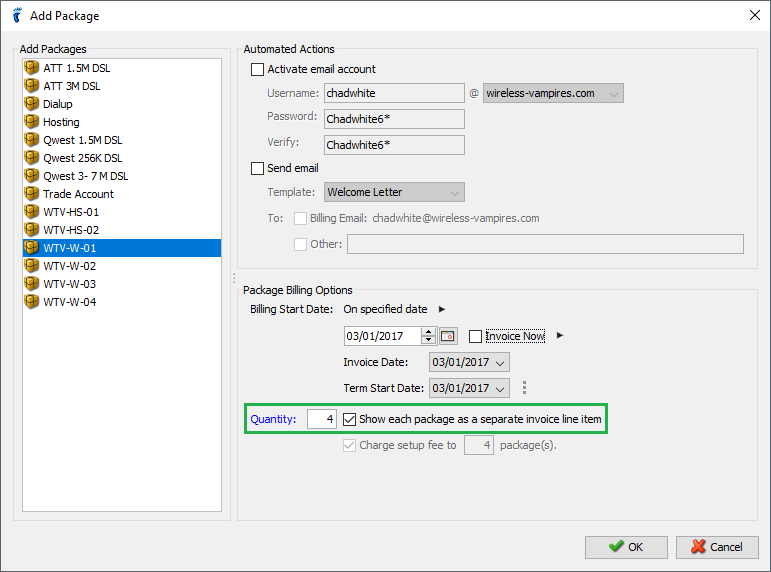
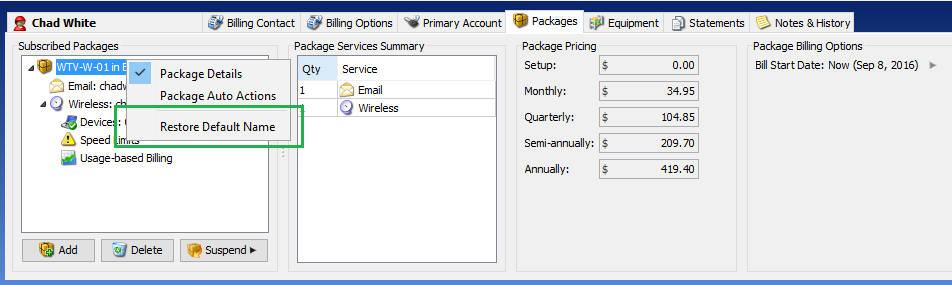
If you wish to revert the name back to the default package name, just right-click on that package again and select Restore Default Name from the package menu.

1-541-955-6900

success@visp.net
Login
