A grace period is the amount of time you give to your Subscribers so they can pay their balance due without getting suspended. For example, if payment is due on the 10th of the month and the grace period was set to 10 days, the Subscriber will be considered as past due on the 21st. With this feature, Subscribers can pay their bill without incurring penalty charges within the grace period provided that their resulting balance after payment is zero or less than the amount you have set in your grace period setting.
- Go to ISP Settings > Auto Actions > Grace Period
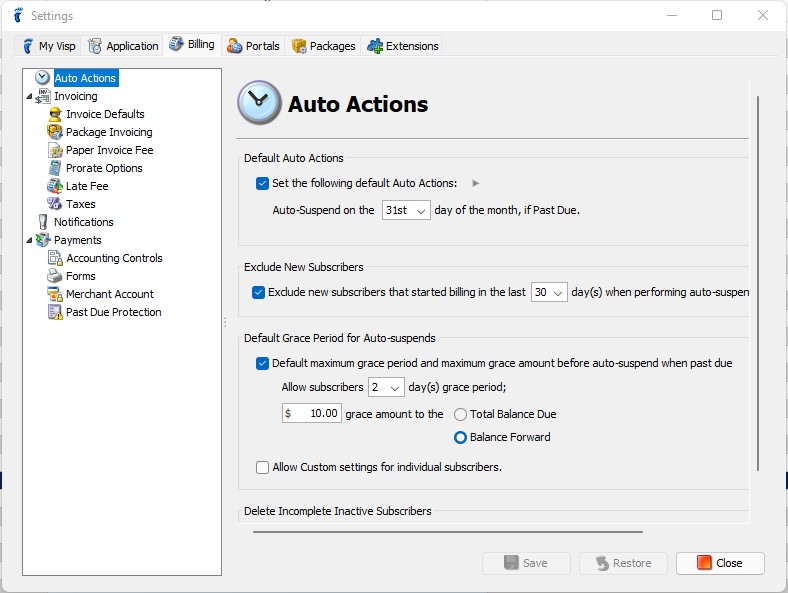
- Default Grace Period – checking this would show the Default option in the choices in Subscriber tab > Auto Actions > Grace Period
- the number of days before the subscriber gets suspended if he/she is already Past Due
- the grace amount to either the total balance due or the balance forward
- Allow Custom settings for individual subscribers – checking this would show the Custom option in the choices in Subscriber tab > Auto Actions > Grace Period
- Apply – if this is clicked, subscribers whose Grace Period are set to default would then immediately have the default settings specified here
- Save – saves the settings here and apply them the next time the subscribers’ Grace Period settings get changed
Settings Per Subscriber
-
Go to Subscriber tab > Auto Actions > Grace Period.
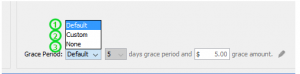
- Default – follows the settings configured in ISP Configuration > Auto Actions > Grace Period.
- Custom – settings will be independent of other subscribers’ Grace Period settings
- None – no Grace Period nor Grace Amount will be given


