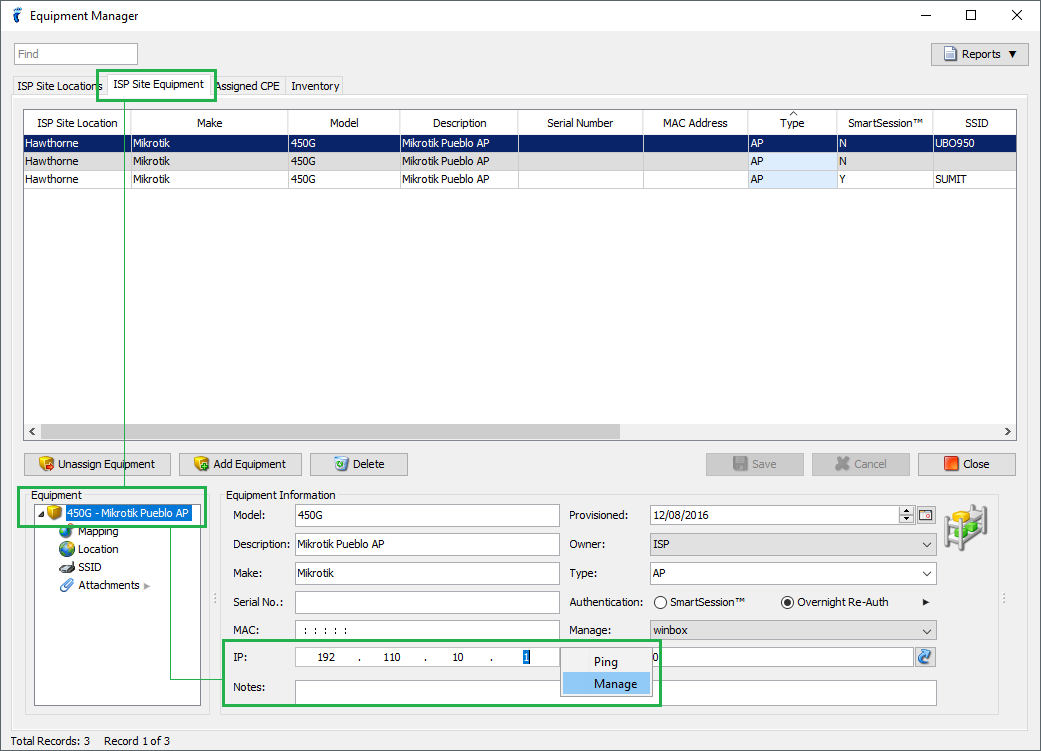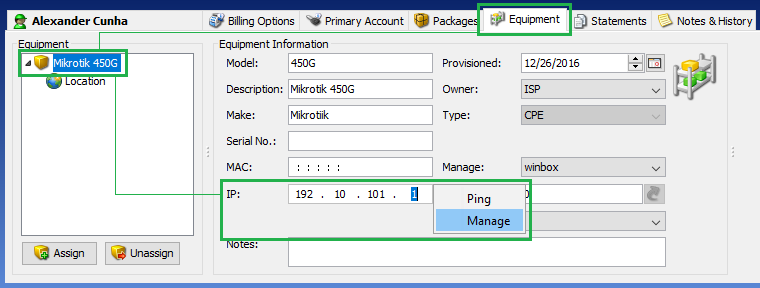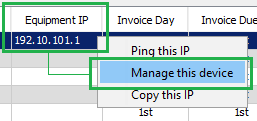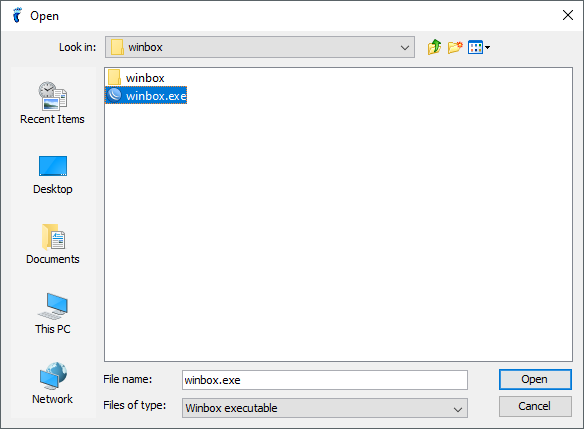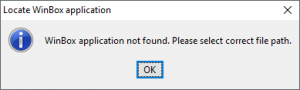If you’re using Winbox for network management, you can launch the application from UBO from three different locations:
Equipment Manager -> ISP Site Equipment tab -> IP address field
Subscriber Equipment tab -> IP address field
Main Table -> Equipment IP column
Click on the Manage / Manage this device option to open your computer’s default file explorer and select the winbox.exe file to launch it (see screenshot below). UBO saves the location of the executable file so you will only need to find the file once unless it’s been moved from the original directory in which you first found it. If UBO is unable to find the file, it will display a prompt (refer to screenshot) for finding the executable file.

1-541-955-6900

success@visp.net
Login