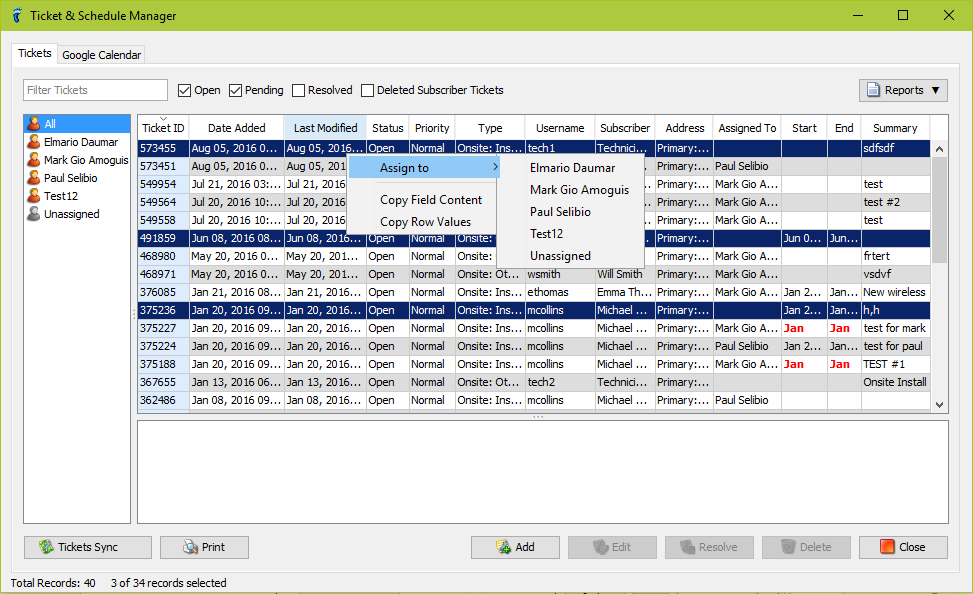To select multiple tickets in the Ticket and Schedule Manager, do any of the following:
- hold Ctrl key and mouse click on the tickets you want to select
- press Shift + Up to select multiple tickets above the initially selected ticket
- press Shift + Down keys to select multiple tickets below the initially selected ticket
After selecting the tickets, right-click on any of the selected tickets and hover on Assign to. This will display the list of technicians and simply click on the technician name you want to assign the multiple tickets to.