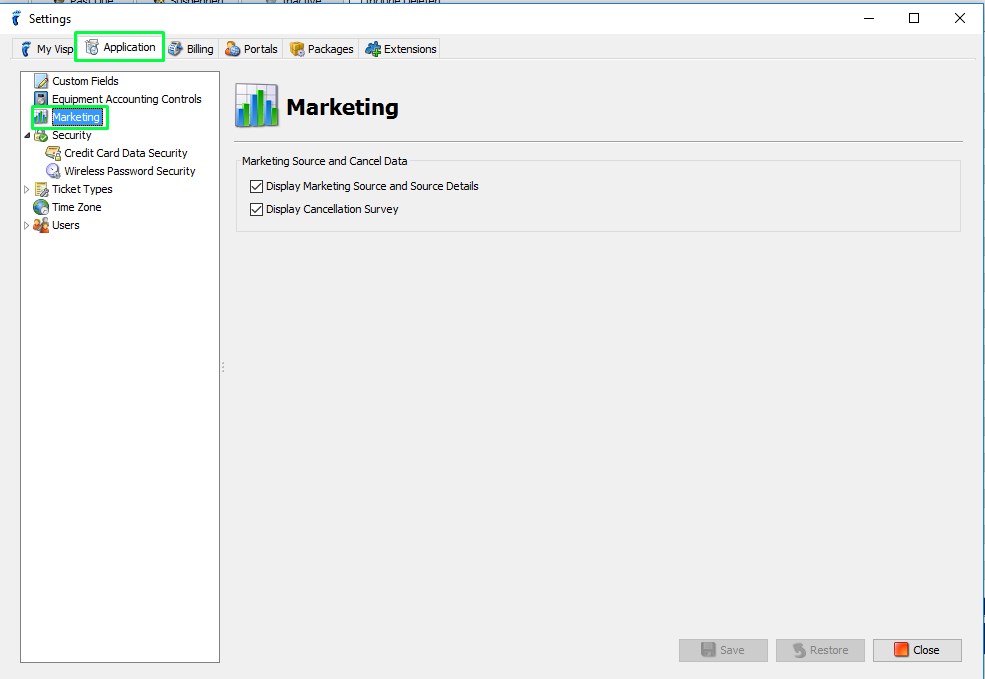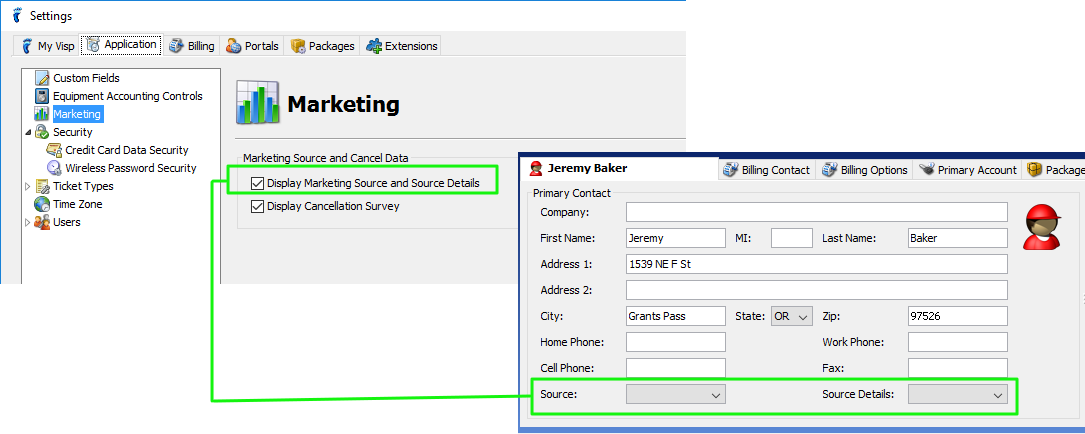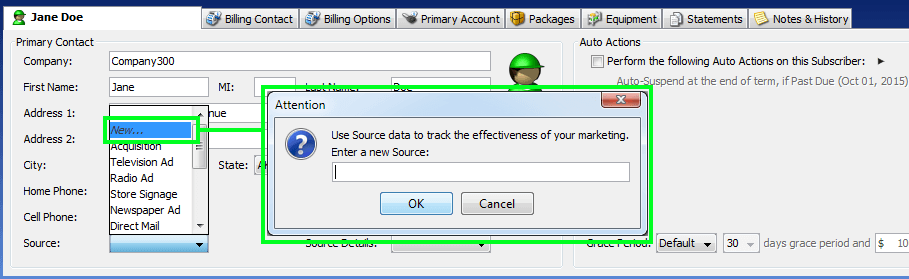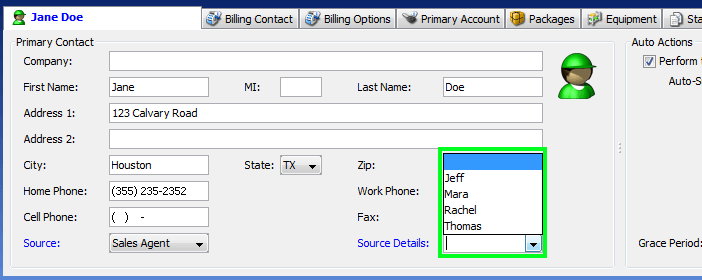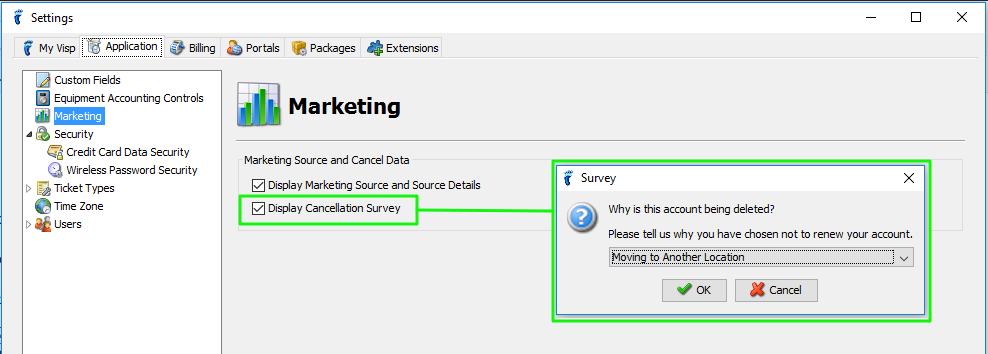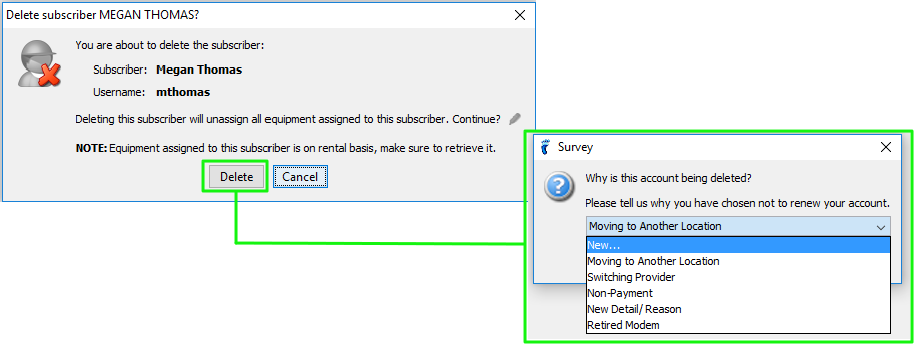For this setting, you can choose to gather marketing details that you might need to analyze where your subscribers got to know your ISP or the reasons why they would want to cancel their account.
In Settings > Application > Marketing, there are actually two marketing details that you can gather in your UBO if you enable the setting: Marketing Source and Source Details and Cancellation Survey.
Marketing Source and Source Details
Marketing Source and details are used when you want to know which form of marketing did a subscriber get to know about your company.
When you enable the Display Marketing Source and Source Details checkbox, the Source and Source Details dropdowns will be displayed in the Subscriber lower tab.
In your Subscriber tab, you can be able to select the default Source options that are already available.
- However, if you want to add another option that is not on the list, simply click New… and a popup window will display that will allow you to enter a new Source option.
Each Source option has its corresponding Source Details.
- Upon selecting a Source, the Source Details dropdown will automatically display all previously entered details that belong to the Source selected.
- If you cannot find the detail that you are looking for, you can simply enter the new detail into the dropdown field.
- If no previously entered detail is detected, it will display blank and you may enter any text in it.
Cancellation Survey
Cancel Survey is used when you want to know why your subscriber is canceling their account.
When you enable the Display Cancellation Survey checkbox, the survey will be displayed when you are deleting a subscriber.
Upon deleting a subscriber, the Survey prompt will display.
- Clicking on a dropdown will automatically display all previously entered cancel details.
- If you cannot find the detail that you are looking for or no previously entered detail is available, you can simply click New… to add a new detail.
To get the complete details of the marketing data gathered from your subscribers, you may access the different marketing reports in the Report Center > Marketing.