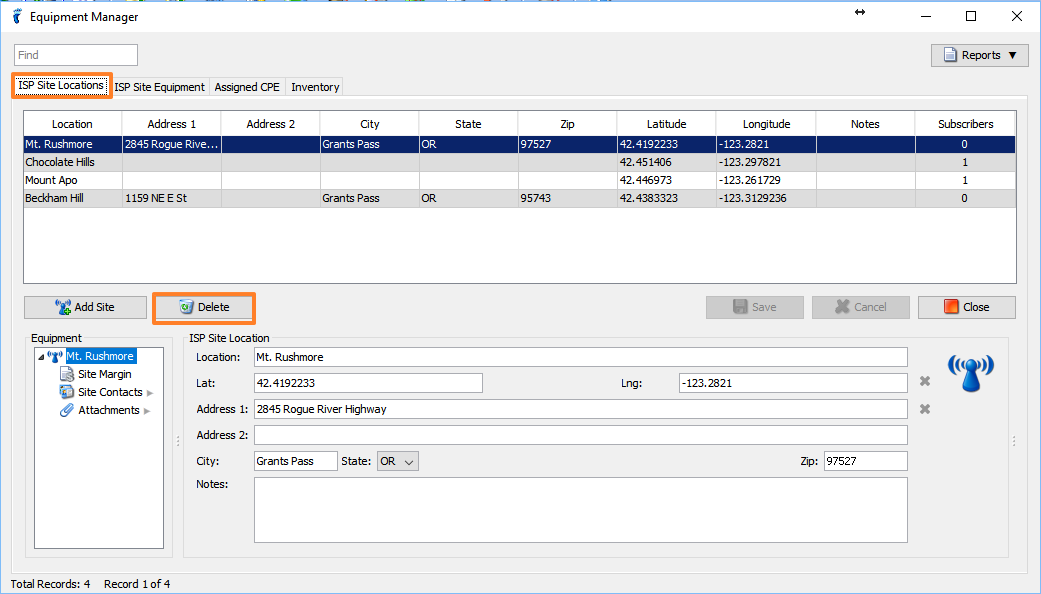Ways to open the Equipment Manager window
- Go to Tools > Equipment Manager;
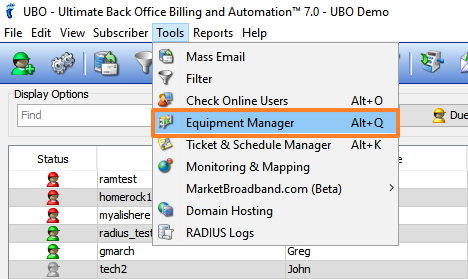
- Click on the Equipment Manager icon on the Toolbar;
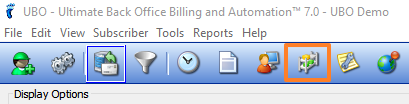
- Or press Alt + Q to access the keyboard shortcut.
Edit a Tower Location
-
Go to the Tower Locations tab and select the tower location you would like to edit.
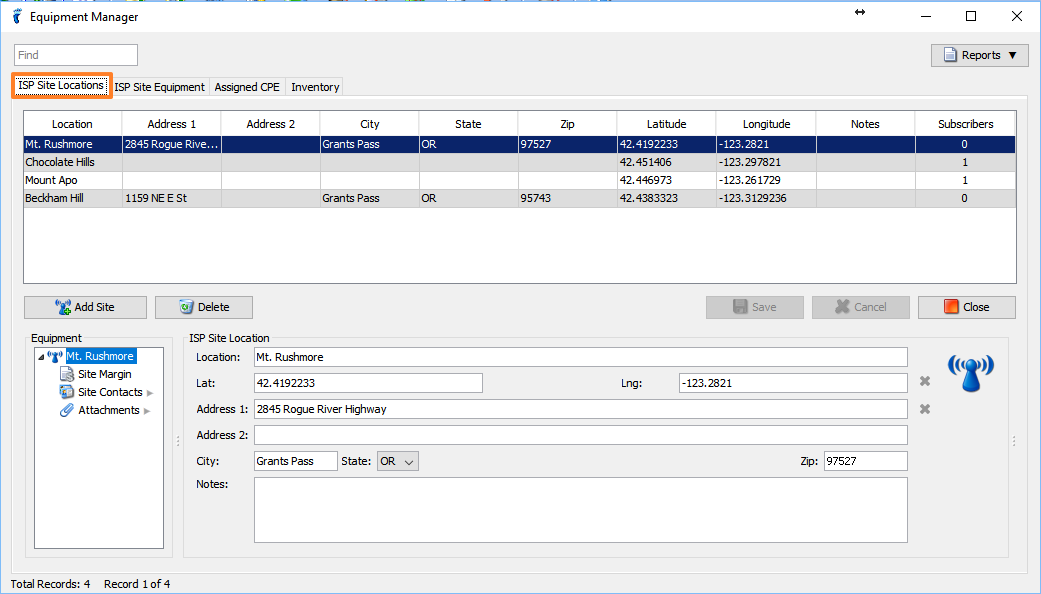
-
The lower part of the window will show that location’s details.
-
Simply make your changes directly into the fields and click Save.
Delete a Tower Location
-
Go to Tower Locations tab and select the tower location you would like to delete then click on the Delete button.