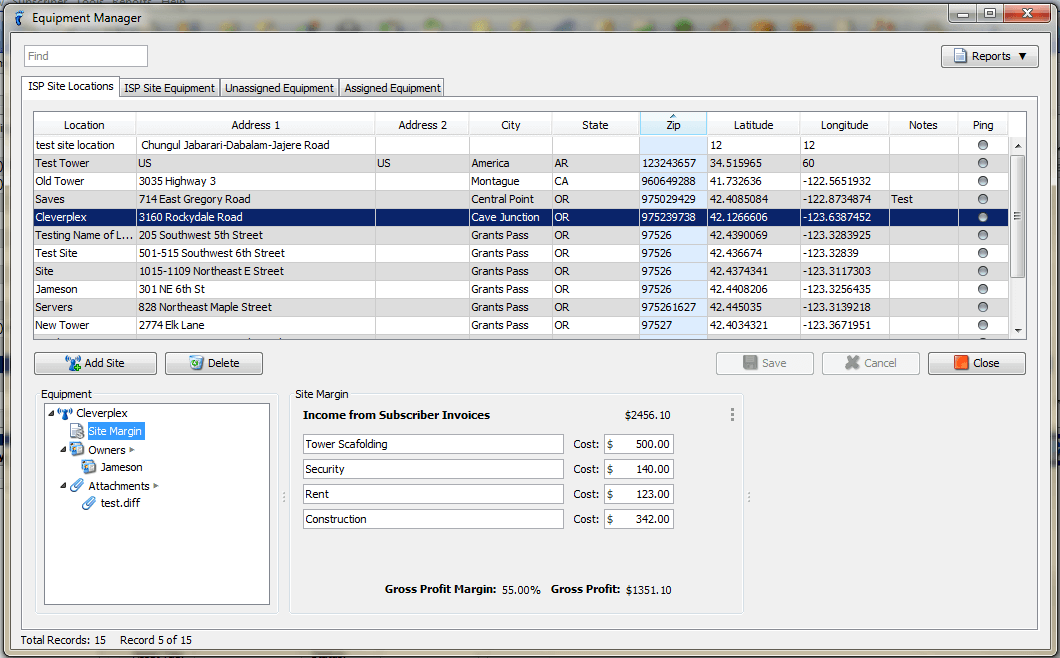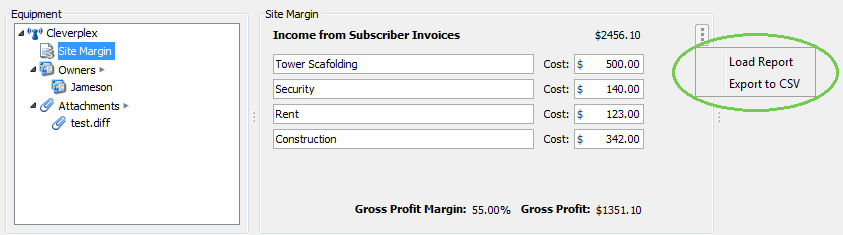Record the costs associated with an Access Site, and the system uses actual site revenue to calculate its Gross Profit Margin and Gross Profit.
To generate the Site Margin:
- Open the Equipment Manager.
- Go to ISP Site Locations tab.
- In the Equipment panel, click on Site Margin, which is the first child node in the tree.
- Enter the labels for site expenses and their respective Costs.
- Click Save to save the data you entered.
- To view the report, click on Load Report or Export to CSV in the menu at the upper right corner of the Site Margin panel.