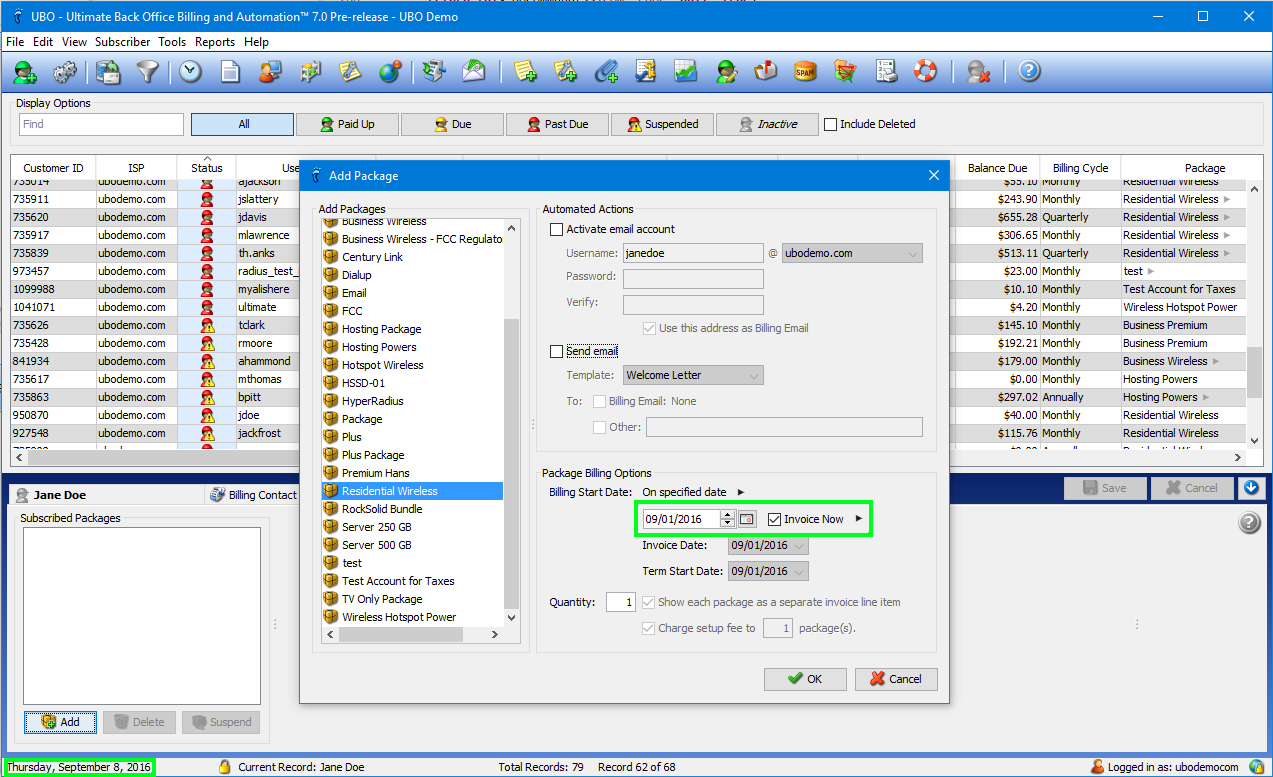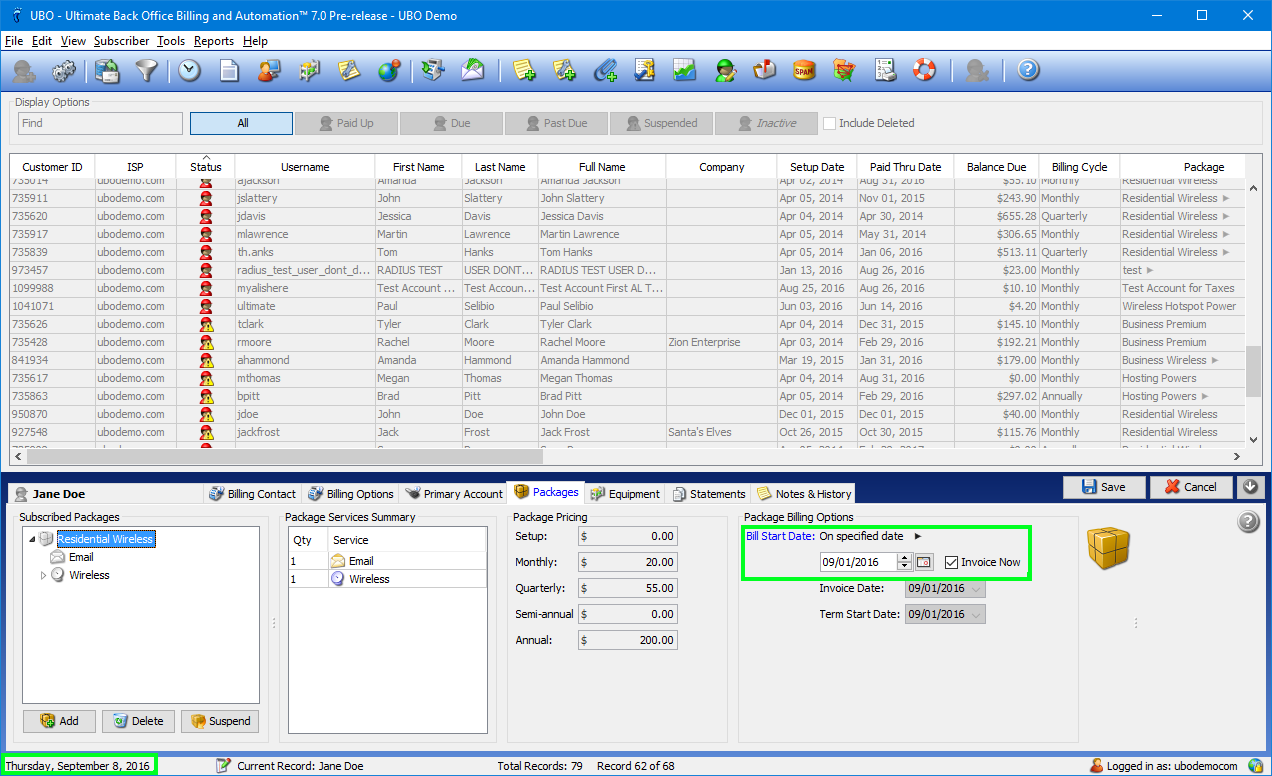When you add a new Package to a subscriber, there might be a situation when it’s after the 1st of the month but you want to begin the billing on the 1st or some other time before today. Before that was not possible, but now that’s easy in UBO.
Simply select a past billing start date of the package you are trying to add in the Add Package window and click OK.
Also, you can set a past billing start date for an unbilled package that was already added to the subscriber account.
The invoice generated will now display the past bill start date as the start of billing and the invoice date.