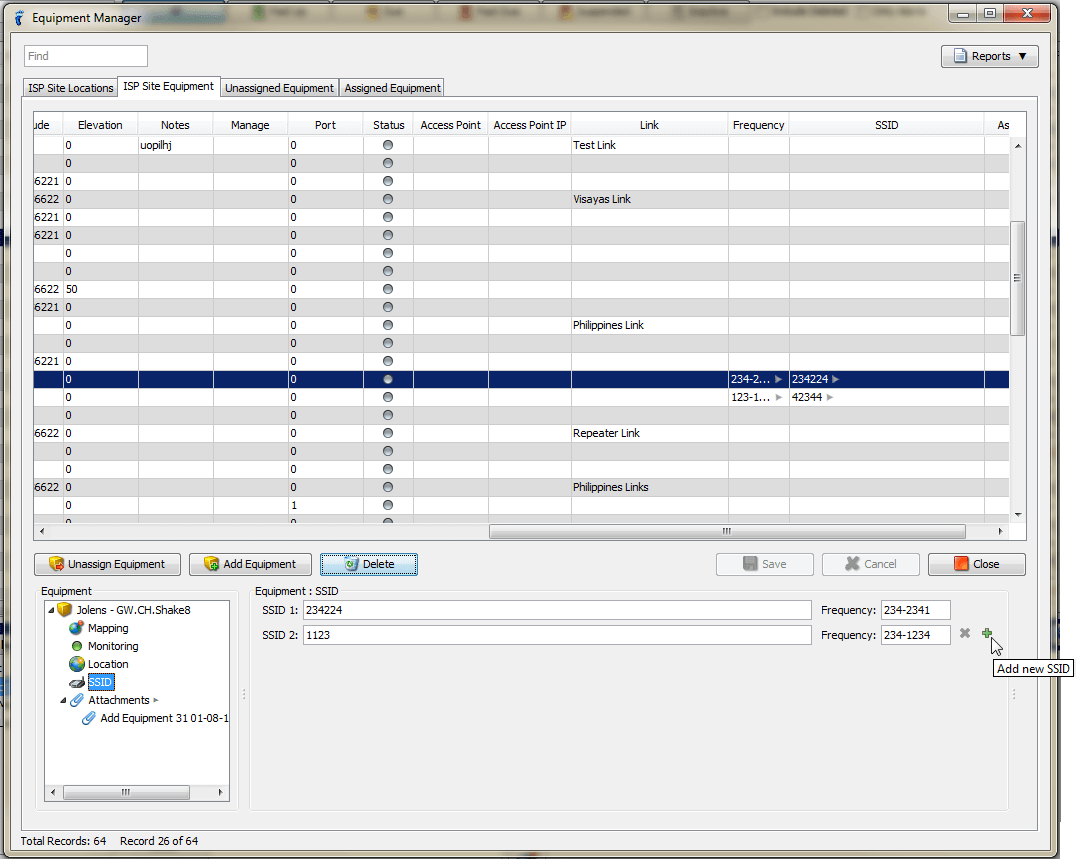UBO supports tracking of SSIDs, including their respective frequency range. Record and track the SSIDs and the frequencies assigned to your equipment.
- Open the Equipment Manager.
- Click the ISP Site Equipment tab.
- Click the SSID node in the Equipment tree.
- Add the SSID and its Frequency in the fields provided.
- Click Save.
To add more than one set, click the plus symbol (+) that appears to the right of the row when you hover over the text.
To delete an item, click the “x”.
Always remember to save your changes.