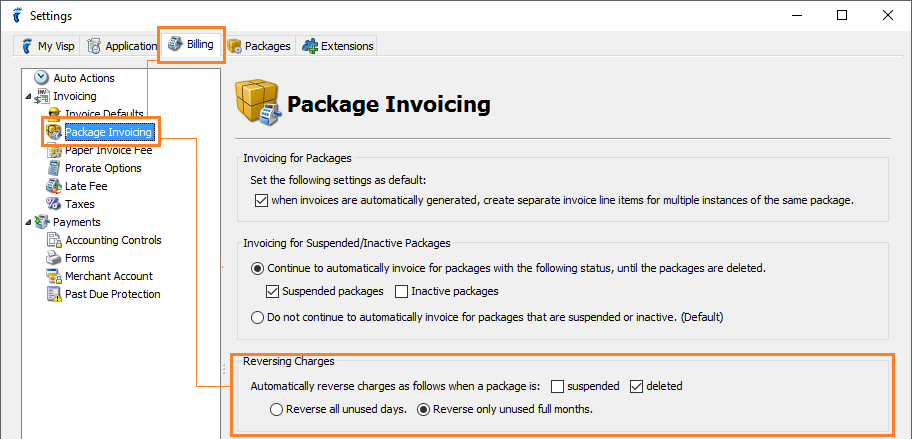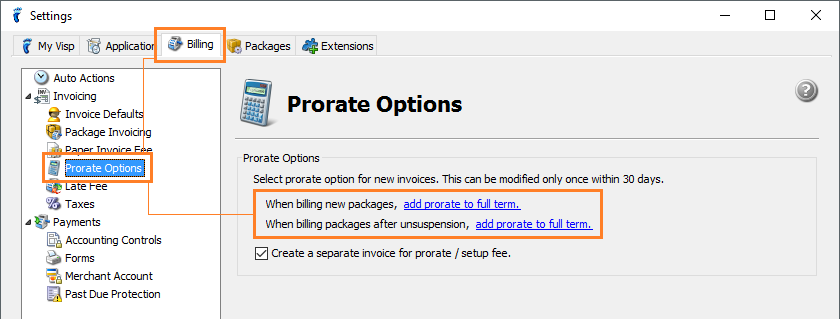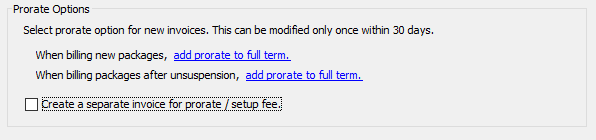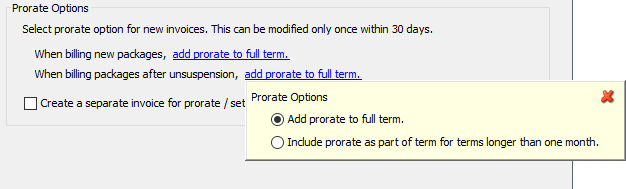New! Automatically Reverse charges when packages are Suspended
Some ISPs prefer that their subscribers pay only for days they receive services and not for suspended days. If that’s you, you can now automatically reverse invoice charges when you Suspend a package.
This feature is in Settings -> Billing -> Package Invoicing panel. If enabled, charges for future days automatically reverse when packages are Suspended.
New prorate options when you unsuspend a package
New flexibility now allows you to Prorate package invoices when packages are unsuspended. Settings window -> Billing -> Prorate Options, now supports the following two new options:
- Add prorate to full term: An invoice is generated immediately upon unsuspension. A prorated amount is included up to the beginning of the next Term, along with the subscriber’s next full Term amount due.
- For example, if a suspended subscriber has a term from the 1st to the 30th for a $50 package, and they’re unsuspended on the 15th, a prorated amount of $25 for 15 days is included along with $50 for the next full month.
- Include Prorate as part of the term for terms longer than one month: If you offer quarterly, semi-annual and annual terms, you may want to include the prorated month as part of those terms.
- For example, if a suspended subscriber has a quarterly term that begins on the 1st for a $150 quarterly package for three months of service, and they’re unsuspended on the 15th, a prorated amount of $25 for 15 days is included along with the next two months.
- The total invoice is $125 with this option selected or $175 if the option is not selected (in this example).
These features are available in the beta version of Ultimate Back Office Version 8, which you may download here.