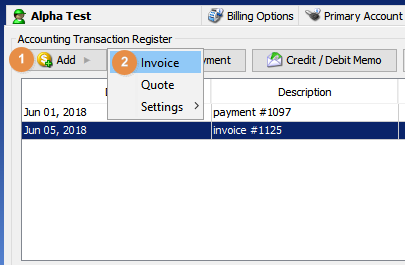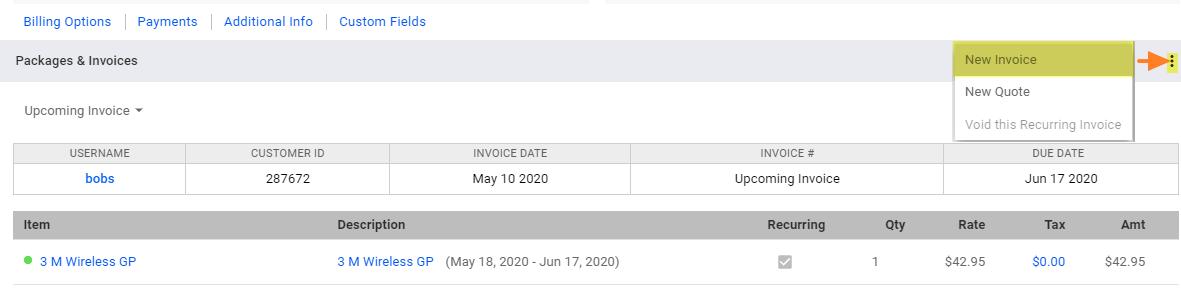Note: The guide below contains instructions for both the VISP Desktop and Web App.
In the VISP Desktop App, to manually create invoices other than the ones generated by the system, hover on the Add button in the Statements tab. Select Invoice from the list that opens.
In the VISP Web App, open the subscriber’s account and then click on the ellipsis on the other end of the Packages & Invoices header bar. Select New Invoice.