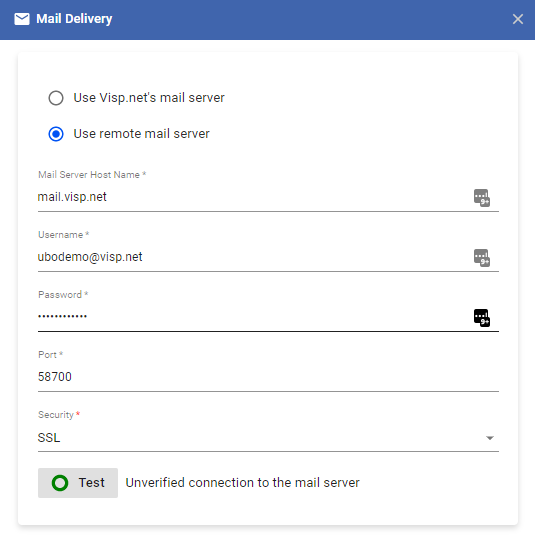The mail servers provided by VISP are included by default with your service. Your single and mass emails are delivered via the same mail servers.
To ensure and improve email delivery from the VISP.NET mail server, create an SPF record for your domain. If your domain has an existing SPF record, you need to append “include:spf.visp.net” to it.
For example, an SPF record with multiple domains might look like this: v=spf1 include:_spf.hostedemail.com include:spf.visp.net ~all
If you do not have an SPF record, you will need to create a new TXT record that includes v=spf1 include:spf.visp.net ~all.
- Go to the DNS Management page of your name server.
- Add and select TXT record.
- Complete the following fields:
- Host – Enter the hostname for the TXT record. For example, type @ to map the record directly to your domain name.
TXT Value – v=spf1 mx include:spf.visp.net ~all
- Host – Enter the hostname for the TXT record. For example, type @ to map the record directly to your domain name.
An SPF record is your way of telling the receiving servers which IP addresses or domains are authorized to send mail on behalf of your domain.
Use Your Remote Mail Server
However, if you are experiencing issues with your outgoing email getting blocked or with your emailed invoices not reaching some or all of your subscribers, even after correcting the SPF record, then you may switch to using a remote mail server.
Go to the Main menu > CRM > Mail Delivery and toggle the Use Remote Mail Server option and fill the field for the mail server you want to use.