VISP's HyperRadius boasts numerous advanced capabilities, including the Smart Session™️ feature. Using Mikrotik Routers for subscriber authentication, Smart Session™️ facilitates real-time changes to connected clients, like instant disconnects and upgrades or...
Network Documentation
Setup your network and authenticate your subscribers as well as tower equipment via RADIUS.
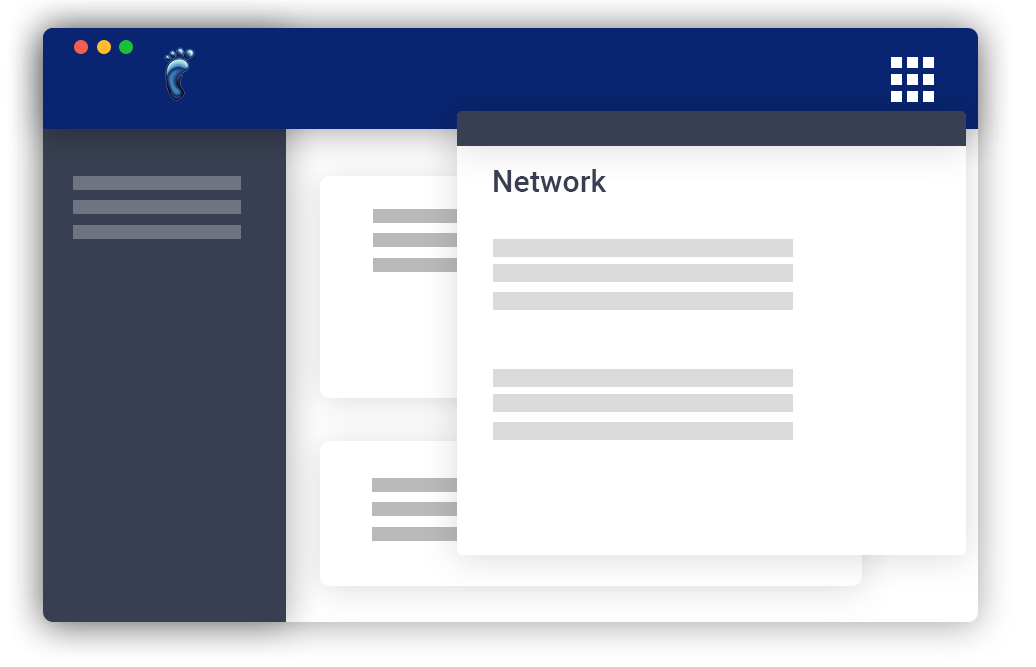
Articles
Allow Pre-signup Authentication
Let’s say you have a building that buys internet access from you that it supplies free and anonymously for all tenants. You earn revenue from the main connection but also when tenants upgrade to faster packages. Before, each of those tenants could not connect their...
Assigning a Static IP Address
When assigning static IP addresses through Visp.net, we recommend setting the IP into static if it is not included in the DHCP server's address pool. Visp can't tell Mikrotik which IP is not available for leases. When the static option is enabled, the RADIUS will...
Location ID
Setting up a location ID for your internet package allows you to: Restrict the location where the package is displayed on the signup page. Apply location-based authentications. Use the location ID of the customer's subscribed package to filter the upgrade package list...
RADIUS Configuration
This section configures your Mikrotik router to communicate with the Visp.net HyperRADIUS servers. Critical Note: For the Multi-ISP setup, you must use these proxy servers: 52.37.68.81 and 52.11.17.135. Primary Click Radius (left) and click (+) symbol to add a radius...
Mikrotik DHCP Configuration
Step 1: Configure RADIUS Servers Follow the instructions on this page to configure the RADIUS servers. Step 2: Configure IP Addresses Add the IP addresses on the customer-facing interface that will be used as the gateway IP for active subscribers (probably the bridge...
PPPoE Configuration
These instructions assume that you have a new Mikrotik with little to no existing configuration. It specifies certain IP ranges which are commonly used; however, you can replace the IP ranges referenced below with your own custom ranges if you wish. Likewise, if you...
Mikrotik Hotspot Configuration
Initial Setup If you’re using a new Mikrotik router, we recommend resetting the device to remove the preinstalled configuration as it contains settings you will probably not need. You may also need to upgrade your RouterOS to the latest stable version, from...


