Streamlining customer support and boosting team productivity is crucial for any business, and Visp's email-to-ticket conversion feature offers a powerful solution. This automated process efficiently converts incoming emails into trackable tickets, eliminating manual...
Service Desk
View existing tickets, schedule calendar events, and your Kanban board. Go to your left-sidebar and select Service Desk.
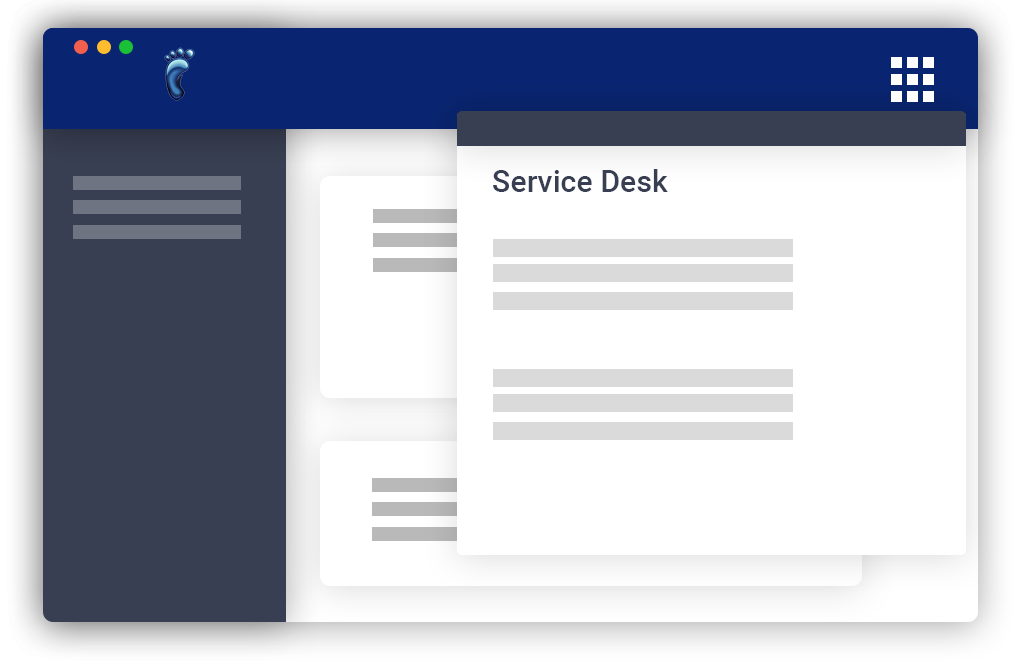
Articles
Subscriber Tickets
How to Open or Create a New Ticket? 1. Click and open the Subscribers list. Search for the subscriber or select from the list. 2. In the Tickets section, click on the blue plus icon. 3. Alternatively, in the upper-right corner of the app, click on the plus icon. This...
Sections of the Service Desk: List, Calendar, Kanban
Open the Service Desk 1. Click on Service Desk How to Sort and Organize Your Tickets? 2. Select List 3. Click on All Technicians. 4. Use the dropdown to select the technician and view that technician's ticket list. 5. Use the status buttons to sort tickets based on...
Display Coverage Maps
1. Requisites for displaying coverage maps: Wireless Infrastructure Location (Sub-Location / Sector) Create Profile and Add Equipment for AP + Antenna Assembly Configure Metadata for Azimuth, Beamwidth, and Range in your Antenna 💡 Below are some of the common Tools...
Add or Edit Ticket Types
To add or edit the Ticket Types or templates added in VISP Go to the menu. Click on CRM tab. Go to Ticket Types Select a Ticket Type or Click on Add to create a new one. Add a label in the Ticket Type field. Setting up Your Ticket Type Add a summary. Once the CRM...
Service Desk Tickets
To add tickets to a customer, follow these steps: Click on the plus sign + In the Subscriber field, type the ID or name, email, or phone number of the customer. Alternatively, you can go to the subscriber's list Select a subscriber. Click on the plus sign + in the...
Send Service Ticket Emails
To send email notifications or replies to your customers' service tickets, first enable the Email option in the Messaging Service. Click on the Pencil icon and toggle Enable Email In the Email From Options field, enter an email address following this format:...
Ticket Types
For UBO or desktop (Java) version, refer to this link. Creating templates for common types of service calls can streamline the time it takes to create and resolve tickets for your subscribers. Here’s how to add a new Ticket Type: Go to Main Menu > CRM > Ticket Types....
Service Desk
It’s no secret: subscribers love customer service that’s fast and efficient. But there’s always that big question of exactly how you can provide excellent customer service without getting frazzled or having to spend a ton. With the Service Desk feature, it’s...


