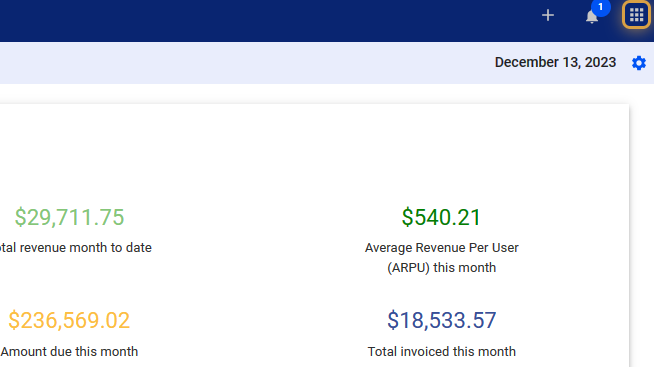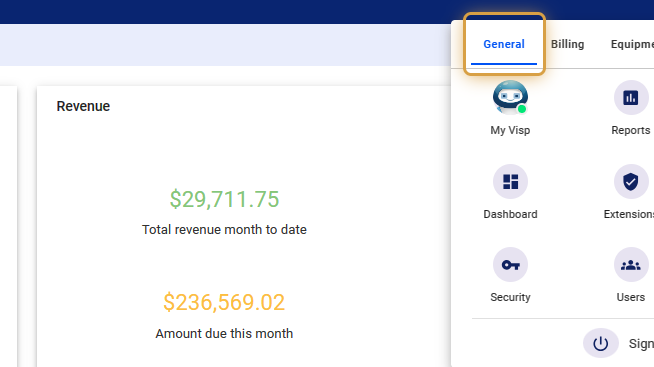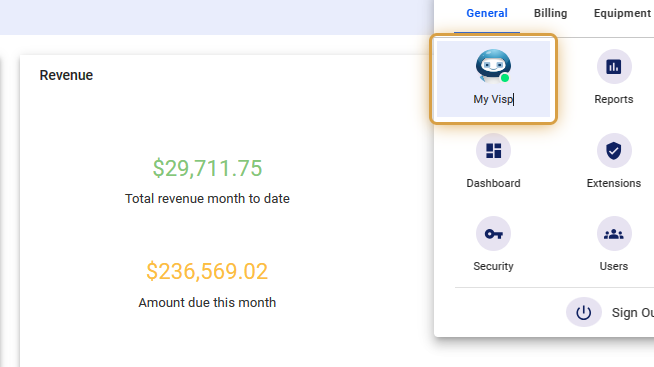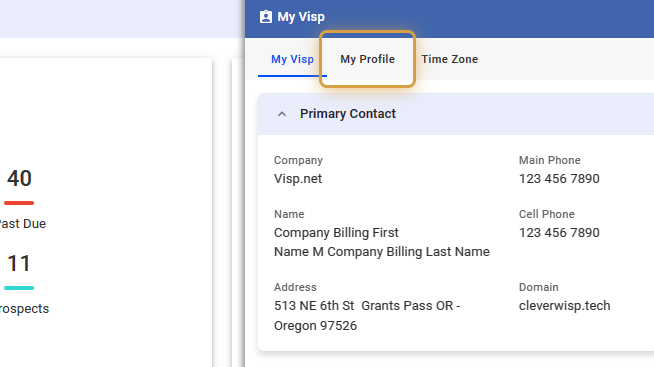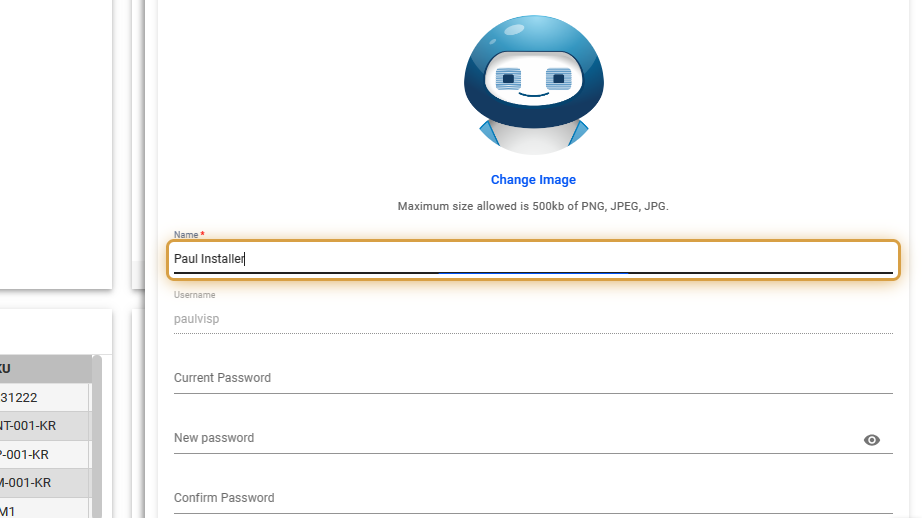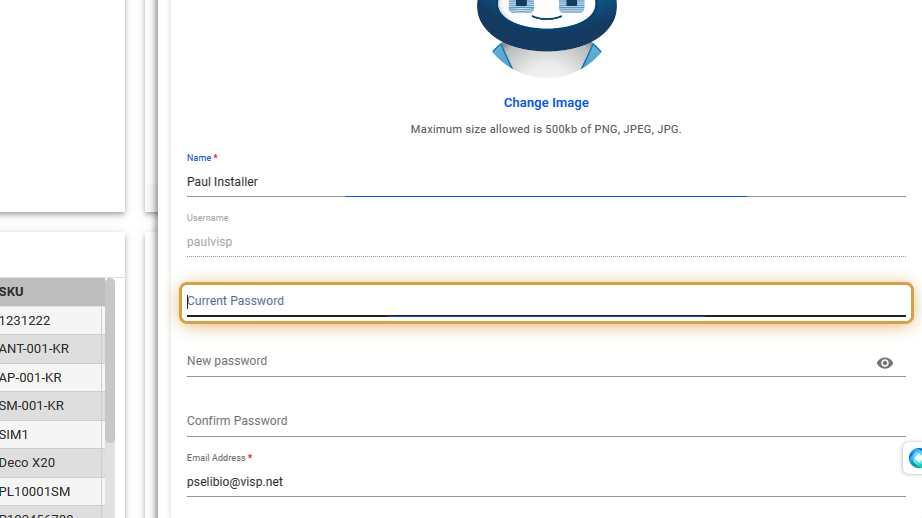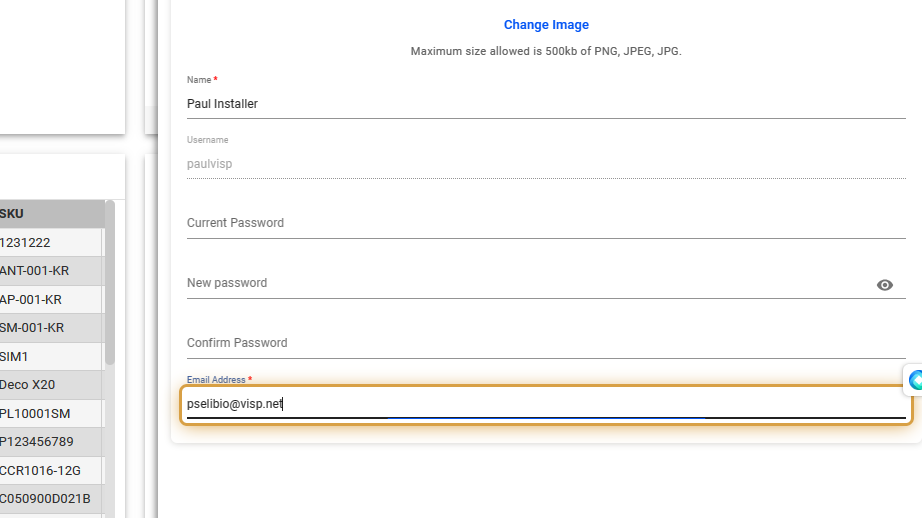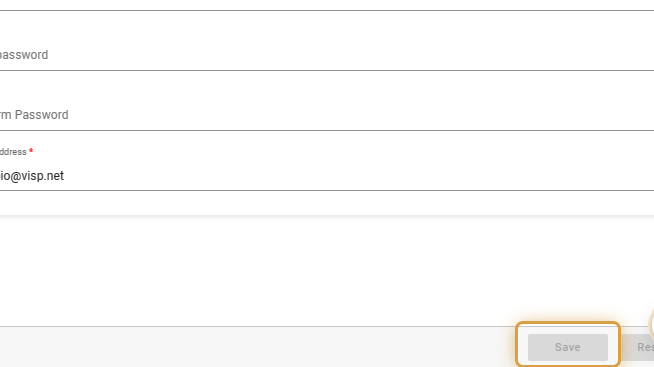The My Profile section in your My Visp page is crucial. Here, you can update your profile picture, name, password, and email. This information is important because as you make changes in the system, it’s saved in logs and transaction history, including edits to payments, invoices, and credit memos.
1. Click the nine-dot menu in the upper right corner to open the VISP Admin Page.
2. Click on General
3. Select My Visp
4. Click on My Profile
5. Edit your profile image and name.
6. To change your password, enter your current one and then provide a new one.
7. Here you can update your email address in the system.
8. Save your work when done.