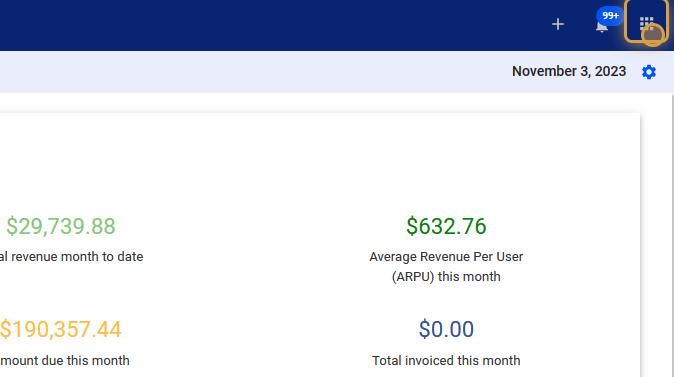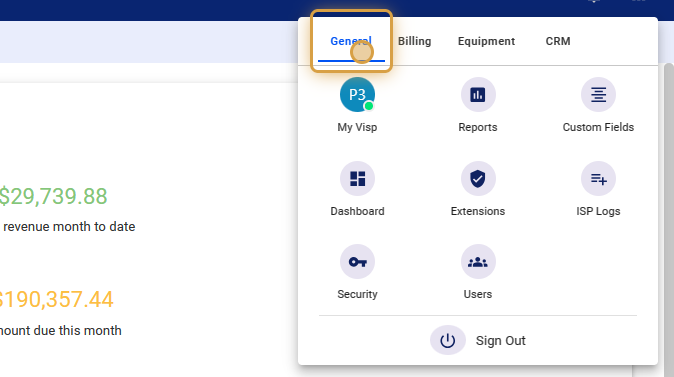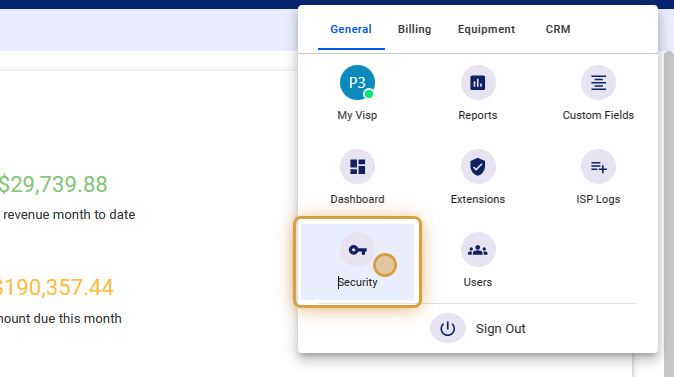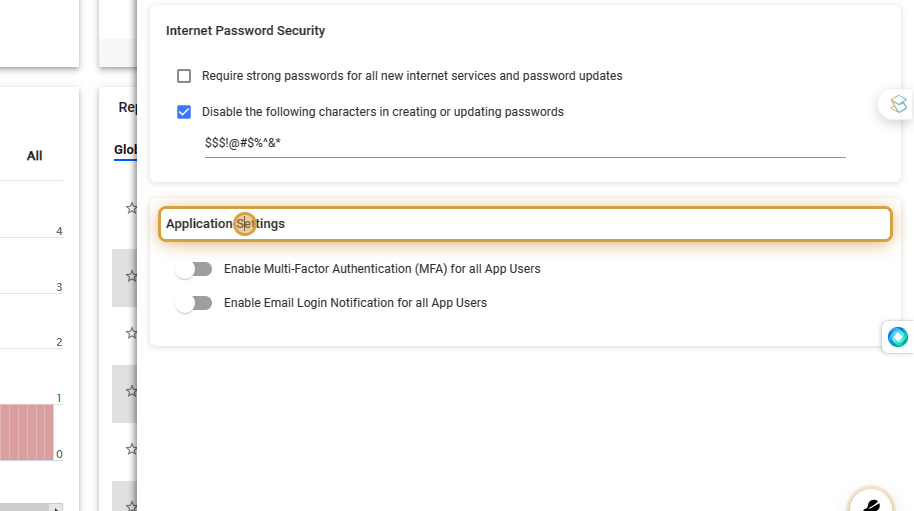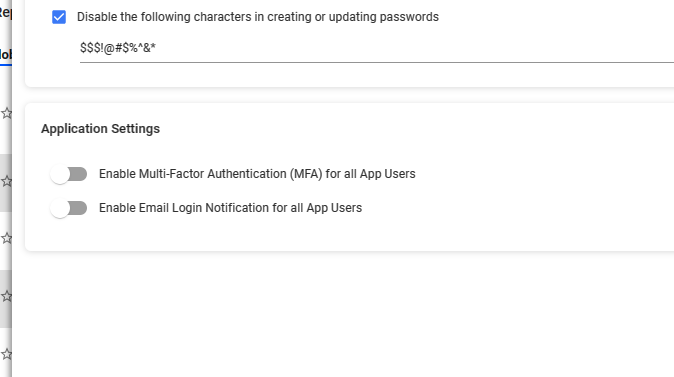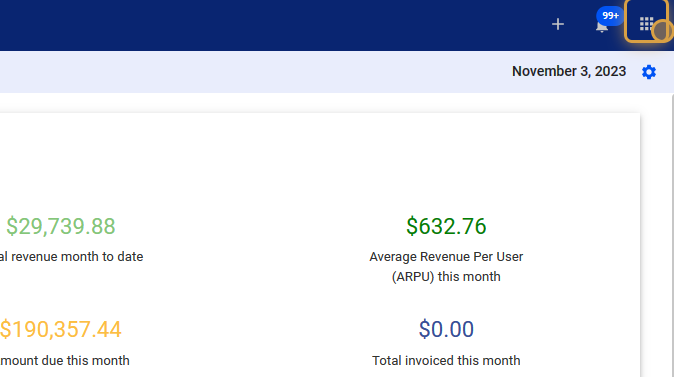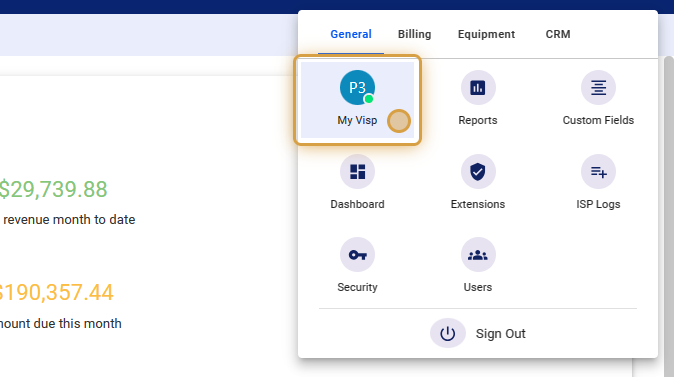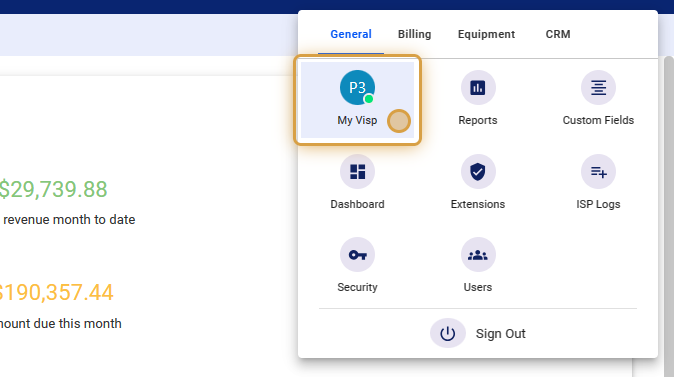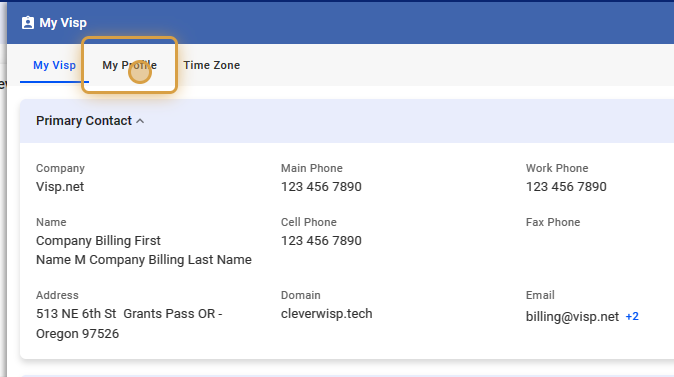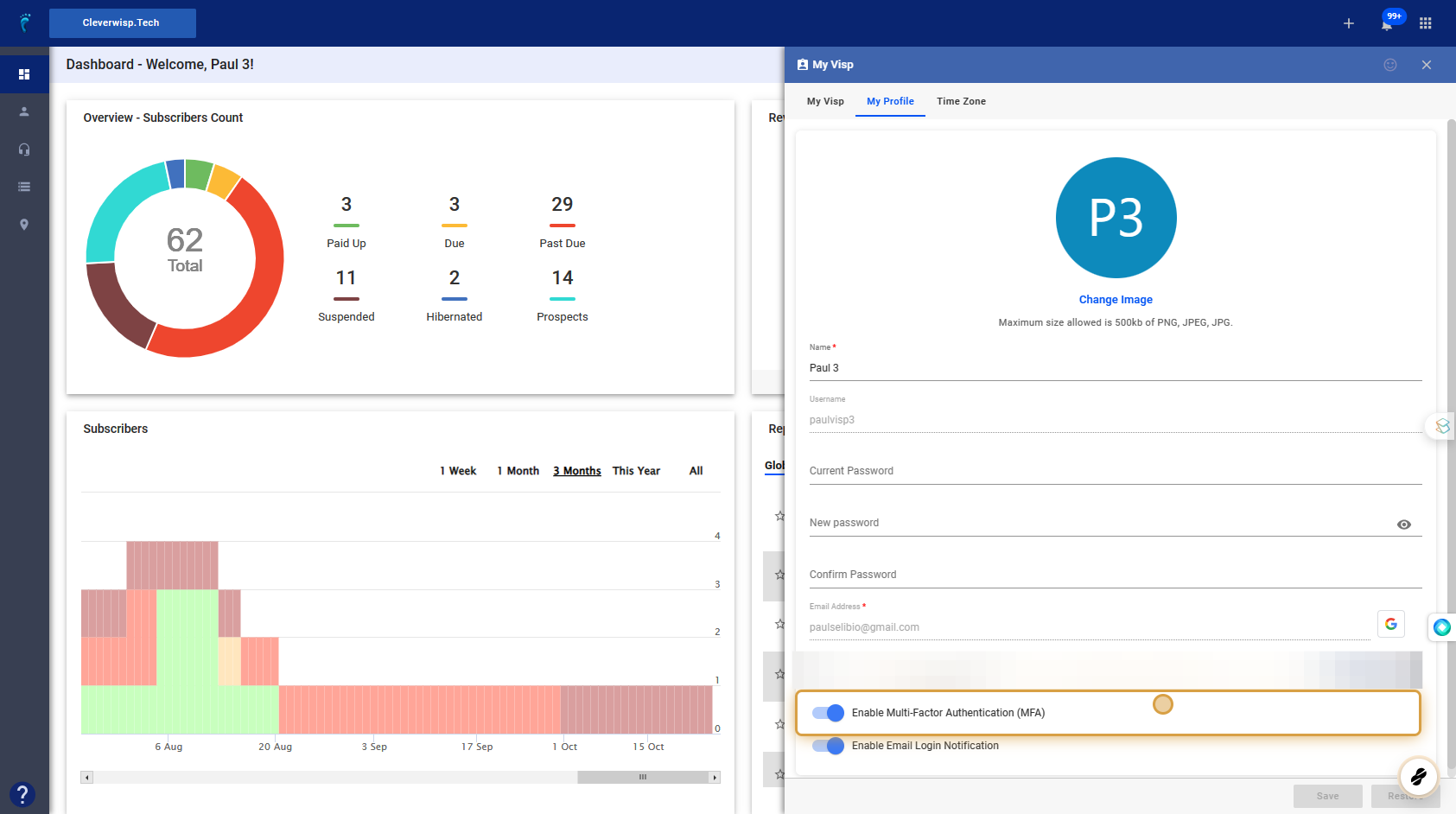This feature aims to enhance the security of Visp by implementing a Single Sign On (SSO) and Multi-Factor Authentication (MFA) mechanism with an Email Login Notification feature.
- SSO allows users to log in once and gain access to the Visp Web App without needing separate credentials.
- MFA adds an extra layer of protection by requiring users to provide a code sent to them via email.
- With this feature, Users also get an email alert for every login.
- 💡 Objectives
Improve the overall security of Visp.- Prevent or mitigate the risk of unauthorized access and data breaches.
- Ensure compliance with industry security standards and regulations.
- Simplify the login experience for users by eliminating the need for multiple credentials.
- Improve productivity and user satisfaction by reducing the time spent on authentication.
Enable / Disable Global Setting
1. Click the nine-dot menu in the upper right corner to open the VISP Admin Page.
2. Click on General
3. Select Security
4. Go to Application Settings
5. Enable / Disable the FeaturesFrom this section, the Multi-factor authentication can be activated for all App users, and you can also turn on email notifications for everyone. These settings are Global, so if you enable them, users with registered email accounts – especially those linked to a Google Suite or similar services included – must use them to log in or get verified by the system. Remember, if you disable multi-factor authentication, individual user settings within the app may need to be reviewed and adjusted accordingly.
The guide will cover how to manage these settings for each user in the upcoming steps.
App User Settings
6. Click the nine-dot menu in the upper right corner to open the VISP Admin Page.
7. Click on the General tab.
8. Select My Visp
9. Click on My Profile
10. Enable / Disable MFA / SSO per App User
💡 For more information about this and all other features in Visp, reach out to your Visp Client Success Team today.
Phone: 541-955-6900
Email: success@visp.net
Open a ticket via www.visp.net/ticket