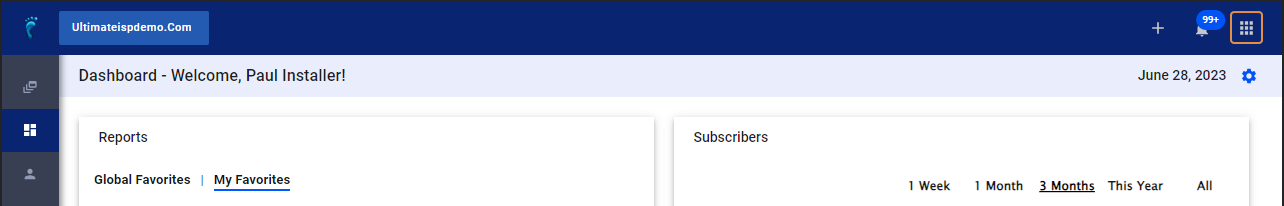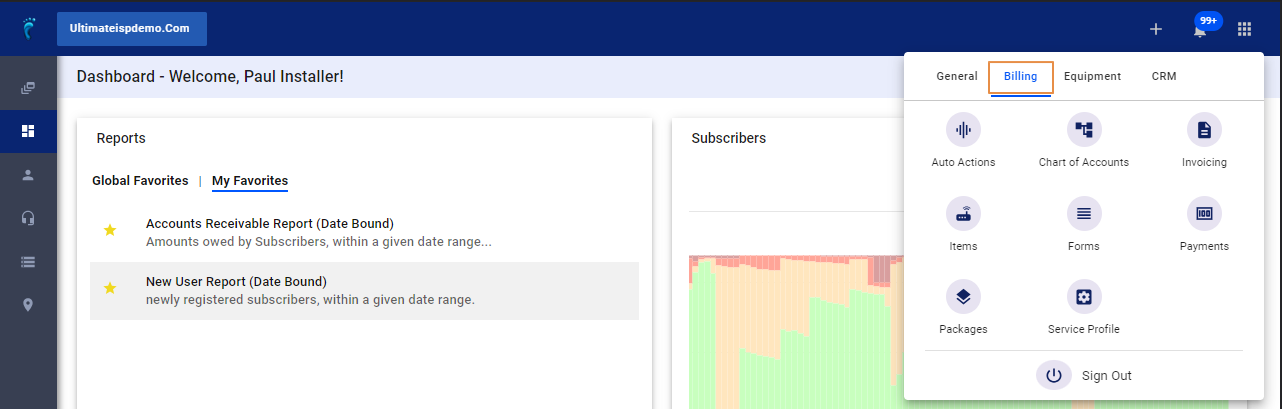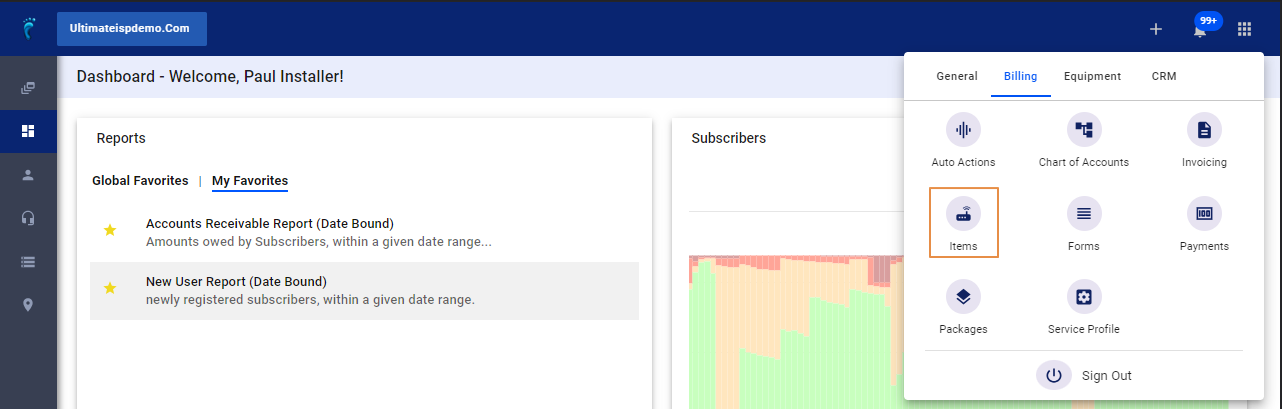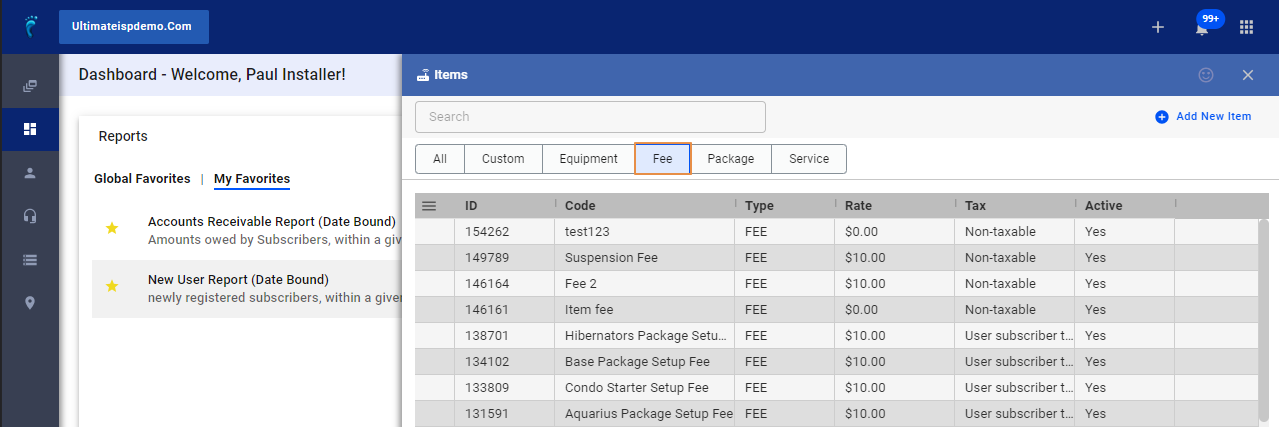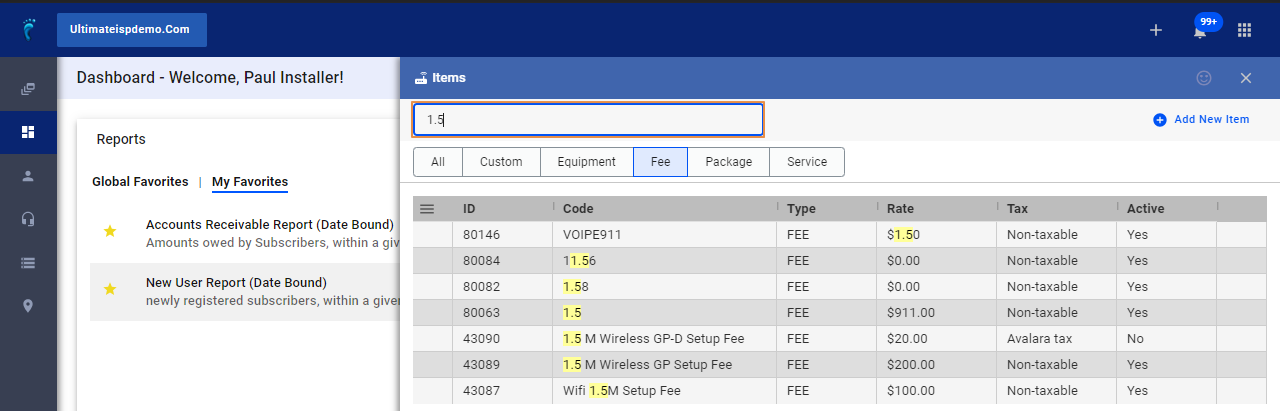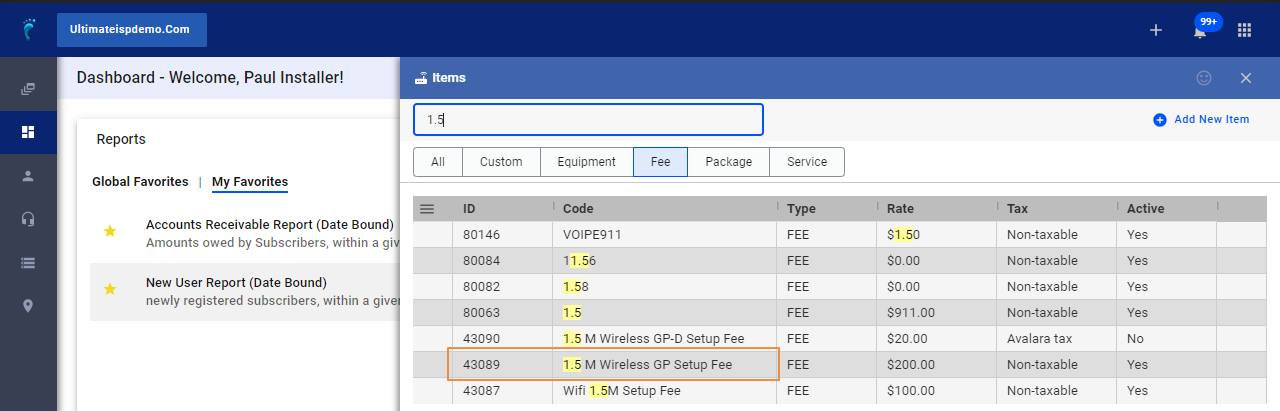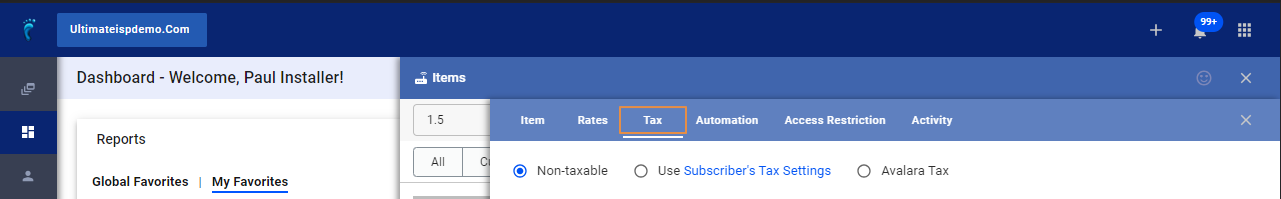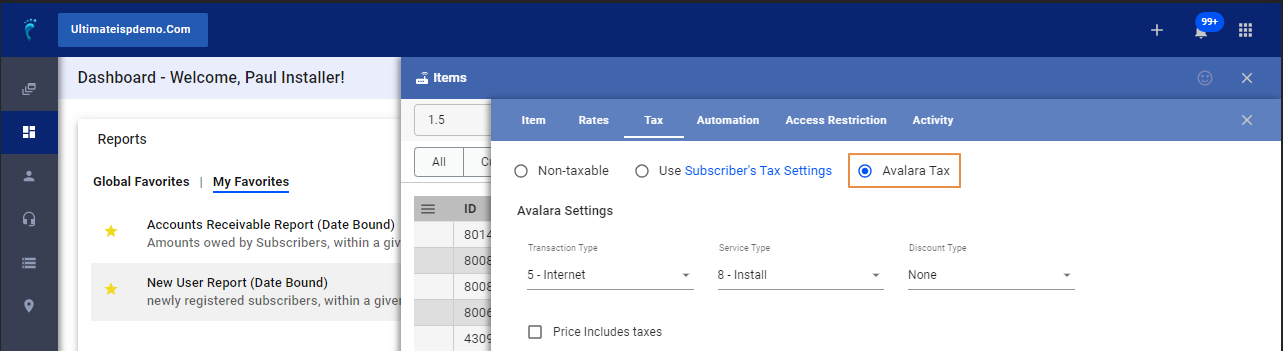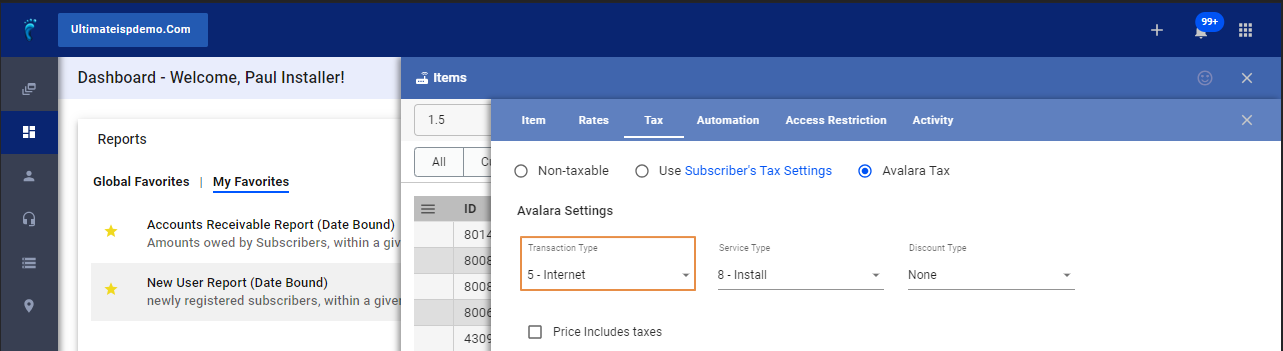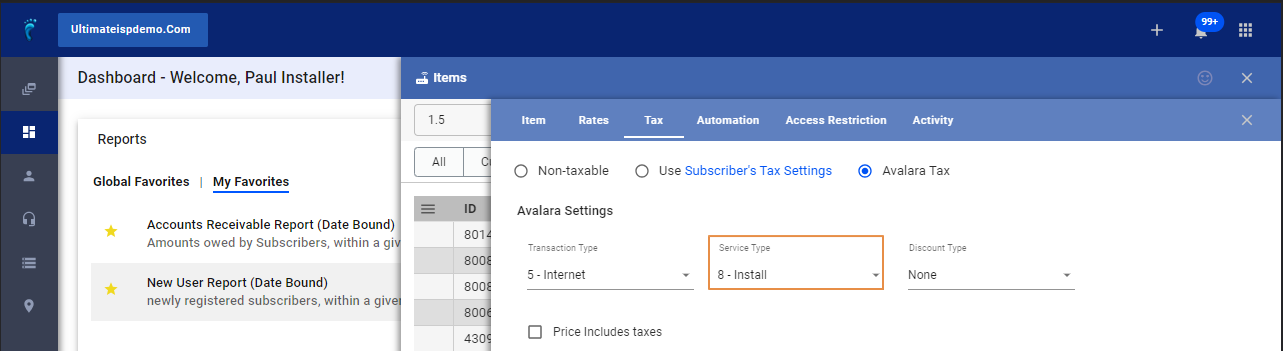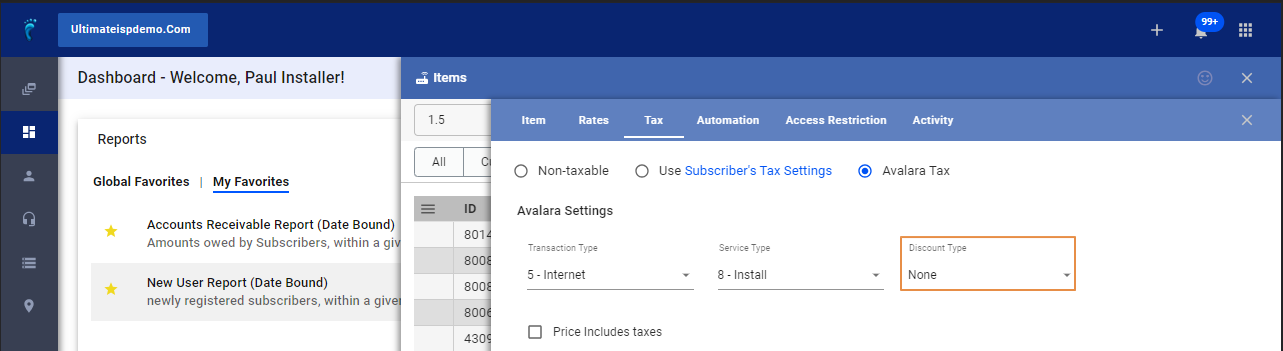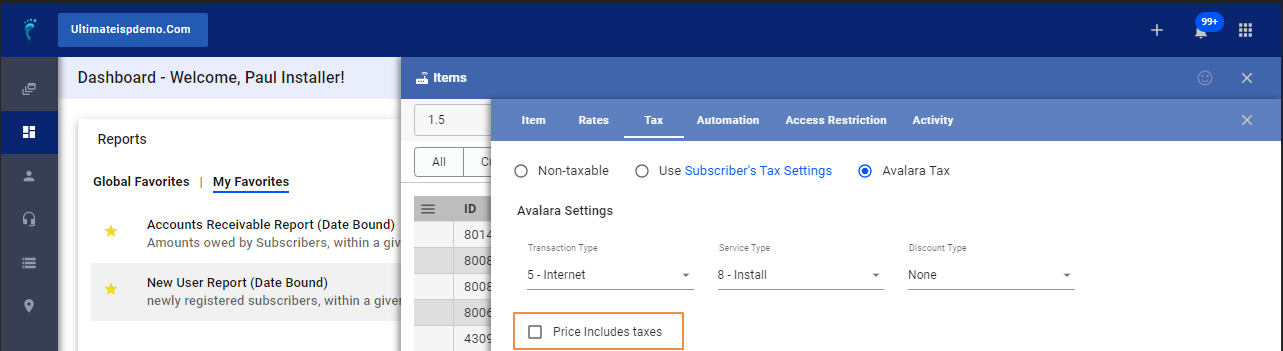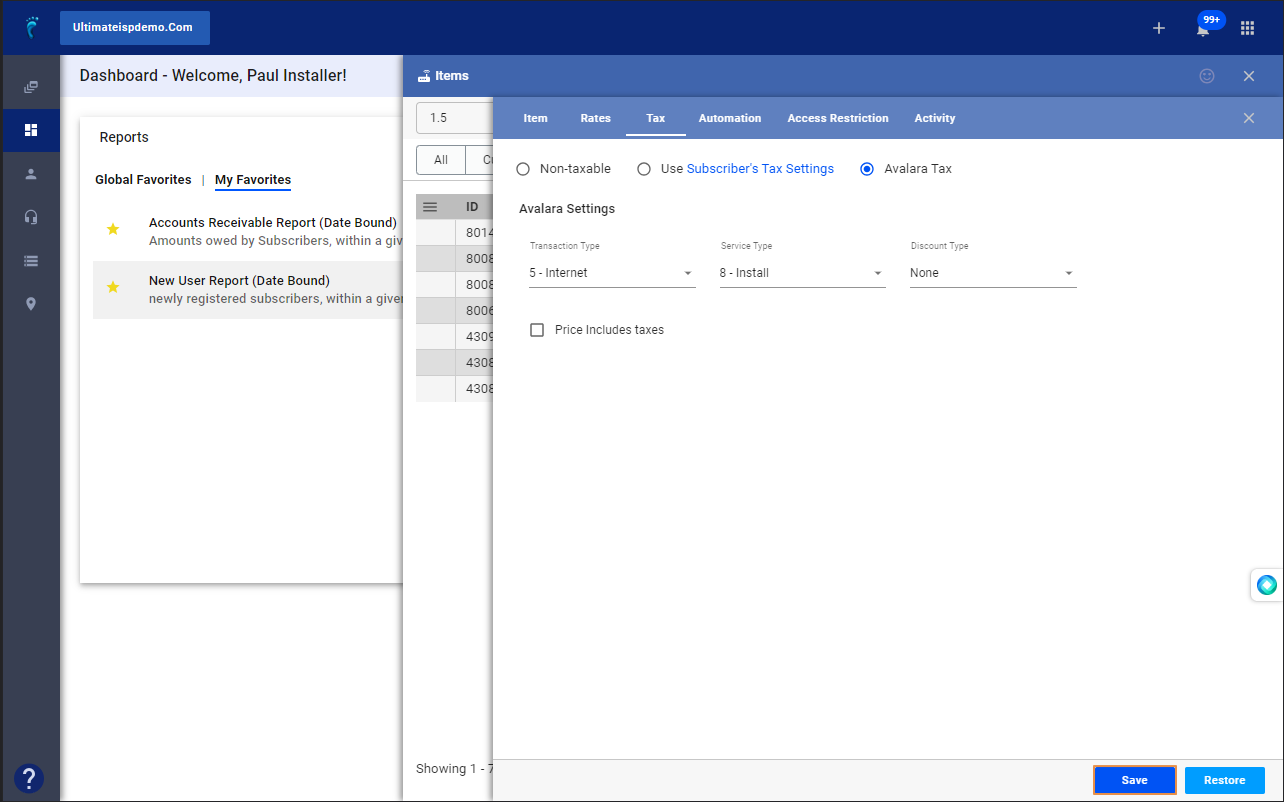To set up Avalara for your Items, do the following:
1. Click the nine-dot menu in the upper right corner to open the VISP Admin Page.
2. Choose Billing.
3. Select Items.
4. Click on Fee.
5. Type the package name on the search bar.
6. Click on the Item you want to edit from the list.
7. Select Tax.
8. If not already selected, Toggle, “Avalara Tax.”
9. Using the dropdowns select the Transaction, Service and Discount type
10. Toggle the ‘Price Includes Taxes’ if the amount charged for the product or service already includes the taxes.
11. Save your work.
12. Use the link in the description below for more information on Avalara transaction types (https://visp.net/ava-transactions) or contact your Avalara representative.