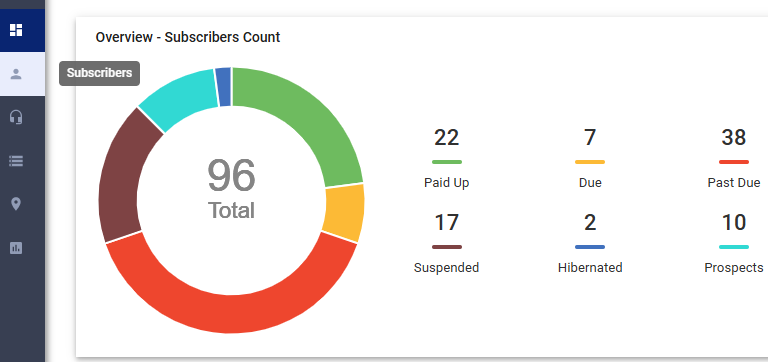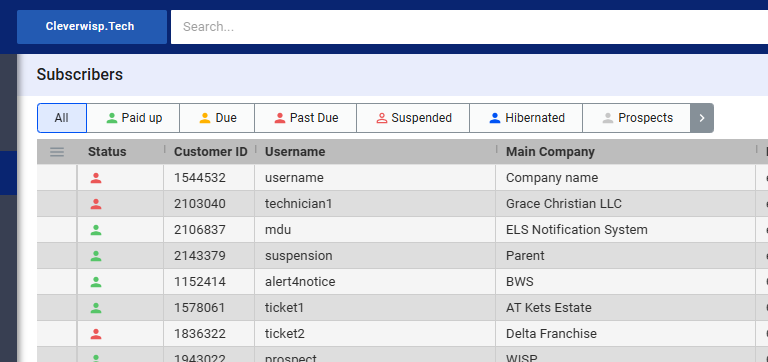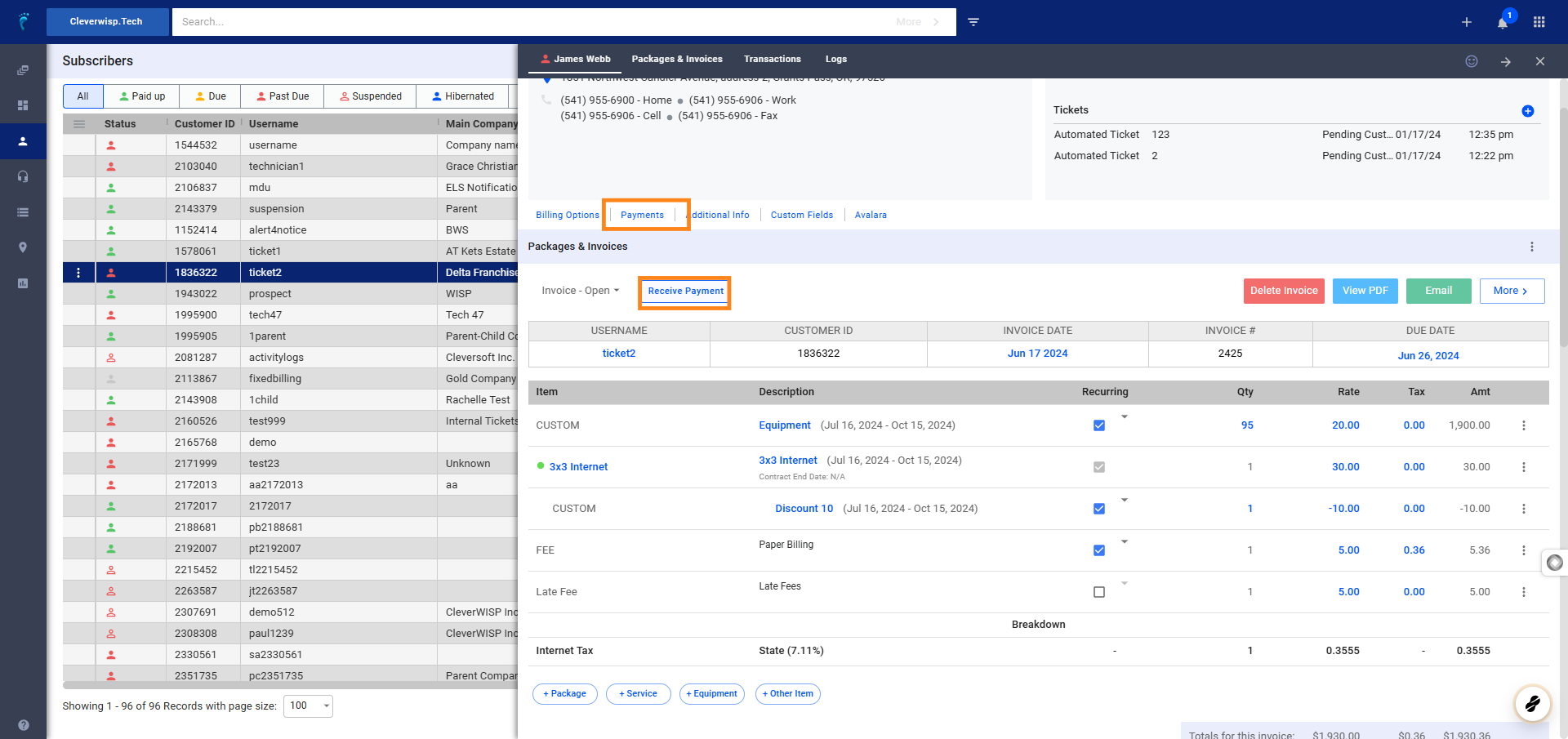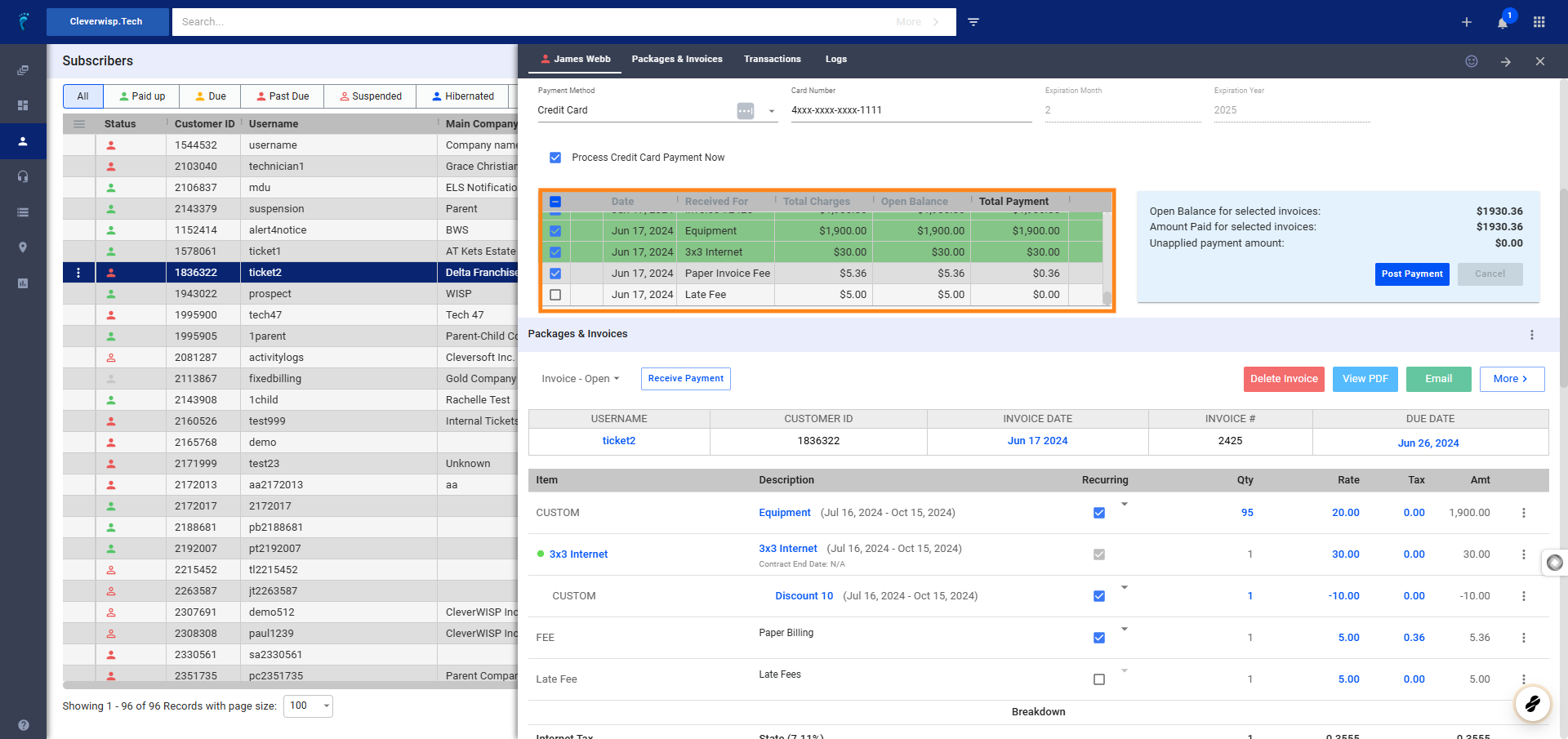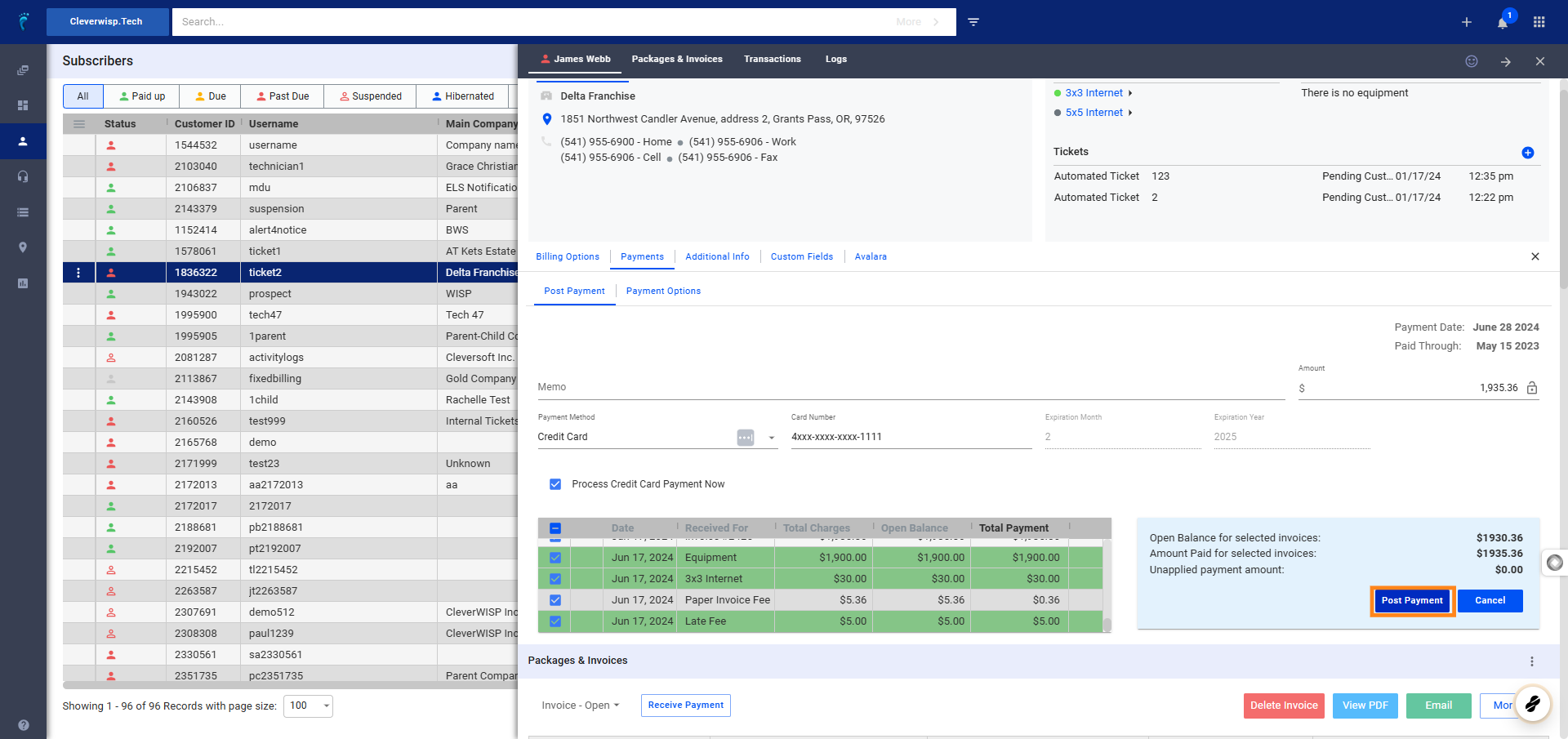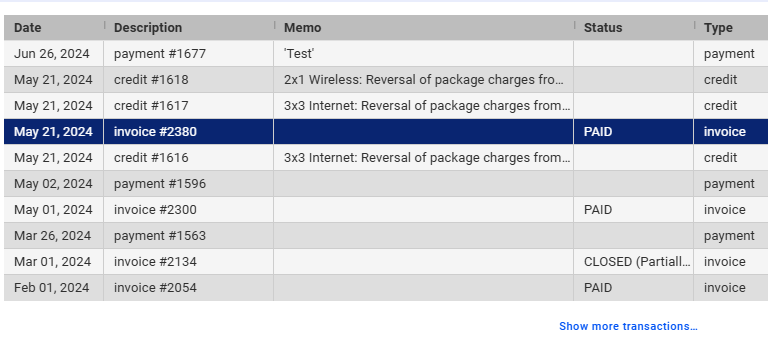Customers benefit from seeing their payments distributed across their invoices, which can reduce confusion and improve transparency.
How to Distribute Payments to Multiple Invoices in Visp?
1. Go to your Subscribers’ list
2. Search for the subscriber or select from the list.
3. Click on the Payments tab, or the “Receive Payments” button via Packages & Invoices.
4. Choose invoices to pay from the Payment Distribution table.
Automated Payment Distribution: Streamlining Invoice Payments
Your billing software now simplifies how payments are applied to invoices. With automated payment distribution, you no longer need to manually allocate payments to specific invoices. The system will automatically apply payments to any partially paid invoices, starting with the oldest outstanding balance. If the payment amount exceeds the total amount due, any remaining balance will be applied to the next oldest invoice, and so on.
5. Click Post Payment to pay the invoices.
6. Click on Transactions or Scroll down to your transaction sections.
Review paid invoices and the recorded payment.
Viewing Payment Distribution:
To see the invoices paid by a specific payment or where has the payment been applied to, simply click on the payment. This will take you to a payment details window where you’ll find a list of the invoices it was applied to, along with the amount allocated to each invoice. This makes it easy to review and verify your payment distribution at any time.
💡 For more information about this and all other features in Visp, reach out to your Visp Client Success Team today.
Phone: 541-955-6900Email: success@visp.net
Open a ticket via www.visp.net/ticket